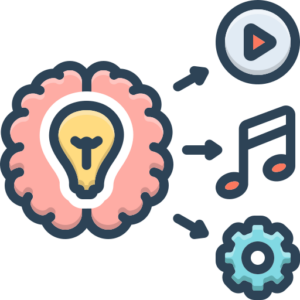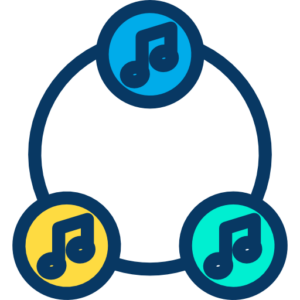Introduction: The Human Element in Electronic Soundscapes
Electronic music, at its core, often revolves around synthesized sounds, programmed beats, and digital manipulation. However, the human voice remains one of the most powerful and emotive instruments available, capable of injecting warmth, narrative, and a unique organic feel into even the most rigidly structured electronic tracks. Integrating vocals effectively requires a specific understanding of both traditional recording techniques and the unique demands and creative possibilities presented by electronic genres. This chapter delves into the process of capturing pristine vocal performances, from preparation and recording to initial editing, with a focus on considerations relevant to electronic music production.

1. Preparation: Setting the Stage for Success
Proper preparation is the bedrock of any successful recording session, and vocal recording is no exception. This applies to both the artist and the technical setup.
1.1 Artist Preparation
- Rehearsal: The vocalist should be thoroughly familiar with the song structure, melody, and lyrics. Practice builds confidence and allows the artist to focus on performance rather than remembering lines.
- Health: Encourage the vocalist to be well-rested and hydrated. Avoid dairy products and excessive caffeine or sugar immediately before recording, as these can affect vocal cords and saliva production.
- Warm-up: Gentle vocal warm-up exercises are crucial to prepare the voice and prevent strain.
1.2 Technical & Studio Preparation
- Session Setup: Have the Digital Audio Workstation (DAW) session created and configured. Tempo, key, and basic track structure (instrumental or guide track) should be ready.
- Gain Staging: Ensure all levels in the signal chain (preamp, interface) are set correctly to avoid clipping while allowing for a healthy recording level. Aim for peaks typically between -18 dBFS and -6 dBFS during recording.
- Headphones: Have a comfortable and good-sounding pair of headphones ready for the artist. Ensure they provide adequate isolation to prevent bleed into the microphone.
2. Microphone Selection: Matching the Voice to the Mic
Choosing the right microphone is paramount. Different microphones have distinct characteristics that can complement or clash with a vocalist’s voice and the desired aesthetic for the track.
2.1 Microphone Types
- Condenser Microphones: These are the most common choice for studio vocal recording due to their sensitivity, detailed response, and ability to capture nuances. They typically require phantom power (+48V). Large-diaphragm condensers are popular for their warm, full sound, while small-diaphragm condensers offer faster transient response and detail.
- Dynamic Microphones: Less sensitive than condensers, dynamics are robust and handle high sound pressure levels well. While often used live or for louder sources, some dynamics (like the Shure SM58 or SM7B) are excellent studio vocal mics, particularly for powerful or aggressive vocals, offering a different character (often warmer, less detailed high-end) that can work well in certain electronic genres.
- Ribbon Microphones: Known for their smooth, warm, and natural sound, ribbon mics have a figure-8 polar pattern (unless specifically designed otherwise) and can be more fragile than dynamics or condensers. They can impart a vintage or smooth character.
2.2 Considerations for Electronic Music
- Genre: For clean, detailed pop/EDM vocals, a quality large-diaphragm condenser is often the standard. For grittier, more aggressive electronic styles (like industrial or some forms of techno), a dynamic mic might offer a more suitable character.
- Vocalist’s Voice: A bright mic on a bright voice might be too sibilant; a warm mic on a warm voice might sound muddy. Experimenting to find the best match is key.
- Desired Processing: Consider how you plan to process the vocals. A mic with a slightly hyped high-end might take EQ differently than a flatter-response mic.
3. The Recording Environment: Controlling the Space
The acoustics of the recording space significantly impact the vocal recording quality. An untreated or poor-sounding room can introduce unwanted reflections, reverb, or noise that are difficult to remove later.
3.1 Acoustic Treatment
- Absorption: Using acoustic panels or foam to absorb reflections from walls, ceiling, and floor is crucial. This reduces reverb and creates a drier, more controlled sound.
- Diffusion: While less critical for vocals than larger spaces, diffusers can help scatter remaining reflections, preventing flutter echoes.
- Bass Traps: Important in any studio environment to control low-frequency build-up, which can muddy recordings.
3.2 Isolation
- External Noise: Minimize noise from outside the room (traffic, air conditioning, etc.). Record in a quiet environment.
- Internal Noise: Eliminate noise within the room (computer fans, buzzing lights).
- Proximity to Surfaces: Avoid placing the microphone too close to walls or corners, which can exaggerate bass frequencies.
4. The Signal Chain: From Voice to DAW
The path the vocal signal takes from the microphone to the recording software is the signal chain. Each component influences the final sound.
- Microphone: Captures the acoustic energy and converts it to an electrical signal.
- Microphone Preamp: Amplifies the microphone’s weak signal to a usable line level. The preamp’s quality and character can impart subtle (or not so subtle) coloring to the sound. Many audio interfaces have built-in preamps.
- Audio Interface / Converter: Converts the analog electrical signal into a digital signal that the computer can read. The quality of the converters is important for preserving the fidelity of the audio. It also provides phantom power for condenser mics and headphone outputs for monitoring.
- Digital Audio Workstation (DAW): The software used for recording, editing, and mixing (e.g., Ableton Live, Logic Pro X, FL Studio, Pro Tools).
5. Recording Techniques: Capturing the Performance
Subtle changes in microphone technique can drastically alter the recorded sound.
- Microphone Placement:
- Distance: Closer proximity increases bass frequencies (proximity effect) and reduces the amount of room sound captured. Further distance yields a more natural sound but captures more of the room. A typical starting point is 6-12 inches from the pop filter.
- Height: Position the mic level with the vocalist’s mouth.
- Angle: Angling the mic slightly off-axis can sometimes reduce sibilance.
- Pop Filter: Essential for reducing plosives (harsh “P” and “B” sounds) and protecting the microphone capsule from moisture. Place it 1-2 inches in front of the microphone.
- Monitoring: The vocalist needs a comfortable headphone mix. This typically includes the instrumental track and their own voice. Ensure there is minimal latency (delay) between singing and hearing their voice in the headphones. Too much latency is distracting and hinders performance.
6. The Recording Session: Performance and Capture
Creating a comfortable and productive environment is key to getting the best performance.
- Communication: Clearly communicate with the vocalist about the process, takes, and any specific performance notes.
- Comfort: Ensure the vocalist is physically comfortable (standing or sitting as they prefer) and has water available.
- Tracking: Record multiple takes of each section or the entire song. More options provide flexibility during editing.
- Punching In/Out: For correcting small mistakes, you can “punch in” by starting recording just before the mistake and “punch out” after the correction. This requires the vocalist to match their previous performance and levels.
7. Editing and Comping: Building the Perfect Take
Once the takes are recorded, the real work of assembling the best performance begins.
- Listening Back: Listen critically to all the recorded takes. Identify the strongest performances for different sections.
- Comping: This involves creating a “composite” track by selecting the best phrases, words, or even syllables from different takes and piecing them together seamlessly. DAWs have tools specifically for this process.
- Timing: Minor timing issues can be adjusted. In electronic music, where rhythmic precision is often crucial, quantizing vocals sparingly or making subtle manual adjustments might be necessary, but be careful not to make it sound unnatural.
- Pitch: Correcting pitch using tools like Auto-Tune, Melodyne, or the built-in pitch correction in your DAW is common, especially in genres where polished, in-tune vocals are the norm. The degree of correction depends on the desired aesthetic, from transparent correction to overt effect (e.g., the “Auto-Tune effect”).
8. Basic Processing (Before the Full Mix)
Some initial processing can be done after comping and editing, before integrating the vocal fully into the mix.
- EQ: Apply subtractive EQ to remove unwanted resonances or muddiness. Gentle additive EQ can enhance clarity or air.
- Compression: Use a compressor to control the dynamic range, making the vocal more consistent in volume. This helps it sit better in the mix. Start with a moderate ratio (e.g., 3:1 or 4:1) and adjust threshold and attack/release to smooth out peaks without crushing the life out of the performance.
- De-essing: Reduce harsh sibilant sounds (“S,” “T,” “Sh”) using a de-esser plugin.
9. Integrating Vocals into the Electronic Mix: Effects and Context
Unlike acoustic mixes, electronic music often calls for more creative and sometimes extreme vocal processing to fit the genre and aesthetic.
- Reverb and Delay: Crucial for creating space and atmosphere. Time delays to the track’s tempo. Experiment with different types of reverb (plates, halls, rooms) and delay (slapback, rhythmic, modulated) to complement the electronic elements.
- Saturation/Distortion: Adding subtle or aggressive saturation can help vocals cut through a dense mix and add harmonic richness.
- Modulation Effects: Chorus, flanger, or phaser can add movement and interest, used subtly or as creative effects.
- Creative Pitch/Formant Shifting: Beyond simple pitch correction, formant shifting can alter the perceived size or character of the voice.
- Gating/Expansion: Can be used to clean up noise between vocal phrases or for creative rhythmic effects.
- Sidechain Compression: Often, the instrumental track (or specific elements like the bass or synth pad) is sidechained to the vocal, causing its volume to dip slightly when the vocal is present. This helps the vocal sit on top of the mix without being buried.
- Vocoders and Talkboxes: Classic electronic music effects that use an external signal (like a synth) to shape the vocal sound, creating robotic or synthetic vocal textures.
Conclusion: The Voice as a Sonic Canvas
Recording vocals for electronic music is a multifaceted process that blends technical precision with creative artistry. By focusing on preparation, selecting the right tools, controlling the recording environment, employing effective techniques, and utilizing genre-appropriate processing, producers can capture compelling vocal performances that elevate their electronic tracks and connect deeply with listeners. Treat the voice not just as a melodic element, but as a sonic canvas upon which to paint with effects and textures that complement the electronic soundscape.