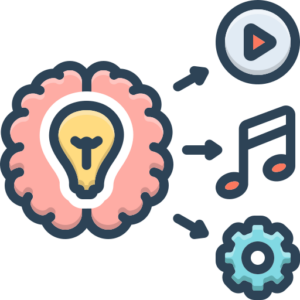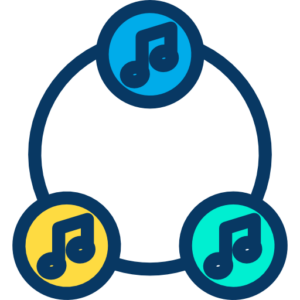Welcome to the chapter on developing your personal studio workflow. In the fast-paced world of electronic music production, where creativity meets technical execution, a streamlined and efficient workflow isn’t just a convenience—it’s a necessity. It’s the silent partner that allows you to translate your musical ideas into finished tracks without getting bogged down by technical hurdles or organizational chaos. This chapter will guide you through understanding, building, and refining a workflow tailored to your unique creative process in the electronic music studio.

The Importance of Workflow in Electronic Music
Electronic music production often involves intricate sound design, complex arrangements, precise mixing, and technical mastering. Without a solid workflow, you risk:
- Losing Creative Momentum: Getting distracted by setup or technical issues breaks your flow state.
- Wasting Time: Inefficient processes lead to longer production times and frustration.
- Inconsistency: Lack of a defined process can result in wildly varying quality between tracks.
- Overwhelm: The sheer number of options (plugins, sounds, techniques) can be paralyzing without a clear path.
A well-developed workflow acts as a roadmap, providing structure while leaving ample room for spontaneity and exploration. It frees up cognitive load, allowing you to focus on the music itself.
Core Pillars of an Effective Workflow
Regardless of your specific genre within electronic music, a strong workflow is built upon a few fundamental pillars:
- Efficiency: Minimizing unnecessary steps and maximizing productivity.
- Organization: Keeping your projects, files, and tools tidy and accessible.
- Consistency: Establishing repeatable processes that yield reliable results.
- Creativity: Designing a workflow that supports and enhances your artistic expression, rather than hindering it.
The Stages of the Electronic Music Production Workflow
While everyone’s process is unique, a typical electronic music production journey can be broken down into several key stages. Understanding these stages is the first step to optimizing your workflow within each one.
Stage 1: Ideation and Preparation
This is where it all begins. Inspiration strikes, or you set out with a specific concept.
- Finding Inspiration: This could be a sound, a rhythm, a mood, another track, or even a non-musical idea. Your workflow should accommodate capturing these sparks quickly.
- Setting Up Your Environment: Ensuring your studio space is ready, your DAW is launched, and your core tools (controllers, audio interface) are connected and functioning.
- Initial Sketching/Looping: Getting the core idea down quickly. This might involve creating a simple drum loop, a bassline, or a melodic motif. The goal is to capture the essence before it fades.
- Template Usage: Utilizing DAW templates pre-loaded with your favorite instruments, effects chains, and routing can drastically speed up this stage.
Stage 2: Production and Arrangement
This is where the initial idea blossoms into a full track.
- Building the Groove: Developing the rhythm section (drums, percussion) and bassline that will underpin the track.
- Sound Design: Crafting or selecting the specific sounds for your synths, pads, effects, etc. Efficient preset management and sound library organization are key here.
- Writing Melodies and Harmonies: Developing the musical content.
- Arranging the Track: Structuring the different sections (intro, verse, chorus, breakdown, outro) to create energy and narrative flow. This involves duplicating, cutting, and moving regions in your DAW.
- Developing Transitions: Creating build-ups, drops, and transitions between sections.
- Adding Ear Candy and FX: Incorporating atmospheric elements, risers, downsweeps, and other effects to add depth and interest.
Stage 3: Mixing
Once the arrangement is solid, it’s time to balance and shape the individual elements.
- Gain Staging: Setting appropriate levels for each track to ensure a healthy signal flow and prevent clipping.
- Panning: Positioning sounds within the stereo field to create width and separation.
- EQ (Equalization): Sculpting the tonal balance of each sound and creating space by cutting conflicting frequencies.
- Compression: Controlling the dynamic range of sounds to make them sit consistently in the mix.
- Effects (Reverb, Delay, Distortion, etc.): Adding spatial depth, character, and excitement to sounds.
- Bus Processing: Grouping similar tracks (e.g., all drums, all synths) and processing them together for cohesion.
- Referencing: Regularly comparing your mix to commercial tracks in a similar genre to ensure it translates well.
Stage 4: Mastering
The final polish applied to the finished stereo mix.
- EQ and Compression: Subtle adjustments to the overall tonal balance and dynamics of the track.
- Limiting: Increasing the overall loudness of the track while preventing clipping, ensuring it’s competitive with commercial releases.
- Stereo Imaging (Optional): Subtle widening or narrowing of the stereo field.
- Final Loudness Check: Ensuring the track meets the required loudness standards for its intended distribution platform (streaming, CD, vinyl).
- Quality Control: Listening critically for any clicks, pops, or other artifacts.
Stage 5: Export and Distribution
Getting your finished track ready for the world.
- Exporting: Bouncing the final mastered track in the required file formats (e.g., WAV for high quality, MP3 for streaming).
- Metadata: Adding relevant information to the file (artist, title, genre, etc.).
- Backup: Archiving your project files and finished masters.
- Distribution: Uploading your track to digital distributors, streaming platforms, or preparing it for physical release.
Optimizing Each Stage: Practical Tips
Now that you understand the stages, let’s look at concrete ways to improve your efficiency within each one.
- Templates are Your Friend: Create DAW templates for different purposes (e.g., a basic track start, a mixing session template). Include your favorite VSTs, common effect sends (reverb, delay), and color-coded tracks.
- Presets and Chains: Save instrument and effect presets that you frequently use. Create effect racks or chains for common processing tasks (e.g., a standard vocal chain, a drum bus processing rack).
- Keyboard Shortcuts: Learn and utilize your DAW’s keyboard shortcuts. This is one of the fastest ways to navigate and perform actions. Consider customizing shortcuts for your most frequent tasks.
- File Management: Develop a consistent system for naming and organizing your project files, audio recordings, samples, and presets. This saves immense time searching later.
- Sample Library Organization: Categorize and tag your sample library effectively. Use dedicated sample managers if necessary.
- Breaks are Essential: Step away from the music regularly. Fresh ears are crucial for objective decision-making, especially during mixing.
- Limit Your Choices (Initially): While exploring new tools is fun, having too many options at the start can be overwhelming. Consider limiting yourself to a core set of tools for a project to maintain focus.
- Reference Tracks Consistently: Keep reference tracks easily accessible and refer to them throughout the production and mixing process.
- Get Feedback: Share your work with trusted peers at various stages to get fresh perspectives. Build this into your workflow.
- Set Realistic Goals: Don’t try to finish a masterpiece in one sitting. Break down the process into smaller, manageable tasks.
- Know Your Tools: Deeply understanding your DAW, core plugins, and hardware allows you to use them efficiently and creatively.
- Experimentation Time: While efficiency is key, dedicate separate time for pure experimentation without the pressure of finishing a track. This fuels creativity for your main workflow.
Tools and Technology in Your Workflow
Your choice of tools will heavily influence your workflow.
- Digital Audio Workstation (DAW): This is the heart of your studio. Find one that resonates with how you think and work (Ableton Live, FL Studio, Logic Pro, Cubase, etc.).
- Plugins (VST, AU, AAX): Virtual instruments and effects. Organize them effectively and prioritize quality over quantity.
- Hardware: Synthesizers, drum machines, controllers, audio interfaces, monitors. Integrate them seamlessly into your setup.
- Controllers: MIDI keyboards, pad controllers, control surfaces can make interacting with your DAW more tactile and intuitive.
Your workflow should dictate your tool choices, not the other way around. Choose tools that support your process.
Maintaining and Evolving Your Workflow
A workflow isn’t static; it’s a living process that should evolve with you.
- Regular Review: Periodically evaluate your workflow. What’s working well? What’s slowing you down?
- Identify Bottlenecks: Pinpoint the stages or tasks that consistently cause frustration or delays.
- Seek New Techniques: Watch tutorials, read articles, and learn new approaches from other producers.
- Adapt to New Tools: When you acquire new gear or software, consciously integrate it into your established process.
Developing your studio workflow is an ongoing journey of self-discovery and optimization. By understanding the core stages, implementing practical tips, and continually refining your process, you’ll unlock your creative potential and spend less time troubleshooting and more time making the music you love.