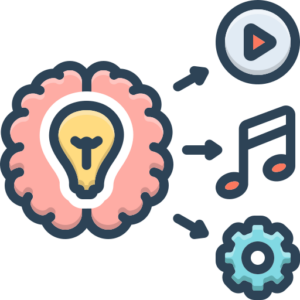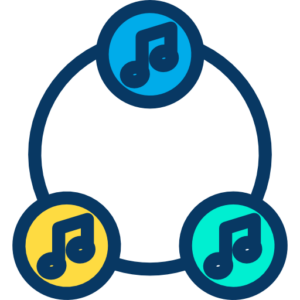Producing electronic music can be an exciting and rewarding journey. While high-end studios and expensive plugins are often associated with professional results, the truth is that incredible tracks can be crafted using powerful free tools available today. This chapter will guide you through the essential stages of mixing and mastering your electronic music using readily accessible freeware, empowering you to achieve a polished and professional sound without breaking the bank.

Introduction: Demystifying Mixing and Mastering
Before diving into the tools, it’s crucial to understand what mixing and mastering entail. These are two distinct, yet equally vital, stages in the audio production process.
- Mixing: This is where you take all the individual tracks of your song (drums, bass, synths, vocals, effects, etc.) and blend them together into a cohesive whole. The goal is to create a balanced, clear, and dynamic soundstage where every element has its place and contributes effectively to the overall track. In electronic music, this often involves shaping the low end, creating space for synths and vocals, and ensuring rhythmic elements cut through.
- Mastering: This is the final polish applied to the completed stereo mix. The primary objectives of mastering are to optimize the overall loudness, frequency balance, and stereo image of the track, ensuring it translates well across various playback systems (club sound systems, headphones, car stereos, streaming services). It’s about making the track sound its best and ready for distribution.
Think of mixing as building and arranging all the components of a complex machine, while mastering is the final quality control and calibration to ensure it operates at peak performance.
The Mixing Process: Sculpting Your Soundstage
Mixing electronic music requires a keen ear and a systematic approach. Here are the key stages and how free tools can be utilized:
1. Preparation and Organization
A well-organized project is the foundation of an efficient mix.
- Bounce and Consolidate: Before you start mixing, it’s often helpful to bounce or consolidate your MIDI tracks and complex instrument chains into audio files. This reduces CPU load and locks in your sound design choices.
- Labeling and Coloring: Clearly label all your tracks and use color-coding to group similar elements (e.g., all drum tracks one color, all synth pads another). This visual organization makes navigating large projects much easier.
- Gain Staging: Ensure that the levels of your individual tracks are at a healthy level before hitting your mixer plugins. Aim for peak levels typically around -18 dBFS to -12 dBFS. This provides adequate “headroom” for processing and prevents clipping. You can use simple free gain plugins or the gain controls within your DAW for this.
2. Setting Initial Levels (Static Mix)
This is arguably the most important step. Without any processing, adjust the faders of each track until you have a rough balance where you can hear all the main elements clearly. Focus on the core groove – the kick, snare, and bassline – as these are fundamental in electronic music.
3. Panning: Creating Width and Space
Panning places tracks in the stereo field (left to right). In electronic music, creative panning can add width and excitement.
- Center Elements: Kick drum, bass, and lead vocals are typically kept in the center for a solid foundation.
- Stereo Information: Use panning to position rhythmic elements like hi-hats or percussion, or to spread out stereo synth pads and effects.
- Free Panning Tools: Your DAW’s built-in pan controls are perfectly adequate.
4. Equalization (EQ): Tonal Shaping and Conflict Resolution
EQ is used to adjust the frequency content of each track, boosting desirable frequencies and cutting problematic ones. This is crucial for clarity and preventing instruments from masking each other.
- Subtractive EQ: Often more effective than additive EQ in mixing. Identify and cut resonant frequencies or areas where instruments clash (e.g., reducing some low-mids in a synth bass to make space for the kick).
- Enhancing Key Frequencies: Slightly boost frequencies that help an instrument stand out (e.g., adding some high-end to hi-hats for crispness, or boosting the fundamental frequency of a bass drum).
- Free EQ Plugins:
- TDR Nova (website: https://www.tokyodawn.net/tdr-nova/): A versatile free dynamic EQ that is incredibly powerful for both corrective and creative tasks. It can act as a standard parametric EQ or dynamically duck/boost frequencies based on the input signal.
- Blue Cat’s Triple EQ (website: https://www.bluecataudio.com/Products/Product_TripleEQ/): A simple yet effective 3-band semi-parametric EQ.
5. Compression: Controlling Dynamics and Adding Punch
Compression reduces the dynamic range of a track, making the loud parts quieter and the quiet parts louder. This helps to create a more consistent level and can add punch and character.
- Taming Transients: Use fast attack times to control sharp peaks in drums or percussion.
- Adding Sustain: Use slower attack times and appropriate release times to bring up the tail of sounds like kicks or synth pads.
- Glueing Elements: Gentle compression on buses (groups of tracks, like all drums) can help them sound more cohesive.
- Parallel Compression: A technique where you blend a heavily compressed signal with the original uncompressed signal to add density and punch without losing dynamics.
- Free Compressor Plugins:
- TDR Kotelnikov (website: https://www.tokyodawn.net/tdr-kotelnikov/): A superb, transparent mastering-grade compressor that also excels on individual tracks and buses.
- Xfer OTT (website: https://xferrecords.com/freeware/): While often used for aggressive multi-band compression in electronic music, use with caution as it can quickly over-process sounds if not understood. Excellent for adding energy and squashing dynamics in a very specific way.
6. Effects (Reverb, Delay, Modulation): Creating Space and Texture
Effects add depth, atmosphere, and interest to your mix.
- Reverb: Simulates the sound of a space, giving instruments a sense of environment. Use sends and returns to apply reverb to multiple tracks while maintaining control. Different types of reverb (plates, halls, rooms) offer different characteristics.
- Delay: Creates echoes, adding rhythmic interest and depth. Can be synchronized to the track’s tempo.
- Modulation Effects (Chorus, Flanger, Phaser): Add movement and width to static sounds, often used on synths and pads.
- Free Effects Plugins:
- Valhalla Supermassive (website: https://valhalladsp.com/plugins/supermassive/): An incredibly popular and versatile free reverb and delay plugin capable of lush, expansive soundscapes.
- TAL-Reverb-4 (website: https://tal-software.com/products/tal-reverb-4): A simple but effective plate reverb emulation.
- Graillon 2 (Free Edition) (website: https://www.auburnsounds.com/products/Graillon.html): While known for pitch correction, the free edition offers a “Pitch Shift” and “Bitcrusher” module that can be used creatively for vocal effects or sound design.
7. Saturation and Distortion: Adding Warmth, Harmonics, and Grit
Saturation and distortion add harmonic richness and can increase perceived loudness and warmth. Useful for giving electronic sounds more character and helping them cut through the mix.
- Subtle Saturation: Applied to individual tracks or buses to add warmth and cohesion.
- Aggressive Distortion: Used creatively on basslines, drums, or synths for a more gritty and powerful sound, common in many electronic genres.
- Free Saturation/Distortion Plugins:
- Softube Saturation Knob (website: https://www.softube.com/saturation-knob): A very simple yet effective one-knob saturation plugin.
- CamelCrusher (Discontinued but widely available for free download from third-party sites – use with caution and verify source): A legendary free multi-effect with excellent distortion and compression. (Note: As this is no longer officially supported, ensure you download from a reputable source).
8. Automation: Bringing Your Mix to Life
Automation involves programming changes to parameters over time, such as volume, panning, or effect sends. This adds movement, interest, and dynamic changes to your mix. Automate elements to build energy, create drops, or highlight specific parts of your track.
9. Referencing
Constantly compare your mix to commercially released tracks in a similar genre. This helps you identify areas where your mix might be lacking in terms of balance, frequency content, or loudness.
The Mastering Process: The Final Polish
Once your mix is perfect, it’s time for mastering. This stage is about enhancing the overall sonic characteristics of the stereo file.
1. Preparation and Headroom
Export your final mix as a high-resolution stereo file (e.g., 24-bit, 44.1 kHz WAV or AIFF). Ensure your mix has enough headroom, ideally peaking between -6 dBFS and -3 dBFS, to allow space for mastering processing. Avoid clipping your mix at all costs.
2. EQ: Global Tonal Balance
Mastering EQ is used for subtle adjustments to the overall tonal balance of the track. Avoid drastic cuts or boosts; these should have been addressed in the mixing stage.
- Gentle Shaping: Use broad EQ curves to add a little air to the high end, or a touch of warmth to the low mids.
- Corrective EQ: Address any overall frequency imbalances that weren’t apparent during mixing.
- Free EQ Plugins: TDR Nova remains an excellent choice for mastering EQ due to its transparency and dynamic capabilities.
3. Compression: Controlling Overall Dynamics and Adding Glue
Mastering compression glues the entire track together, controls the overall dynamics, and adds a sense of cohesion. Aim for subtle gain reduction.
- Gentle Ratio and Slow Attack/Release: Typically use low ratios (e.g., 1.5:1 to 2:1) and relatively slow attack and release times to transparently smooth out the dynamics.
- Adding Punch (Subtle): In electronic music, a mastering compressor can also help enhance the punch of the kick and snare without crushing the life out of the track.
- Free Compressor Plugins: TDR Kotelnikov is specifically designed for mastering and is a top-tier free option.
4. Stereo Imaging: Enhancing Width and Focus
Stereo imaging tools can be used to subtly adjust the width of the stereo field.
- Widening the Sides: Carefully increase the width of the higher frequencies to add a sense of space.
- Keeping the Center Solid: Ensure the low end remains mono or very narrow for a strong foundation that translates well on various systems.
- Free Stereo Imaging Plugins:
- iZotope Ozone Imager (website: https://www.izotope.com/en/products/downloads/ozone-imager.html): A popular and intuitive free plugin for controlling stereo width.
- Voxengo MSED (website: https://www.voxengo.com/product/msed/): A powerful mid-side encoder and decoder that allows for detailed manipulation of the stereo image.
5. Limiting: Achieving Competitive Loudness
Limiting is typically the final stage in mastering. A limiter is an extreme form of compressor with a very high ratio, used to catch the loudest peaks and prevent clipping, while increasing the overall perceived loudness of the track.
- Transparent Limiting: The goal is to achieve the desired loudness without introducing audible distortion or pumping.
- Target Loudness: Be aware of target loudness standards for various platforms (e.g., Spotify, Apple Music use LUFS). Avoid pushing your track too loud, as excessive limiting can degrade the sound quality.
- Free Limiter Plugins:
- LoudMax (website: https://loudmax.blogspot.com/): A simple, effective, and transparent look-ahead brickwall limiter.
- D16 Group Frontier (website: https://d16.pl/frontier): A characterful and easy-to-use adaptive limiter.
6. Metering: Visualizing Your Audio
Metering is essential throughout both mixing and mastering to visualize your audio levels, frequency content, and stereo image.
- Peak Meters: Show the maximum level of your audio signal, helping you avoid clipping.
- RMS Meters: Indicate the average loudness of your audio.
- Loudness Meters (LUFS): Measure perceived loudness, crucial for meeting streaming platform requirements.
- Spectrum Analyzers: Display the frequency content of your audio, helping you identify resonances or imbalances.
- Correlation Meters: Show the phase relationship between the left and right channels, helping identify potential mono compatibility issues.
- Free Metering Plugins:
- Voxengo SPAN (website: https://www.voxengo.com/product/span/): A highly regarded and comprehensive free spectrum analyzer.
- Youlean Loudness Meter (Free) (website: https://youlean.co/youlean-loudness-meter/): An excellent free loudness meter compliant with various standards.
Conclusion: Practice, Listening, and Experimentation
Mastering the art of mixing and mastering with free tools is an ongoing process that requires practice, critical listening, and experimentation. Don’t be afraid to try different plugins, settings, and workflows. Listen to your favorite electronic tracks and analyze their sonic characteristics. With dedication and the powerful free tools available, you can elevate your electronic music productions to a professional level.
Websites for Free Tools Mentioned:
- TDR Nova, TDR Kotelnikov: https://www.tokyodawn.net/
- Blue Cat’s Triple EQ: https://www.bluecataudio.com/
- Xfer OTT: https://xferrecords.com/freeware/
- Valhalla Supermassive: https://valhalladsp.com/
- TAL-Reverb-4: https://tal-software.com/
- Graillon 2 (Free Edition): https://www.auburnsounds.com/
- Softube Saturation Knob: https://www.softube.com/
- iZotope Ozone Imager: https://www.izotope.com/
- Voxengo SPAN, Voxengo MSED: https://www.voxengo.com/
- Youlean Loudness Meter (Free): https://youlean.co/
- LoudMax: https://loudmax.blogspot.com/
- D16 Group Frontier: https://d16.pl/