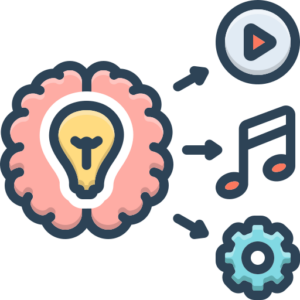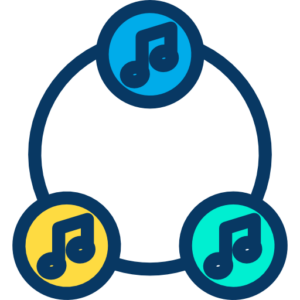Automation is a fundamental technique in electronic music production, breathing life and movement into static sounds. It allows producers to program changes to various parameters over time, creating dynamic shifts in volume, panning, effects, and much more. This chapter will delve into the world of automation, exploring its applications and the practical steps to effectively integrate it into your electronic music productions.

1. What is Automation?
At its core, automation in music production is the process of creating programmed changes to controls or parameters within your Digital Audio Workstation (DAW). Instead of a parameter (like volume or filter cutoff) remaining at a fixed value throughout a track, automation allows its value to evolve and change over time. This is typically represented visually as an automation lane or track, where a line or curve dictates the parameter’s value at any given point in the song.
2. Why Use Automation in Electronic Music?
Automation is crucial in electronic music for several reasons:
- Adding Movement and Evolution: Electronic sounds can sometimes feel static. Automation introduces dynamic changes, making sounds feel alive and evolving, which is essential for maintaining listener engagement.
- Creating Variation and Interest: By automating parameters, you can create subtle or dramatic shifts between different sections of a track, preventing repetition and adding sonic interest.
- Enhancing the Mix: Automation is vital for fine-tuning the balance and clarity of your mix. You can automate volume to ensure all elements are heard, pan sounds for a wider stereo image, and use EQ automation to carve out space for different frequencies.
- Building Tension and Release: Automating parameters like filter cutoff, reverb wetness, or delay feedback can effectively build tension leading into a drop or create a sense of release afterward.
- Sound Design: Beyond mixing, automation is a powerful tool for sound design, allowing you to create complex and evolving textures, rhythmic patterns, and special effects.
3. Where to Use Automation: Common Parameters

Almost any parameter in your DAW or plugins can be automated. Here are some of the most common and impactful ones in electronic music:
- Volume: The most basic yet essential automation. Use it to subtly balance elements, create swells and fades, or emphasize specific sounds.
- Panning: Automating pan creates movement across the stereo field, adding width and interest, especially to elements like effects, arpeggios, or atmospheric sounds.
- Filter Cutoff and Resonance: Classic in electronic music, automating filters (especially low-pass and high-pass) creates iconic sweep effects, essential for build-ups, transitions, and shaping the tone of synths and basses. Automating resonance alongside cutoff can enhance the dramatic effect.
- Effect Parameters:
- Reverb (Wet/Dry Mix, Decay Time, Size): Automate reverb to create spaciousness in certain sections (like breakdowns) or to add dramatic tails to sounds.
- Delay (Feedback, Wet/Dry Mix): Increase delay feedback for hypnotic repeats or automate the wet/dry mix to bring delays in and out.
- Distortion/Saturation: Automate the drive or wet/dry control to add grit and warmth to sounds dynamically.
- Phaser/Flanger/Chorus: Automate parameters like rate or depth to create sweeping, swirling, or thickening effects.
- Synthesizer Parameters: Beyond filters, automate synth parameters like oscillator volume, wavetable position, LFO rate and depth, envelope parameters (ADSR), and modulation assignments to create evolving and complex synth patches.
- EQ Parameters: Automate EQ band gain or frequency to subtly shape the tone of a sound over time, perhaps boosting a frequency range in a chorus or cutting it in a verse.
- Tempo: While less common for continuous automation, tempo automation can be used to create dramatic slow-downs or speed-ups in specific sections.
4. How to Use Automation: The Process
Implementing automation in your DAW generally follows these steps:
- Identify the Parameter: Choose the specific parameter you want to automate on a track or plugin.
- Enable Automation: Most DAWs require you to enable automation for a track or display automation lanes. This often involves clicking a button or using a context menu on the track header or the parameter itself within a plugin interface.
- Choose the Automation Mode (Optional but Recommended): DAWs often have different automation modes (e.g., Read, Write, Latch, Touch).
- Read: Plays back existing automation data.
- Write: Records new automation data, overwriting any existing automation on the selected parameter. Use with caution as it will erase previous work.
- Latch: Records new automation data but only starts recording when you touch the parameter. It continues writing even after you release the control until playback is stopped.
- Touch: Similar to Latch, but stops recording when you release the control, reverting to the previously written automation data.
- For beginners, starting with drawing automation manually is often the safest approach before experimenting with recording modes.
- Create Automation Data: There are typically two main ways to create automation:
- Drawing Automation: This is the most precise method. In the automation lane for the chosen parameter, you use a pencil or drawing tool to create breakpoints (points on the line) and draw curves or lines between them. You can manually set the value at each breakpoint and shape the transition between points.
- Recording Automation: This involves playing back your track and physically adjusting the parameter (using your mouse, a MIDI controller knob/fader, or a control surface) while the DAW records your movements. This can be more intuitive for creating performance-like automation but may require clean-up afterward.
- Edit and Refine: Once automation data is created, you can edit the breakpoints, lines, and curves to fine-tune the effect. This includes moving breakpoints, changing their values, adding or deleting points, and adjusting the curve shape between points for smoother or more abrupt transitions.
- Listen and Adjust: Continuously listen to your track with the automation in place and make adjustments as needed to ensure it serves the musical idea and enhances the overall mix.
5. Advanced Automation Techniques
Beyond basic parameter changes, consider these more advanced techniques:
- LFOs and Envelopes as Automation Sources: Many synths and effects allow you to route LFOs (Low-Frequency Oscillators) or envelope generators to control parameters. While technically modulation, the resulting parameter changes can be “printed” as automation data in your DAW, allowing for complex and rhythmic movements.
- Sidechain Automation: Automate a parameter (like volume or filter cutoff) based on the amplitude of another track. This is commonly used for the “pumping” effect where a synth pad or bassline’s volume ducks when the kick drum hits.
- Utility/Gain Plugin Automation: Instead of automating the main volume fader of a track, insert a Utility or Gain plugin at the end of the effect chain and automate its gain. This allows you to still use the main volume fader for overall level adjustments without affecting your intricate automation.
- Macro Control Automation: In DAWs like Ableton Live, you can map multiple parameters to a single Macro control and then automate the Macro. This allows you to control complex changes across several parameters with a single automation lane.
6. Tips for Effective Automation
- Automate with Purpose: Don’t automate just for the sake of it. Each automation move should serve a musical or mixing goal.
- Start Subtle: Often, subtle automation is more effective than dramatic sweeps. Small changes in volume, pan, or filter cutoff can make a big difference.
- Use Curves: While straight lines create linear changes, using curves for automation can result in more natural and musical transitions.
- Listen in Context: Always evaluate your automation within the context of the entire mix, not in isolation.
- Organize Your Automation Lanes: Keep your project tidy by only displaying the automation lanes you are actively working on.
- Experiment: Don’t be afraid to experiment with automating different parameters in creative ways to discover unique sounds and effects.
By mastering automation, you unlock a powerful dimension in electronic music production, allowing you to sculpt your sounds, enhance your mix, and create truly dynamic and engaging tracks.