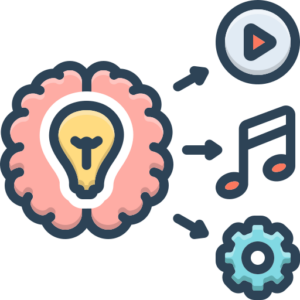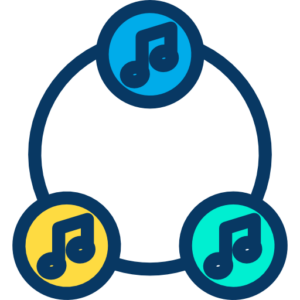Creating electronic music at home is more accessible than ever, even with a limited budget. This chapter will guide you through the essential steps and considerations for setting up a functional and inspiring home studio without breaking the bank. We’ll focus on making smart choices and leveraging affordable or free resources to get you producing tracks in no time.

1. Planning Your Studio: Foundation and Assessment
Before you start buying gear, it’s crucial to plan and assess your needs and available space. A well-thought-out plan will prevent unnecessary purchases and ensure your budget is used effectively.
1.1 Defining Your Goals and Workflow
What kind of electronic music do you want to create? Are you focused on making beats, recording vocals, live looping, or a combination of these? Understanding your primary activities will help you prioritize equipment. For instance, a vocalist will need a good microphone and audio interface, while a beatmaker might prioritize a MIDI controller with pads. Consider your desired workflow – do you prefer working entirely “in the box” (within the computer) or do you want to incorporate hardware?
1.2 Assessing Your Space
The size and acoustics of your room significantly impact the sound of your music. You don’t need a dedicated, perfectly soundproofed room to start, but understanding your space’s limitations is key.
- Room Size and Shape: Smaller, square rooms can have problematic_acoustic_issues like_standing_waves. Irregularly shaped rooms or those with higher ceilings can sometimes be more forgiving.
- Noise Isolation: While full soundproofing is expensive, consider how much external noise might interfere with recording (e.g., traffic, neighbors) and how much your music might disturb others. Simple solutions like rearranging furniture or using draft stoppers can help minimally, but don’t expect miracles on a low budget.
- Room Treatment Potential: Look at the surfaces in your room. Hard, parallel surfaces cause reflections that muddle the sound. We’ll discuss affordable ways to mitigate this later, but identify potential spots for acoustic treatment now.
1.3 Setting a Realistic Budget
Determine a realistic amount of money you can invest initially. Remember that you can always expand and upgrade your setup over time. Prioritize the most essential items first. Research average prices for entry-level gear to get a general idea of costs. Look into the used market as a great way to save money.
2. Essential Equipment: The Core of Your Studio
Every home studio, regardless of budget, needs a few core components to function. We’ll explore each and discuss budget-friendly options.
2.1 Computer: The Digital Brain
Your computer will be the central hub of your digital audio workstation (DAW). You don’t need the absolute latest or most powerful machine, but it needs to be capable of running your chosen software smoothly.
- Operating System: Both Windows and macOS are viable options. Your choice might depend on personal preference or specific software compatibility.
- Processor and RAM: Aim for at least an Intel Core i5 or equivalent processor and 8GB of RAM as a minimum. 16GB of RAM is highly recommended for handling larger projects and more demanding plugins.
- Storage: A Solid State Drive (SSD) is crucial for fast loading times of your operating system, DAW, and plugins. A 256GB SSD is a good starting point for your main drive, supplemented by a larger, cheaper Hard Disk Drive (HDD) for storing audio files and sample libraries.
- Connectivity: Ensure you have enough USB ports to connect your interface, MIDI controller, and other peripherals. USB 2.0 is acceptable for many budget interfaces, but USB 3.0 or higher is preferable for faster data transfer.
2.2 Digital Audio Workstation (DAW): Your Music Production Software
The DAW is where you’ll compose, record, arrange, mix, and master your music. There are many excellent options, including powerful free and affordable ones.
- Free DAWs:
- GarageBand (macOS): An excellent starting point for Mac users, offering a user-friendly interface and a good collection of instruments and effects.
- Cakewalk by BandLab (Windows): A fully featured, professional-level DAW that is completely free for Windows users.
- Tracktion Waveform Free (Windows, macOS, Linux): A capable free DAW with a unique workflow.
- LMMS (Windows, macOS, Linux): A free, open-source option popular for beatmaking and electronic music.
- Affordable DAWs:
- Reaper (Windows, macOS, Linux): Not free, but very affordable with a generous unlimited free trial and a single-user license at a low price. It’s highly customizable and efficient.
- Ableton Live Lite / Intro: Often bundled with hardware, these are scaled-down versions of the popular Ableton Live, a favorite for electronic music production and live performance. You can often find upgrade paths later.
- FL Studio (Fruity Loops) Producer Edition (Windows, macOS): While the full version can be pricey, consider entry-level versions or look for educational discounts. FL Studio is very popular in the electronic music community.
Choose a DAW that fits your workflow and learning style. Many offer free trials, so you can experiment before committing.
2.3 Audio Interface: Connecting Your World
An audio interface is essential for getting high-quality audio in and out of your computer. It converts analog signals (like from a microphone or synthesizer) into digital audio that your computer can understand, and vice-versa for playback through your speakers or headphones.
- Why You Need One: Onboard computer sound cards are not designed for music production and introduce latency (delay) and often have poor audio quality. An audio interface provides better converters, preamps (for microphones), and dedicated inputs/outputs.
- Key Features to Look For (Budget):
- Number of Inputs/Outputs: For a basic electronic music setup, one or two inputs are usually sufficient for recording external synths, a microphone for vocals or samples. Look for interfaces with at least two outputs for your studio monitors.
- Preamps: If you plan to record vocals or instruments with microphones, the quality of the built-in preamps is important. Even budget interfaces like the Focusrite Scarlett Solo or PreSonus AudioBox USB 96 offer decent preamps for starting out.
- Connectivity: Most budget interfaces connect via USB.
- Budget Options: Focusrite Scarlett Solo/2i2, PreSonus AudioBox USB 96, Behringer U-Phoria series. Look for older generations of popular interfaces on the used market.
2.4 Studio Monitors or Headphones: Hearing Accurately
Accurate monitoring is crucial for making informed decisions about your mix. Regular consumer speakers or headphones color the sound, meaning they boost certain frequencies (like bass), which can lead to mixes that don’t translate well to other playback systems.
- Studio Monitors: Designed for a flat frequency response, allowing you to hear your audio as it truly is.
- Budget Options: JBL 3 Series (LSR305P MkII), KRK Classic 5, PreSonus Eris series. Look for smaller monitors (5-inch woofers are common for budget setups) suitable for smaller rooms. Buying used can also be a good strategy.
- Studio Headphones: Provide a more isolated listening environment and can be a great alternative or supplement to monitors, especially in untreated rooms or for working late at night.
- Why Studio Headphones? Like monitors, they aim for a flat frequency response. They also offer better detail and imaging than consumer headphones.
- Budget Options: Audio-Technica ATH-M20x/M30x, Sennheiser HD 280 Pro, Beyerdynamic DT 770 PRO (often considered a step up but can sometimes be found at good prices).
- Getting Started: If your budget is extremely tight, a good pair of studio headphones is a more critical initial purchase than monitors, as room acoustics will significantly impact monitor performance. You can add monitors later.
2.5 MIDI Controller: Hands-On Control
A MIDI controller allows you to play and program musical ideas into your DAW using keys, pads, knobs, and faders. While you can draw in notes with a mouse, a MIDI controller offers a more intuitive and expressive way to create.
- Types of MIDI Controllers:
- Keyboard Controllers: Come in various sizes (25, 49, 61, 88 keys) and can have synth-action, semi-weighted, or fully weighted keys.
- Pad Controllers: Feature grids of pads, ideal for triggering drums and samples.
- Mixer Controllers: Provide faders and knobs for controlling parameters in your DAW.
- All-in-One Controllers: Combine elements of keyboards, pads, and knobs.
- Budget Options: Akai MPK Mini, Arturia MiniLab, Novation Launchkey Mini, Nektar Impact series. Consider smaller controllers (25 or 49 keys) to save space and money. Used controllers are widely available.
3. Acoustic Treatment: Taming Your Room
Even the best equipment will sound poor in a room with bad acoustics. Sound waves bounce off hard surfaces, creating reflections that cause_comb_filtering,_flutter_echo, and an uneven frequency response. Proper acoustic treatment absorbs or diffuses these reflections, resulting in a clearer and more accurate listening environment. You don’t need to build a professional studio, but addressing key reflection points makes a significant difference.
3.1 Understanding Acoustic Problems
- Reflections: Sound bouncing off walls, ceiling, and floor.
- Flutter Echo: Rapid reflections between parallel surfaces (like bare walls).
- Standing Waves: Occur when sound waves reflect back on themselves, causing certain frequencies to be artificially boosted or cut at different points in the room. This is particularly problematic for bass frequencies in small rooms.
3.2 Budget-Friendly DIY Acoustic Treatment
Commercial acoustic panels and bass traps can be expensive. Fortunately, you can build effective treatment yourself for much less.
- DIY Absorption Panels:
- Materials: Simple wooden frames (made from 1×4 lumber), rigid fiberglass or rock wool insulation (like Owens Corning 703 or Roxul Rockboard – wear gloves and a mask when handling), and breathable fabric (like burlap or acoustically transparent fabric).
- Construction: Build a simple frame, cut the insulation to fit snugly inside, and wrap the frame and insulation with fabric, securing it with a staple gun.
- Placement: Focus on “first reflection points” – the spots on your side walls, ceiling, and possibly behind your listening position where sound from your monitors bounces and reaches your ears directly after the initial sound. You can find these points using a mirror. Also, consider placing panels on the wall behind your monitors.
- DIY Bass Traps: Bass frequencies are longer and harder to absorb. Corner placement is most effective for bass traps because bass naturally builds up in corners.
- Materials: Similar materials to absorption panels, but often thicker (4-6 inches) and designed to fit snugly in corners.
- Construction: Build triangular or rectangular frames to fit into corners and fill them with thick insulation.
- Using Household Items: While not as effective as dedicated acoustic treatment, certain household items can help absorb sound:
- Thick Blankets and Duvets: Can be hung on walls temporarily for recording vocals to reduce reflections.
- Heavy Curtains: Can help absorb some mid and high frequencies.
- Bookshelves Filled with Books: The irregular surface can act as a diffuser, scattering sound waves.
- Rugs or Carpets: Help to reduce reflections from hard floors.
- Monitor Placement: Simply moving your monitors away from walls (especially corners) can significantly improve bass response. Position your monitors and listening position to form an equilateral triangle.
4. Software and Plugins: Expanding Your Sonic Palette
Your DAW comes with built-in instruments and effects, but plugins allow you to expand your sound design capabilities and mixing tools. Many high-quality free and affordable plugins are available.
4.1 Free Plugins (VST/AU/AAX)
- Virtual Instruments:
- Synths: Vital, Surge XT, Helm, Dexed (FM synthesis).
- Samplers: Grace, Sforzando.
- Drum Machines: Many DAWs include basic drum machines, but you can find free ones online.
- Effects:
- EQs: TDR Nova (dynamic EQ), EQ Eight (often included in DAWs).
- Compressors: OTT (multiband compression, popular in electronic music), RoughRider.
- Reverbs: Valhalla Supermassive (delay and reverb), OrilRiver.
- Delays: Many DAWs have good stock delays, but free options exist.
- Saturation/Distortion: Saturation Knob, Tube Screamer simulations.
- Utility Plugins: Gain staging tools, meters, analyzers.
Searching for “free VST plugins” (or AU for Mac) will yield a vast number of options. Be discerning and only download from reputable sources.
4.2 Affordable Plugins
Look out for sales and bundles from plugin developers. Many companies offer more affordable “intro” or “lite” versions of their popular plugins. Consider subscriptions or rent-to-own options for more expensive plugins if they fit your budget in the long run.
5. Workflow and Tips for Budget Production
Making the most of a budget studio involves smart practices and creative thinking.
5.1 Learn Your Gear Inside and Out
Spend time learning the features and capabilities of the equipment and software you have. Deeply understanding a few tools is more beneficial than having many tools you don’t know how to use.
5.2 Utilize Free Resources and Tutorials
The internet is a treasure trove of free information. YouTube, online forums, and blogs offer tutorials on DAWs, music theory, sound design, mixing, and mastering.
5.3 Focus on the Fundamentals
Good music production relies on strong fundamentals: arrangement, sound design, mixing, and mastering. These skills are more important than having the most expensive gear.
5.4 Be Creative with Sound Sources
You don’t need expensive hardware synthesizers to create unique sounds. Experiment with:
- Sampling: Record everyday sounds with your phone or a simple microphone and manipulate them in your DAW.
- Resampling: Record audio from your DAW (e.g., a synth line with effects) back into an audio track and manipulate the recorded audio further.
- Field Recording: Capture sounds from your environment to use as textures or percussive elements.
5.5 Mix with Reference Tracks
Compare your mixes to commercially released tracks in a similar genre. This helps you identify areas where your mix might be lacking in terms of balance, frequency response, and stereo width.
5.6 Master with Caution (Initially)
Mastering is a complex process. While basic limiting and EQing can be done in your DAW, consider using online mastering services or finding affordable mastering engineers when your tracks are ready for wider release. Focus on getting a good mix first.
5.7 Buy Used Gear
Websites like Reverb, eBay, and local marketplaces are excellent places to find used equipment at significantly lower prices. Be sure to research the seller and the condition of the gear.
5.8 Prioritize Upgrades
As your skills and budget grow, strategically upgrade components that will make the most significant impact on your workflow and sound quality. This might be better monitors, a more powerful computer, or a versatile microphone.
Conclusion
Building a home studio for electronic music on a budget is a rewarding journey. By planning carefully, prioritizing essential equipment, creatively addressing acoustic issues, leveraging free and affordable software, and focusing on developing your skills, you can create a functional and inspiring space to produce high-quality electronic music. Remember that the most important element is your creativity and dedication to learning and experimenting.