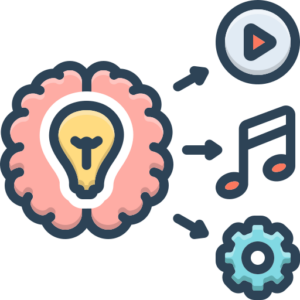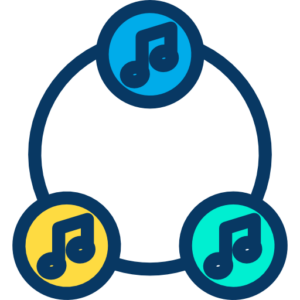Introduction: From Studio Creations to Live Expressions
Electronic music, born in studios and laboratories, has evolved dramatically into a vibrant live performance art form. The transition from meticulously programmed sequences to dynamic, real-time manipulation is largely facilitated by a diverse range of controllers and carefully constructed live performance setups. This chapter delves into the world of hardware control surfaces, explores the various types available, and guides you through the process of building a functional and expressive live rig tailored to your musical vision. Understanding these tools and techniques is crucial for any electronic musician looking to take their creations from the digital realm onto the stage. We will explore the journey from selecting the right controller to integrating it seamlessly into a cohesive system capable of delivering powerful live electronic music experiences.

1. Understanding Controllers: The Physical Link to Your Digital World
At its core, a controller in electronic music does not produce sound on its own (with some exceptions like integrated controller/synths). Instead, it acts as a human interface device (HID), translating physical actions – pressing keys, hitting pads, turning knobs, moving faders – into digital data, most commonly MIDI (Musical Instrument Digital Interface) messages. This MIDI data is then sent to software (like a Digital Audio Workstation – DAW) or other hardware instruments (synthesizers, samplers, drum machines) which interpret these messages to generate or manipulate sound.
- 1.1 The Role of MIDI: MIDI is the universal language that allows controllers, computers, synthesizers, and other electronic music gear to communicate. A controller sends messages like “Note On” (when a key is pressed), “Note Off” (when released), “Control Change” or “CC” (when a knob or fader is moved), “Pitch Bend,” and “Aftertouch.” Understanding basic MIDI concepts is fundamental to effectively using controllers. (MIDI Association)
- 1.2 Controller vs. Instrument: It’s important to distinguish between a pure controller and a standalone instrument. A MIDI keyboard controller doesn’t make sound itself; it needs to be connected to a sound source (software VST or hardware synth module). Conversely, a synthesizer with a keyboard is an instrument, but its keyboard section often also functions as a MIDI controller for other gear. Many modern devices blur these lines, offering both control and sound generation (e.g., Ableton Push with integrated Max for Live devices, Native Instruments Maschine).
2. Types of Electronic Music Controllers
The market offers a vast array of controllers designed for different tasks and workflows. Choosing the right one(s) depends heavily on your musical style, performance approach, and the software/hardware you intend to control.
- 2.1 Keyboard Controllers:
- Function: The most traditional type, mimicking a piano or synthesizer keyboard. Ideal for playing melodies, chords, and basslines.
- Features: Vary in key count (25, 49, 61, 88 keys), key type (synth-action, semi-weighted, fully-weighted hammer-action), velocity sensitivity, aftertouch (pressure sensitivity after the key is pressed), and often include additional knobs, faders, and transport controls (play, stop, record).
- Examples: Arturia KeyStep series (Arturia), Native Instruments Komplete Kontrol series (Native Instruments), Novation Launchkey series (Novation).
- 2.2 Pad Controllers:
- Function: Feature a grid of velocity-sensitive pads, primarily used for triggering drum samples, loops, one-shot sounds, or navigating clip-based DAWs. They originated from classic drum machines.
- Features: Pad count (typically 4×4 = 16 pads, but also 8 pads, or larger grids), pad sensitivity and response customization, often include sequencers, note repeat functions, and sometimes knobs/faders.
- Examples: Akai Professional MPC series (Akai Pro), Native Instruments Maschine series, Novation Launchpad series (also fits Grid Controllers).
- 2.3 DJ Controllers:
- Function: Designed to emulate a traditional DJ setup (turntables/CDJs + mixer) for controlling DJ software.
- Features: Jog wheels (for scratching/pitch bending), tempo faders, crossfader, EQ knobs, effects controls, browse knobs, cue buttons, performance pads (often for hot cues, loops, samples). Usually integrated with an audio interface.
- Examples: Pioneer DJ DDJ series (Pioneer DJ), Native Instruments Traktor Kontrol series, Denon DJ Prime series (Denon DJ), Numark controllers (Numark). Primarily used with software like Serato DJ Pro (Serato), Traktor Pro, Rekordbox, VirtualDJ.
- 2.4 Grid Controllers:
- Function: Feature large grids of pads (often 8×8 = 64 pads or more), primarily designed for launching clips and scenes in DAWs like Ableton Live, but also used for sequencing, playing instruments chromatically or in scale modes.
- Features: RGB feedback (pads light up in different colors to show status), deep integration with specific software, sometimes velocity sensitivity, navigation buttons.
- Examples: Ableton Push (Ableton), Novation Launchpad Pro/X, Akai Force (also a standalone groovebox).
- 2.5 Fader/Knob Controllers:
- Function: Provide banks of faders and rotary knobs primarily for controlling mixer parameters (volume, pan, sends) and plugin/instrument parameters within a DAW or hardware setup.
- Features: Number of faders/knobs, motorized faders (optional, follow DAW automation), LCD scribble strips (show parameter names), transport controls.
- Examples: Behringer X-Touch series (Behringer), Novation Launch Control XL, Akai MIDImix, Presonus FaderPort series (Presonus).
- 2.6 Wind and Breath Controllers:
- Function: Translate breath pressure, bite pressure, and fingerings into expressive MIDI data, often used for controlling synthesized wind instruments or adding organic expression to any synth sound.
- Examples: Akai EWI series, Roland Aerophone series (Roland).
- 2.7 Modular and Custom Controllers:
- Function: Includes interfaces designed for controlling modular synthesizers (Eurorack, Moog formats) often using CV/Gate instead of or alongside MIDI. Also encompasses DIY controller projects using platforms like Arduino or Raspberry Pi.
- Examples: Various Eurorack modules (e.g., from Mutable Instruments, Intellijel, Make Noise), custom-built controllers using open-source hardware.
- 2.8 Mobile/Tablet Controllers:
3. Building Your Live Performance Setup: Key Components and Considerations
Creating a live setup involves more than just picking controllers. It’s about integrating various pieces of gear into a reliable, functional, and inspiring system.
- 3.1 Defining Your Performance Needs: Before buying gear, ask critical questions:
- What kind of music will you perform? (Techno, House, Ambient, Live PA, Experimental?)
- What is your performance style? (DJ set with added loops/effects, fully live arrangement, hardware-only jam, hybrid?)
- What gear do you already own? (Laptop, synths, audio interface?)
- What is your budget?
- How important is portability? (Playing local clubs vs. international touring?)
- What elements need real-time control? (Drums, melodies, effects, arrangement?)
- 3.2 The Core: Computer, Hardware Sequencer, or Hybrid?
- Laptop-Based Setup (DAW-Centric):
- Pros: Flexibility, vast plugin options, powerful sequencing and arrangement (e.g., Ableton Live, Logic Pro (Apple), Bitwig Studio (Bitwig), FL Studio (Image-Line)), easy integration with multiple controllers, visual feedback.
- Cons: Potential for crashes, latency issues, screen-staring, reliance on computer performance.
- Hardware-Based Setup (DAWless):
- Pros: Tactile control, often more stable, encourages focus, distinct workflow, less potential for distraction. Uses grooveboxes (like Elektron Digitakt/Octatrack (Elektron), Akai Force/MPC Live II), hardware sequencers (Arturia KeyStep Pro, Squarp Instruments Hapax (Squarp)), synths, and drum machines.
- Cons: Can be more expensive, limited track counts/processing compared to software, potentially complex signal routing, less visual overview.
- Hybrid Setup:
- Pros: Combines the strengths of both. Use a laptop for complex sequencing, hosting effects, or backing tracks, while using hardware synths/drum machines for sound generation and hands-on control. Often involves syncing hardware to the DAW via MIDI Clock or Ableton Link.
- Cons: Requires careful integration, potential for sync issues, managing both hardware and software complexity.
- Laptop-Based Setup (DAW-Centric):
- 3.3 Choosing Your Central Controller(s): Based on your needs and core setup choice, select controllers that provide the necessary hands-on access.
- Live Arranging/Clip Launching: Grid controller (Push, Launchpad).
- Drum Programming/Sample Triggering: Pad controller (MPC, Maschine).
- Playing Melodies/Chords: Keyboard controller.
- Mixing/Parameter Tweaking: Fader/Knob controller.
- DJ-style Performance: DJ controller.
- Often, a combination of controllers is used (e.g., a keyboard controller alongside a grid controller).
- 3.4 Audio Interface: The Sonic Gateway
- Function: Converts digital audio signals from your computer or digital hardware into analog signals for speakers/PA systems, and converts incoming analog signals (microphones, hardware synths) into digital audio for recording or processing.
- Key Considerations:
- Number of Inputs/Outputs (I/O): How many hardware instruments, microphones, or external effects do you need to connect? How many separate outputs do you need (main mix, monitor mix, individual tracks)?
- Latency: The delay between playing a note/triggering a sound and hearing it. Lower latency is crucial for live performance. Look for interfaces with good drivers and direct monitoring features.
- Sound Quality: Preamplifier quality (for microphones/instruments) and converter quality (Analog-to-Digital and Digital-to-Analog).
- Connectivity: USB 2.0/3.0, Thunderbolt, Ethernet (AVB/Dante). Ensure compatibility with your computer.
- Portability and Durability: Important for gigging musicians.
- Examples: Focusrite Scarlett/Clarett series (Focusrite), Universal Audio Apollo series (Universal Audio), PreSonus Studio series, MOTU interfaces (MOTU), Behringer U-Phoria series.
- 3.5 Sound Sources: Synths, Samplers, and Software
- Your setup needs things that actually make sound.
- Hardware Synthesizers: Analog, digital, or hybrid synths for melodies, basslines, pads, textures (e.g., Moog Minimoog (Moog Music), Korg Minilogue (Korg), Roland Juno series, various Eurorack modules).
- Hardware Drum Machines/Samplers: Dedicated boxes for rhythm programming and sample playback (e.g., Roland TR-8S, Elektron Analog Rytm/Digitakt, Akai MPC series).
- Software Instruments (VSTs/AUs/AAX): Plugins running inside your DAW, offering immense sonic variety (e.g., Native Instruments Massive X/Kontakt, Arturia V Collection, Serum (Xfer Records), Ableton’s built-in instruments).
- 3.6 Effects: Shaping Your Sound
- Hardware Effects: Pedals (guitar-style or desktop units), rack units for reverb, delay, distortion, modulation (e.g., Strymon pedals (Strymon), Eventide H9/rack units (Eventide Audio), Elektron Analog Heat). Often integrated via mixer send/returns or interface I/O.
- Software Effects Plugins: Used within the DAW, offering convenience and vast choice. Can be mapped to controller knobs/faders for live manipulation.
- 3.7 Mixer (Optional but often necessary):
- Function: Sums audio signals from various sources (synths, drum machines, computer outputs via interface). Allows for level balancing, EQing, and routing signals (e.g., to effects via aux sends).
- Types:
- Analog: Traditional hands-on control, often prized for sound character.
- Digital: Offer onboard effects, scene memory, sometimes integration as an audio interface.
- Hybrid: Combine analog summing with digital control.
- Even in a laptop-centric setup, a small mixer can be useful for sub-mixing hardware before it hits the main audio interface, or for providing tactile volume control independent of the software.
- 3.8 Monitoring: Hearing Yourself
- Headphones: Essential for cueing tracks (DJ style) or monitoring in noisy environments. Closed-back headphones offer better isolation.
- Studio Monitors: Accurate speakers for practice and preparation. Not usually suitable for live venues.
- PA System/Stage Monitors: The venue’s sound system. You’ll need appropriate outputs from your interface or mixer to connect. Stage monitors (wedges) allow you to hear yourself on stage. In-ear monitors (IEMs) offer isolation and consistent sound regardless of stage position.
- 3.9 Cabling, Power, and Stands: The Unsung Heroes
- Cables: Use reliable, high-quality cables (MIDI DIN, USB, TRS balanced audio, XLR). Organize them neatly to prevent tangles and accidental disconnections. Label everything!
- Power: Use surge protectors and reliable power strips. Consider a UPS (Uninterruptible Power Supply) for critical gear like laptops or core sequencers if power stability is a concern. Ensure you have the correct power adapters for all gear.
- USB Hubs: If using multiple USB controllers/interfaces, a powered USB hub is often necessary.
- Stands: Laptop stands, keyboard stands, controller stands – position your gear ergonomically for comfortable and efficient access during performance.
4. The Live Performance Workflow: Putting It All Together
Having the gear is one thing; using it effectively live is another.
- 4.1 Preparation is Key:
- Template Creation: Set up your DAW project or hardware sequencer configuration as a starting point.
- Sound Design: Prepare your synth patches, sample libraries, and effect settings.
- MIDI Mapping: Carefully map controller knobs, faders, and pads to the parameters you need to control live. Save your mappings.
- Set Organization: Arrange your tracks, clips, patterns, or songs in a logical order for the performance. Use color-coding and naming conventions.
- Practice: Rehearse your set extensively, including transitions and potential improvisational moments. Practice setting up and tearing down your rig.
- 4.2 Soundcheck:
- Arrive early. Set up your gear systematically.
- Test every connection: audio, MIDI, USB, power.
- Work with the venue’s sound engineer to get appropriate levels for the PA system and your monitors.
- Check gain staging throughout your signal chain to avoid clipping and noise.
- Run through parts of your set to ensure everything sounds and feels right.
- 4.3 Performance Execution:
- Stay focused but flexible. Interact with your controllers dynamically.
- Use your mapped controls to manipulate sounds, trigger elements, build energy, and create transitions.
- Don’t be afraid to improvise within the framework you’ve prepared.
- Pay attention to the overall mix and energy levels.
- 4.4 Troubleshooting: Things can go wrong. Be prepared.
- Common Issues: MIDI connection loss, USB dropouts, audio glitches/latency, software crashes, sync problems between devices.
- Basic Fixes: Check cables, restart software/hardware components (in a logical order), check MIDI channel/port settings, adjust audio buffer size (trading latency for stability), bypass problematic plugins.
- Redundancy: For critical shows, consider backup systems (e.g., a second laptop, a hardware backup for core sounds/sequences).
5. Advanced Concepts
As you gain experience, you might explore:
- Synchronization: Using MIDI Clock, Ableton Link, or CV Clock to keep multiple sequencers, drum machines, DAWs, and effects perfectly in time.
- CV/Gate Integration: Interfacing MIDI controllers or DAWs with modular synthesizers using specialized interfaces.
- Live Looping: Using controllers (like foot pedals or pads) to record and layer audio or MIDI loops in real-time.
- Visual Integration: Syncing visuals (using software like Resolume or TouchDesigner) with your music via MIDI or network protocols.
- Networked Setups: Using protocols like OSC (Open Sound Control) or networked MIDI for more complex control scenarios.
Conclusion: Your Setup, Your Sound
The world of electronic music controllers and live setups is vast and constantly evolving. There is no single “correct” way to build a rig. The most effective setup is one that is reliable, allows you to express your musical ideas fluidly, and inspires you to perform. Start with the basics based on your needs, understand the function of each component, and gradually build and refine your system through practice and experimentation. The controllers and setup are extensions of your musicality, enabling you to connect with your audience and bring your electronic creations to life in the dynamic environment of live performance.