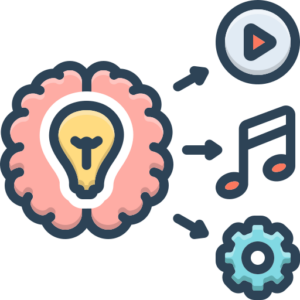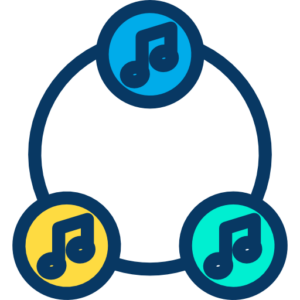Transitions are the lifeblood of electronic music, guiding the listener through the peaks and valleys of a track, building tension, and releasing energy. Beyond simply marking the shift from one section to another, expertly crafted transition effects like risers, impacts, and sweeps are crucial for creating dynamic flow, enhancing emotional impact, and adding a professional polish to your productions. This chapter will delve deep into the art and science of designing these essential sonic elements, providing a comprehensive guide for electronic music producers seeking to elevate their tracks.

The Importance of Transitions in Electronic Music
In the context of electronic music, where repetitive loops and structured arrangements are common, transitions serve as vital signposts. They break monotony, create anticipation, and provide a sense of progression. A well-executed transition can make a simple four-on-the-floor beat feel like an epic journey. Conversely, weak or absent transitions can leave a track feeling flat and unengaging. Risers, impacts, and sweeps are among the most effective tools in a producer’s arsenal for achieving impactful transitions.
Risers: Building Anticipation
Risers are perhaps the most recognizable transition effect in electronic music. Their primary function is to create a sense of increasing tension and anticipation, leading into a new section, often a drop or chorus. The defining characteristic of a riser is its gradual build in intensity, which can be achieved through various sonic manipulations.
What is a Riser?
A riser is a sound effect that typically increases in pitch, volume, density, or filtering over time. This gradual escalation primes the listener for a change and provides a powerful sense of forward motion. Risers can range from simple white noise sweeps to complex, layered synth textures.
Techniques for Creating Risers
There are numerous ways to craft effective risers, often involving a combination of synthesis, sampling, and effects processing.
1. White Noise Risers
One of the most common and effective types of risers utilizes white noise.
- Generating White Noise: Most synthesizers have a dedicated white noise oscillator. You can also use white noise samples.
- Filtering: The key to a compelling white noise riser is often the manipulation of a filter, typically a high-pass or band-pass filter. Automating the filter’s cutoff frequency to gradually open over the duration of the riser allows more high frequencies to pass through, creating the illusion of rising pitch and intensity.
- Resonance: Increasing the resonance of the filter as it opens can add a whistling or ringing quality, further enhancing the sense of build-up.
- Volume Automation: Alongside filter automation, gradually increasing the volume of the white noise is essential for building tension.
- Adding Effects: Applying effects like reverb, delay, chorus, or flanger can add depth, width, and movement to a white noise riser. Automating the wet/dry mix or feedback parameters of these effects can further enhance the evolving nature of the sound.
2. Synthesized Risers
Beyond white noise, synthesizers offer a vast playground for creating unique and complex risers.
- Pitch Automation: Automating the pitch of an oscillator or a whole synth patch to gradually increase is a fundamental technique. This can be a simple linear glide or a more complex curve.
- Layering Oscillators: Layering multiple oscillators with detuned or harmonically related pitches and automating their relative volumes or panning can create rich, evolving textures.
- Modulation: Utilizing LFOs (Low-Frequency Oscillators) to modulate parameters like pulse width, filter cutoff, or amplitude can add internal movement and complexity to the riser.
- FM Synthesis: Experimenting with Frequency Modulation (FM) can yield metallic, evolving risers by automating the modulation index or the frequency of the modulator oscillator.
- Granular Synthesis: Granular synthesis allows you to break down a sound into tiny grains and manipulate their playback. This can be used to create swirling, textured risers with unique timbral characteristics.
3. Sample-Based Risers
Using samples provides another avenue for creating interesting risers.
- Pitch Shifting: Taking a sample (like a vocal, instrument hit, or field recording) and automating its pitch upwards can create a riser effect. Time stretching the sample while pitching up can maintain its original duration.
- Reversing Sounds: Reversing a cymbal crash, vocal shout, or other percussive sound and adding reverb can create a classic riser effect that builds to a sudden impact.
- Layering Samples: Combining different samples with varying characteristics and processing them individually before layering can result in complex and unique risers.
4. Processing Techniques for Risers
Regardless of the sound source, several processing techniques are crucial for shaping and enhancing risers.
- EQ: Using EQ to sculpt the frequency content and remove unwanted mud or harshness is important. Sweeping an EQ band can also be used as a subtle riser effect itself.
- Compression: Applying compression can help control the dynamic range of the riser and make it feel more powerful as it builds. Sidechaining the riser to other elements can help it cut through the mix.
- Distortion/Saturation: Adding subtle or extreme distortion can introduce harmonics and grit, increasing the intensity of the riser.
- Reverb and Delay: These effects are essential for adding space, depth, and a sense of scale to risers. Automating the wet/dry mix, decay time, or feedback can create an evolving spatial effect.
- Automation: Extensive automation is key to bringing a riser to life. Automating parameters like volume, pitch, filter cutoff, resonance, effect sends, and dry/wet mixes allows for precise control over the build-up.
Placing Risers in Your Arrangement
Risers are typically placed in the bars leading up to a significant change in the music, such as before a drop, a chorus, or a section with increased energy. The length of the riser should be appropriate for the duration of the build-up section. Timing is critical; the peak of the riser should align perfectly with the beginning of the new section.
Impacts: Delivering the Punch
Impacts are the sonic exclamation points in electronic music transitions. They provide a sense of arrival, power, and finality, often following a riser or marking the beginning of a high-energy section.
What is an Impact?
An impact is a short, sharp, and often low-frequency rich sound effect designed to grab the listener’s attention and provide a strong percussive hit. Impacts can be synthesized, sampled, or created by layering multiple sounds.
Techniques for Creating Impacts
Crafting powerful impacts often involves layering and processing sounds to create a sense of weight and punch.
1. Layering Sounds
Layering is fundamental to creating impactful sounds.
- Low-Frequency Element: A deep, sub-heavy sound forms the foundation of most impacts. This can be a sine wave with a steep pitch envelope, a processed 808 kick, or a dedicated low-frequency impact sample. This provides the visceral “thump.”
- Mid-Frequency Element: Adding a sound with energy in the mid-range provides the “knock” or “punch.” This could be a processed snare drum, a clap, or a transient-rich synthetic hit.
- High-Frequency Element: A bright, often noisy element adds sizzle and definition to the impact. This could be a short burst of white noise, a cymbal crash, or a high-frequency transient.
- Transient Layer: Including a sound with a very sharp attack, like a click or a short percussive hit, helps the impact cut through the mix.
2. Synthesized Impacts
Synthesizers can generate a wide range of sounds suitable for impacts.
- Short, Decaying Envelopes: Using amplitude and filter envelopes with fast attacks and short decays is crucial for creating percussive impact sounds.
- Pitch Envelopes: Applying a steep, decaying pitch envelope can create a sense of a sound quickly dropping in pitch after the initial hit, adding to the impact.
- FM Synthesis: FM synthesis is excellent for creating metallic, percussive, and often aggressive impact sounds.
- Noise: Integrating a short burst of noise can add texture and impact to synthesized hits.
3. Sample-Based Impacts
Using samples is a common and effective way to create impacts.
- Processing Existing Samples: Taking drum hits, foley sounds, or other audio snippets and processing them with EQ, compression, distortion, and reverb can transform them into powerful impacts.
- Layering Samples: Combining different percussive and textural samples is a quick way to build complex impact sounds.
- Using Dedicated Impact Libraries: Many sample packs are specifically designed with a variety of pre-designed impact sounds. These can be a great starting point or used as is.
4. Processing Techniques for Impacts
Processing is key to making impacts hit hard and sit correctly in the mix.
- EQ: Sculpting the frequency response is vital. Boosting the low-end for weight, carving out conflicting mid-frequencies, and potentially boosting high frequencies for clarity are common practices.
- Compression: Heavy compression with a fast attack and release can enhance the transient and add punch to the impact. Parallel compression is often used to add density without crushing the dynamics.
- Saturation/Distortion: Adding saturation or distortion can introduce harmonic richness and perceived loudness, making the impact feel more powerful.
- Transient Shaping: Tools like transient shifters can be used to further emphasize or soften the attack phase of the impact.
- Reverb and Delay: While typically used more subtly than on risers, a short, sharp reverb can add a sense of space to the impact. Delays can be used creatively to add rhythmic echoes.
Placing Impacts in Your Arrangement
Impacts are usually placed at the beginning of a new section, often on the downbeat following a riser. They can also be used to punctuate key moments within a section or to mark smaller transitions.
Sweeps: Adding Movement and Texture
Sweeps are transitional effects characterized by a prominent spectral or timbral movement. They can build tension like risers or add a sense of dynamic flow and texture to a transition.
What is a Sweep?
A sweep is a sound effect that involves a noticeable change in frequency content or timbre over time. This is most commonly achieved through the automation of filters or other spectral effects.
Techniques for Creating Sweeps
Filter automation is the cornerstone of creating sweeps, but other techniques can also be employed.
1. Filter Sweeps
This is the most classic type of sweep.
- Automating Filter Cutoff: Applying a low-pass or high-pass filter to a sound and automating its cutoff frequency to sweep upwards or downwards creates a sweeping effect.
- Resonance: Increasing the resonance of the filter can make the swept frequency band more prominent and add a vocal-like quality to the sweep.
- Choosing the Source Sound: Filter sweeps can be applied to various sounds, including noise, synth pads, chords, or even full-mix stems, to create different textures and effects.
2. Phaser and Flanger Sweeps
Modulation effects like phasers and flangers create sweeping comb filtering effects.
- Automating Effect Parameters: Automating parameters like the wet/dry mix, feedback, or the rate of the LFO within the phaser or flanger can create evolving, sweeping textures.
- Applying to Different Sounds: Applying these effects to pads, leads, or even rhythmic elements can create interesting sweeping movements.
3. Other Spectral Sweeps
Beyond traditional filters, other effects can be used to create spectral movement.
- Formant Filters: Automating formant filters can create vocal-like sweeping effects.
- Ring Modulation: Automating the frequency of the carrier or modulator in a ring modulator can produce metallic and often dissonant sweeps.
- EQ Automation: While less dramatic than filter sweeps, automating the gain or frequency of specific EQ bands can create subtle spectral movement.
4. Processing Techniques for Sweeps
Processing can enhance the impact and texture of sweeps.
- Distortion/Saturation: Adding distortion before or after a filter can change the harmonics being swept, resulting in a different timbral character.
- Reverb and Delay: Adding space and echoes can make sweeps feel larger and more atmospheric.
- Panning Automation: Automating the stereo position of a sweep can add a sense of spatial movement.
Placing Sweeps in Your Arrangement
Sweeps can be used in various transitional contexts. They can lead into risers, follow impacts, or simply provide subtle movement and energy between sections. The direction and character of the sweep should complement the musical transition it is facilitating.
Integrating Risers, Impacts, and Sweeps for Effective Transitions
The true power of these transition effects comes from their combined use.
- Riser leading to Impact: This is a classic and highly effective transition. The riser builds tension, and the impact provides a strong release and a clear marker for the new section.
- Sweep adding texture to a Riser: Layering a subtle filter sweep under a white noise or synthesized riser can add complexity and interest to the build-up.
- Impact followed by a Sweep: An impact can announce a new section, and a subsequent sweep can add a sense of lingering energy or transition into the next phrase.
- Creative Combinations: Experiment with layering multiple risers, impacts, and sweeps with different characteristics to create unique and complex transitions.
Tips for Crafting Professional Transitions
- Listen to Reference Tracks: Pay close attention to how your favorite electronic music producers use risers, impacts, and sweeps in their tracks. Analyze their placement, character, and how they interact with the music.
- Tailor to the Genre: The style and intensity of your transitions should match the genre of your music. A hard techno track might require aggressive, distorted impacts, while a deep house track might benefit from more subtle, atmospheric sweeps.
- Use Automation Extensively: Automation is the key to creating dynamic and evolving transitions. Don’t be afraid to automate multiple parameters simultaneously.
- Consider the Frequency Spectrum: Ensure your transition effects don’t clash with or overpower the main elements of your track. Use EQ to carve out space.
- Pay Attention to Timing: The timing of your transitions is crucial for their effectiveness. Aligning the peak of a riser or the transient of an impact with the downbeat is often essential.
- Experiment with Sound Sources: Don’t limit yourself to typical sounds. Experiment with processing unexpected audio to create unique transition effects.
- Process in Context: Always design and process your transition effects within the context of your full mix to ensure they sit correctly and achieve the desired impact.
- Less Can Be More: While layering is often effective, sometimes a simple, well-crafted transition effect is more impactful than an overly complex one.
- ** bounces or resample:** Once you’ve created a compelling riser, impact, or sweep, consider bouncing or resampling it as an audio file. This can save CPU and allow for easier manipulation and reuse.
Conclusion
Risers, impacts, and sweeps are indispensable tools for electronic music producers looking to create dynamic, engaging, and professional-sounding tracks. By understanding the principles behind their creation and experimenting with various techniques, you can master the art of sonic transitions and elevate your music to the next level. These effects are not just bridges between sections; they are integral parts of the musical narrative, building excitement, delivering punch, and adding movement that keeps the listener hooked from beginning to end.