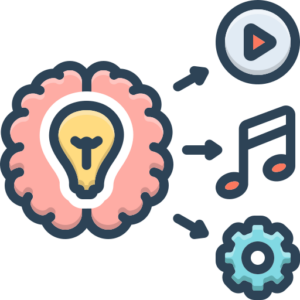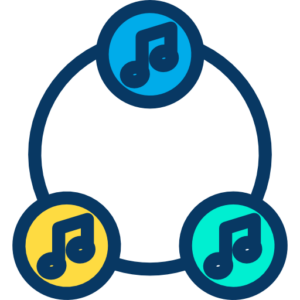In the boundless realm of electronic music, atmospheres and textures serve as the invisible architecture, shaping the emotional landscape and immersive quality of a track. They are the breath, the space, and the subtle nuances that transport listeners to other dimensions. This chapter delves deep into the multifaceted process of creating compelling atmospheres and rich sonic textures, exploring techniques, tools, and philosophies that underpin this essential aspect of electronic sound design. From the initial spark of an idea to the final delicate mixing touches, we will journey through the stages of breathing life into your sonic worlds.

1. Conceptualizing the Sonic Environment: The Why and What
Before a single waveform is generated, the creation of atmospheres and textures begins with a concept. What emotion do you want to evoke? What kind of space are you trying to define? Is it a vast, ethereal expanse, a claustrophobic and tense environment, or a shimmering, futuristic cityscape?
1.1. Defining the Emotional Core
- Mood and Feeling: Is the desired atmosphere melancholic, euphoric, mysterious, serene, or chaotic? This emotional direction will guide your choices in instrumentation, tonality, and processing.
- Narrative Arc: Does the atmosphere need to evolve? Perhaps it starts sparse and calming, gradually building in intensity or complexity to reflect a story or progression within the track.
1.2. Visualizing the Soundscape
- Imagined Spaces: Think in terms of physical or fantastical environments. Are you sonically painting a dense forest, a desolate alien planet, an underwater cave, or the inside of a complex machine?
- Color and Light: Associate colors and light qualities with your desired sound. Dark, muted tones might translate to low-frequency rumbles and filtered pads, while bright, shimmering visuals could inspire high-frequency content and crystalline textures.
1.3. References and Inspiration
- Musical Influences: Analyze how your favorite artists create atmospheric depth. Don’t copy, but understand their techniques and sonic palettes.
- Beyond Music: Draw inspiration from films, art, nature, and even dreams. The sound of wind through trees, the hum of a city, or the vastness of a starlit sky can all be potent starting points.
2. Sound Source Selection and Generation: The Building Blocks
With a concept in mind, the next step is to choose or create the raw sonic material. The possibilities are virtually limitless, ranging from synthesized sounds to manipulated recordings.
2.1. Synthesis: Crafting Sounds from Scratch
Synthesis offers unparalleled control over the timbral characteristics of your atmospheric elements.
2.1.1. Subtractive Synthesis
- The Basics: Starting with harmonically rich waveforms (sawtooth, square, pulse) and then shaping them with filters and envelopes.
- Classic Pads: Slow attack and release times on amplifier and filter envelopes are key for creating evolving pads. Modulating filter cutoff with LFOs can add gentle movement.
- Examples: Arturia Minimoog V, u-he Diva
2.1.2. Wavetable Synthesis
- Evolving Timbre: Wavetable synths scan through different waveform shapes, creating harmonically complex and evolving sounds. Ideal for pads and textures that shift and morph over time.
- Modulation is Key: Extensive modulation of wavetable position, wavefolding, and other parameters is crucial for dynamic results.
- Examples: Xfer Records Serum, Ableton Live Wavetable
2.1.3. FM (Frequency Modulation) Synthesis
- Rich and Complex Tones: FM synthesis can generate a wide array of sounds, from glassy bells and metallic textures to harsh, dissonant soundscapes.
- Subtle Applications: For atmospheres, subtle FM can add unique harmonic content and movement to pads or drones.
- Examples: Native Instruments FM8, KORG opsix
2.1.4. Granular Synthesis
- Deconstructing Sound: Granular synthesis breaks down audio samples into tiny “grains,” which are then rearranged, layered, and manipulated to create entirely new textures.
- Ethereal Clouds and Abstract Textures: Excellent for creating shimmering sound clouds, complex drones, and abstract, otherworldly textures.
- Examples: Output Portal, Spectrasonics Omnisphere (Granular module)
2.1.5. Additive Synthesis
- Building from Harmonics: Additive synthesis constructs sounds by combining multiple sine waves (partials) at different frequencies, amplitudes, and phases.
- Precise Control: Allows for very precise timbral control, capable of creating everything from organ-like drones to shimmering, complex textures.
- Examples: Native Instruments Razor (Resynthesis approach often leans on additive principles), Image-Line Harmor
2.2. Sampling: The World as Your Sound Palette
Sampling involves recording and manipulating existing audio. This can be anything from acoustic instruments to field recordings.
2.2.1. Field Recordings
- Capturing Reality (and Beyond): Recording natural ambiences (wind, rain, waves), urban environments (traffic, machinery), or even mundane household sounds can provide unique and organic starting points.
- Processing is Key: Raw field recordings often benefit from filtering, pitching, stretching, and layering to transform them into atmospheric elements.
- Tools: Portable recorders like Zoom H-series or Sony PCM-D series.
2.2.2. Instrument Samples
- Traditional Timbres, New Contexts: Samples of acoustic instruments (strings, choirs, pianos) can be stretched, reversed, granulated, or heavily processed with effects to create atmospheric pads and textures.
- Libraries vs. Self-Sampling: Utilize high-quality sample libraries or experiment with recording your own instruments, even if played unconventionally.
2.2.3. Found Sounds
- The Beauty in Noise: Experiment with recording unconventional sources like metallic objects, paper rustling, or electronic hums. These can add unique character and grit.
2.3. Resynthesis
- Analyzing and Rebuilding: Some tools can analyze an existing audio sample and resynthesize it using a synthesis engine (e.g., wavetable, additive). This can lead to fascinating hybrid textures that retain some character of the original while offering new manipulative possibilities.
- Examples: Image-Line Harmor, iZotope Iris 2 (spectral filtering and synthesis)
3. Shaping and Processing: Sculpting the Sonic Atmosphere
Once you have your raw sound sources, the next crucial stage is processing. This is where you truly sculpt the character, space, and movement of your atmospheres and textures.
3.1. Layering: Creating Depth and Complexity
Rarely does a single sound source create a sufficiently rich atmosphere. Layering multiple elements is key.
- Frequency Spectrum Awareness: Combine sounds that occupy different parts of the frequency spectrum. For example, a sub-bass drone, a mid-range pad, and a high-frequency shimmering texture.
- Timbral Contrast: Mix contrasting timbres – a smooth synthesized pad with a noisy, granular texture; a clean sine wave with a distorted field recording.
- Dynamic Variation: Layer sounds with different attack, decay, sustain, and release characteristics to create evolving and less static soundscapes.
- Panning and Stereo Width: Position layers within the stereo field to create a sense of space and separation.
3.2. Modulation: Adding Movement and Life
Static sounds quickly become uninteresting. Modulation breathes life into atmospheres.
- LFOs (Low-Frequency Oscillators): Use LFOs to modulate parameters like filter cutoff, panning, amplitude, and pitch. Slow, subtle LFO movements are often most effective for atmospheric sounds.
- Envelopes: Beyond basic ADSR, use complex envelopes or envelope followers to control how parameters evolve over time or in response to other audio signals.
- Automation: The most powerful tool for creating intricate and evolving atmospheres. Automate nearly any parameter in your DAW or plugins. (More on this in Section 4).
3.3. Essential Effects Processing
Effects are fundamental to transforming basic sounds into expansive atmospheres and intricate textures.
3.3.1. Reverb: Creating Space
- The Illusion of Environment: Reverb simulates the reflections of sound in a physical or imagined space. It’s arguably the most important effect for atmospheric design.
- Types of Reverb:
- Algorithmic: (Hall, Plate, Room, Chamber, Shimmer) – Versatile and capable of creating both realistic and hyper-realistic spaces. Examples: Valhalla DSP Valhalla Shimmer, FabFilter Pro-R
- Convolution: Uses impulse responses (IRs) recorded from real spaces or hardware units to recreate their reverberant characteristics. Can sound incredibly realistic or be used with experimental IRs for unique effects. Examples: Audio Ease Altiverb, Ableton Live Convolution Reverb
- Key Parameters:
- Decay Time: How long the reverb tail lasts. Longer decays for vast, ethereal spaces.
- Pre-Delay: The time before the reverb reflections begin. Can help maintain clarity of the dry signal.
- Size/Room Size: Affects the perceived dimensions of the space.
- Diffusion: Controls the density of reflections.
- Damping/EQ: Shapes the tonal character of the reverb tail (e.g., making high frequencies decay faster for a warmer sound).
- Creative Reverb Techniques:
- “Infinite” Reverb: Using extremely long decay times or freeze functions to create sustained drones.
- Reverse Reverb: Reversing a reverb tail leading into the dry sound for a swelling effect.
- Gated Reverb: Cutting off the reverb tail abruptly for a dramatic, unnatural effect.
3.3.2. Delay: Adding Echoes and Rhythmic Complexity
- Creating Depth and Movement: Delay units create echoes of the input signal, which can add rhythmic interest, a sense of space, and evolving textures.
- Types of Delay:
- Stereo Delay: Independent delay lines for left and right channels.
- Ping Pong Delay: Echoes bounce between left and right channels.
- Tape Delay Emulations: Simulate the warm, saturated, and often slightly unstable sound of vintage tape echo units. Examples: Soundtoys EchoBoy, Arturia Delay TAPE-201
- Granular Delay: Combines delay with granular processing for glitchy, textural echoes. Example: Eventide H3000 Factory (some presets) or dedicated granular plugins.
- Key Parameters:
- Delay Time: The interval between echoes, often synced to tempo.
- Feedback: The amount of delayed signal fed back into the input, creating multiple echoes. High feedback can lead to self-oscillation.
- Filter/Tone: Shapes the sound of the echoes (e.g., making them progressively darker).
- Creative Delay Techniques:
- Rhythmic Textures: Using short, filtered delays with high feedback to create complex rhythmic beds.
- Smearing Transients: Short, diffused delays can soften percussive sounds and help them blend into an atmosphere.
- Modulated Delays: Using LFOs to modulate delay time or pitch for chorus-like or detuned effects.
3.3.3. Chorus and Ensemble: Thickening and Widening
- Creating Richness: Chorus effects duplicate the input signal and modulate the pitch and/or delay time of the copies, creating a thicker, shimmering, and wider sound. Ensemble effects are often more complex versions of chorus.
- Subtle Movement: Ideal for adding gentle animation to pads and sustained sounds.
- Examples: TAL-Chorus-LX (free), Eventide TriceraChorus
3.3.4. Phasers and Flangers: Swirling Textures
- Phasers: Create sweeping effects by passing the signal through a series of all-pass filters that shift the phase of certain frequencies.
- Flangers: Mix the original signal with a slightly delayed and pitch-modulated copy, creating a distinctive “jet plane” or metallic sweeping sound.
- Movement and Character: Both can add a sense of movement, “swoosh,” and unique timbral character to atmospheric elements. Use with care as they can easily overpower a sound.
- Examples: Soundtoys PhaseMistress, Softube Fix Flanger and Doubler
3.3.5. Filters: Sculpting Frequency Content
- Beyond Basic Synthesis: Use dedicated filter plugins for dynamic tonal shaping.
- Types: Low-pass, high-pass, band-pass, notch, comb.
- Modulation and Automation: Automating filter cutoff and resonance can create sweeping pads, evolving drones, and dynamic textural shifts. Envelope followers can also be used to make the filter react to the amplitude of the sound itself or another track.
- Examples: FabFilter Volcano, Soundtoys FilterFreak
3.3.6. Distortion and Saturation: Adding Warmth and Harmonics
- Subtle Grit to Extreme Destruction: While often associated with aggressive sounds, subtle saturation or distortion can add warmth, harmonics, and character to atmospheric elements, helping them cut through a mix or giving them an analog feel.
- Types: Tape saturation, tube saturation, bitcrushing, overdrive.
- Careful Application: Too much distortion can make atmospheres harsh and lose their subtlety. Often best used in parallel or very gently.
- Examples: Soundtoys Decapitator, FabFilter Saturn 2
3.3.7. Stereo Widening and Imagers
- Enhancing Spatiality: Tools that manipulate phase, mid/side information, or Haas effect to create a wider stereo image.
- Use Judiciously: Overuse can lead to phase issues and a diffuse, unfocused sound. Always check mono compatibility.
- Examples: iZotope Ozone Imager (often part of Ozone suite or available separately), Waves S1 Stereo Imager
3.4. Creative Processing Techniques
- Resampling: Route your processed atmospheric sound to another audio track and record it. This “bounces” the effects and modulation, allowing you to further manipulate the audio (e.g., chop, reverse, pitch-shift) in ways that might be difficult or CPU-intensive with live processing.
- Feedback Loops: Create controlled feedback loops by routing the output of a track (or a send) back into its own input (or an auxiliary track that feeds it). This often involves EQs and limiters within the loop to tame the chaos and sculpt the evolving sound. Caution: Start with very low levels and a limiter on your master output to prevent dangerous volume spikes.
- Sidechaining (Beyond Compression): Use sidechain inputs on gates, filters, or even reverb/delay parameters. For example, sidechaining a filter on a pad to the kick drum can create rhythmic pulsing.
4. Automation: Breathing Life and Evolution into Atmospheres
Automation is where static loops transform into dynamic, evolving soundscapes. It involves programming changes to virtually any parameter over time within your Digital Audio Workstation (DAW).
4.1. What to Automate
- Filter Cutoff and Resonance: The classic sweep, but also subtle, slow changes.
- Reverb/Delay Send Levels: Bring elements forward or push them back in the mix.
- Reverb Decay Time/Size: Make the space expand or contract.
- Panning and Stereo Width: Create movement and spatial interest.
- Volume: For swells, fades, and dynamic interplay between layers.
- LFO Rates and Depths: Change the speed or intensity of modulation.
- Wavetable Position: Create evolving timbres in wavetable synths.
- Distortion/Saturation Drive: Introduce or remove grit and intensity.
- Plugin Bypass: Bring effects in and out for dramatic changes.
4.2. Automation Techniques
- Drawing Curves: Most DAWs allow you to draw automation curves directly onto tracks.
- Recording Live Automation: Use a MIDI controller to “perform” parameter changes in real-time.
- Using LFO Tools/Modulators: Some plugins or DAW features allow you to apply complex LFO shapes or other modulator sources to parameters for intricate, programmed movement beyond simple LFOs within synths.
- Creating Long, Evolving Changes: For atmospheres, slow, gradual automation curves over many bars can create a sense of organic development.
- Unexpected Changes: Don’t be afraid to experiment with abrupt automation changes for surprising textural shifts or glitches (if appropriate for the style).
5. Mixing Considerations for Atmospheres and Textures
Atmospheric elements need to sit well within the overall mix without cluttering it or overshadowing key elements like vocals, leads, or rhythmic components.
5.1. Frequency Management
- Carving Space: Use EQ to remove unnecessary frequencies from atmospheric layers. Low-cut filters are essential to prevent muddiness from accumulating sub-bass energy. High-cut filters can soften overly bright textures.
- Notch Filtering: Remove specific resonant frequencies that might clash with other instruments or create an unpleasant ringing.
- Spectral Balance: Ensure your atmospheric bed as a whole doesn’t occupy too much of one frequency area. Aim for a balanced spread that complements the main elements.
5.2. Dynamic Control
- Subtle Compression: Gentle compression can even out the dynamics of evolving pads or textures, helping them maintain a consistent presence without sudden peaks.
- Sidechain Compression: Use sidechain compression (often from the kick or snare) to subtly “duck” atmospheric elements, creating rhythmic cohesion and preventing them from washing out the transients of rhythmic elements.
5.3. Stereo Placement and Width
- Creating Depth: While wide atmospheres are desirable, ensure they don’t sound disconnected from the mix. Some elements can be panned more centrally while others provide width.
- Mono Compatibility: Regularly check your mix in mono to ensure that wide atmospheric sounds don’t disappear or cause significant phase cancellation issues.
5.4. Level Balancing
- “Felt, Not Heard”: Often, the most effective atmospheres are those that contribute to the overall mood and space without drawing explicit attention to themselves. They should support, not dominate.
- Context is Key: The appropriate level will depend heavily on the genre, the specific track, and the role the atmosphere is playing. Continuously reference against other elements in your track.
5.5. Maintaining Clarity
- Less Can Be More: Be mindful of not over-cluttering the mix with too many atmospheric layers. If textures start to sound muddy or indistinct, try muting elements or simplifying their processing.
- Contrast: Contrast between dense and sparse atmospheric sections can be very effective in creating dynamic interest across an arrangement.
The Alchemy of Air: Crafting Atmospheres and Sonic Textures in Electronic Music
In the realm of electronic music, atmosphere is not merely a background element; it is the canvas upon which all other sonic events are painted, the invisible architecture that shapes the listener’s emotional journey. Sonic textures, the palpable surfaces and grains of sound, give this atmosphere its tactile reality. This chapter delves into the intricate process of creating these immersive soundscapes, exploring the conceptual foundations, the diverse palette of tools and techniques, and the artistic considerations that transform simple tones into evocative, expansive environments.
From the ethereal and dreamlike to the dark and foreboding, the ability to sculpt atmosphere is a hallmark of sophisticated electronic music production. We will journey through each stage of this creative endeavor, providing you with the knowledge and inspiration to breathe life into your own sonic worlds.
1. Conceptualizing Your Atmosphere: The Blueprint of Emotion
Before a single oscillator is tweaked or a sample loaded, the creation of an atmosphere begins with a concept, an intended emotional resonance or a visual landscape you wish to evoke.
- 1.1. Defining the Mood and Emotional Core:
- What feeling do you want to instill in the listener? Serenity, tension, nostalgia, unease, wonder?
- Is the atmosphere intended to be the focal point of the track or a subtle supporting layer?
- Consider keywords, imagery, or even a short narrative that encapsulates the desired atmospheric quality. This will serve as your creative compass.
- 1.2. Imagining the Sonic Space:
- Is it vast and open like a cosmic expanse, or intimate and claustrophobic like a hidden cavern?
- Is the environment organic and natural, or synthetic and futuristic?
- Are there implied physical characteristics? Is it cold, warm, wet, dry, metallic, or airy?
- 1.3. The Role of Atmosphere in the Track:
- Background Ambience: Providing a continuous sonic bed that glues other elements together.
- Transitional Soundscapes: Creating bridges between different sections of a song, shifting mood and energy.
- Focal Textural Pieces: Where the atmosphere itself becomes a primary element of interest, as often found in ambient, drone, or experimental electronic music.
- Rhythmic Atmospheres: Atmospheres that possess inherent rhythmic qualities, often created through evolving patterns or modulated effects.
2. Sound Source Selection: The Raw Materials of Your World
With a conceptual blueprint in place, the next step is to select or create the raw sonic materials that will form the building blocks of your atmosphere.
- 2.1. Synthesizers: The Foundation of Ethereal and Evolving Sounds
- 2.1.1. Subtractive Synthesis:
- Concept: Starting with a harmonically rich waveform (saw, square, pulse) and shaping it by subtracting frequencies with filters. Envelopes (ADSR – Attack, Decay, Sustain, Release) control the amplitude and filter cutoff over time.
- Application for Atmospheres: Ideal for creating classic warm pads, slowly evolving drones, and filtered washes. Long attack and release times are key.
- Tools: Most analog and virtual analog synthesizers excel at this. Examples include:
- Arturia Minimoog V (Emulation of Moog Minimoog): https://www.arturia.com
- u-he Diva (Captures the spirit of various analog synths): https://u-he.com/products/diva/
- Native instruments in DAWs like Ableton’s Analog or Logic Pro’s Retro Synth.
- 2.1.2. Wavetable Synthesis:
- Concept: Uses oscillators that sweep through different single-cycle waveforms stored in a “wavetable.” Modulation of the wavetable position creates dynamic, evolving timbres.
- Application for Atmospheres: Excellent for complex, morphing textures, glassy pads, and futuristic soundscapes. The movement inherent in wavetable scanning lends itself well to atmospheric design.
- Tools:
- Xfer Records Serum: https://xferrecords.com/products/serum
- Arturia Pigments: https://www.arturia.com
- Ableton Live Wavetable: https://www.ableton.com/en/live/
- Vital Audio Vital (Free & Powerful): https://vital.audio
- 2.1.3. FM (Frequency Modulation) Synthesis:
- Concept: The timbre of a simple waveform (carrier) is modulated by another waveform (modulator), creating complex harmonic and inharmonic spectra.
- Application for Atmospheres: Can produce crystalline, bell-like textures, metallic drones, and cold, ethereal pads. It often requires more experimentation but yields unique results.
- Tools:
- Native Instruments FM8: https://www.native-instruments.com
- Arturia DX7 V: https://www.arturia.com
- Many modern synths, including Serum and Pigments, incorporate FM capabilities.
- 2.1.4. Granular Synthesis:
- Concept: Sound is broken down into tiny fragments called “grains” (typically 1-100 milliseconds). These grains can then be rearranged, layered, stretched, pitched, and enveloped independently to create entirely new textures.
- Application for Atmospheres: Perfect for creating dense, evolving sound clouds, shimmering textures, abstract soundscapes, and transforming existing audio into something unrecognizable and atmospheric.
- Tools:
- Output Portal: https://output.com/products/portal
- Arturia Pigments (Granular Engine): https://www.arturia.com
- Ableton Live Granulator II (Max for Live device): https://www.ableton.com/en/packs/granulator-ii/
- Spectrasonics Omnisphere (Powerful granular capabilities): https://www.spectrasonics.net/products/omnisphere/
- 2.1.5. Additive Synthesis:
- Concept: Builds complex timbres by combining multiple sine waves at different frequencies, amplitudes, and phases.
- Application for Atmospheres: Can create very pure, evolving tones, organ-like textures, and precise harmonic pads. Less common for beginners but very powerful.
- Tools:
- Arturia Synclavier V: https://www.arturia.com
- Native Instruments Razor: https://www.native-instruments.com (though it has a unique take on additive)
- 2.1.1. Subtractive Synthesis:
- 2.2. Sampling: Capturing and Transforming Reality
- 2.2.1. Field Recordings:
- Concept: Recording sounds from the natural or urban environment (wind, rain, cityscapes, machinery, crowds).
- Application for Atmospheres: Adds organic realism, a sense of place, and unique textural complexity. These can be used as subtle undercurrents or heavily processed into abstract textures.
- Process: Use a portable recorder (e.g., Zoom H series, Tascam DR series). Experiment with microphone placement and types.
- 2.2.2. Found Sounds:
- Concept: Sampling everyday objects or unconventional sound sources (kitchen utensils, creaking doors, paper rustling).
- Application for Atmospheres: Can lead to highly original and personal textures that defy conventional instrumental sounds.
- 2.2.3. Manipulating Existing Samples:
- Time-Stretching & Pitch-Shifting: Radically slowing down a sample (time-stretching) without altering pitch, or vice-versa, can reveal hidden textures and create drone-like atmospheres. Extreme pitch shifts can also create interesting effects.
- Reversing Samples: Playing samples backward often yields ethereal and unsettling sounds, perfect for atmospheric pads or effects.
- Looping and Crossfading: Finding small, interesting sections of a sample and looping them with smooth crossfades can create continuous, evolving textures.
- 2.2.4. Sample Libraries:
- Many commercially available sample packs are dedicated to atmospheric sounds, pads, drones, and field recordings. These can be a great starting point or source of inspiration.
- Examples: LANDR Samples (https://samples.landr.com), Splice (https://splice.com), Loopcloud (https://loopcloud.com).
- 2.2.1. Field Recordings:
- 2.3. Acoustic Instruments (Processed):
- Don’t overlook the potential of traditional instruments. A heavily reverberated piano chord, a bowed cymbal, sustained guitar notes with e-bow, or flute tones can be transformed into rich atmospheric material through processing.
3. Layering: Weaving Complexity and Depth
Rarely does a single sound source create a compelling atmosphere. Layering multiple sonic elements is crucial for achieving richness, complexity, and evolution.
- 3.1. Frequency Spectrum Management:
- Concept: Each layer should ideally occupy its own space in the frequency spectrum to avoid muddiness and masking.
- Technique: Use EQs to carve out space. For example, one layer might provide low-end warmth, another mid-range texture, and a third high-frequency shimmer.
- Visualize your layers: a deep, sub-bass drone; a mid-frequency evolving pad; a high, airy texture; and perhaps a subtle noise layer for grit.
- 3.2. Textural Contrast and Complement:
- Combine sounds with different timbral characteristics: a smooth synth pad with a crackling vinyl noise sample; a digital, glassy texture with an organic field recording.
- Contrast in movement: Layer a static drone with a slowly evolving LFO-driven pad.
- 3.3. Dynamic Variation Between Layers:
- Not all layers need to be present at the same volume or intensity all the time. Automate volume, filters, or send effects to have layers fade in and out, creating a sense of breath and movement.
- 3.4. Stereo Placement:
- Use panning to position different layers within the stereo field. This enhances the sense of space and separation. Some elements can be wide, others more centered. Be mindful of mono compatibility.
- 3.5. The “Less is More” Principle (Sometimes):
- While layering is key, avoid overcrowding. Too many competing complex layers can result in an undefined sonic mush. Sometimes, two or three well-chosen and processed sounds can be more effective than ten.
4. Processing with Effects: Shaping Space, Time, and Timbre
Effects are the alchemical tools that transform basic sound sources into immersive atmospheres. They add space, create movement, alter timbre, and imbue sounds with character.
- 4.1. Reverb: Creating the Illusion of Space
- Concept: Simulates the reflections of sound in a physical (or imaginary) space.
- Key Parameters:
- Decay Time/Size: Determines how long the reverberations last and the perceived size of the space. Long decay times (5 seconds to several minutes, or even “infinite”) are common for atmospheric pads.
- Pre-Delay: The time between the dry sound and the onset of early reflections. Can help maintain clarity of the original sound.
- Diffusion/Density: Affects the smoothness of the reverb tail.
- Damping/EQ: Shapes the tonal character of the reverb (e.g., making high frequencies decay faster for a warmer sound).
- Types of Reverb for Atmospheres:
- Hall/Cathedral: Large, expansive spaces.
- Shimmer: Reverbs with pitch-shifted tails, creating ethereal, angelic textures.
- Granular/Spectral Reverbs: Modern reverbs that manipulate sound in more abstract ways, creating unique soundscapes.
- Convolution Reverb: Uses impulse responses (recordings of real spaces or hardware units) for highly realistic or unique reverberation.
- Techniques:
- 100% Wet Reverb: Often used on a send/return track, allowing only the reverberated signal to be blended with the dry sound. This is crucial for creating sounds that seem to be the space itself.
- Gated Reverb (used creatively): Can create rhythmic swells or abruptly cut-off ambiences.
- Reverse Reverb: A classic effect where the reverb tail builds up before the dry sound, creating a swelling, anticipatory effect.
- Tools:
- Valhalla DSP (Supermassive – Free, VintageVerb, Shimmer, Room): https://valhalladsp.com
- FabFilter Pro-R: https://www.fabfilter.com/products/pro-r-reverb-plug-in
- Eventide Blackhole: https://www.eventideaudio.com/plug-ins/blackhole/
- Native DAW reverbs (e.g., Ableton Live’s Reverb, Logic Pro’s ChromaVerb/Space Designer).
- 4.2. Delay: Adding Depth, Movement, and Rhythmic Complexity
- Concept: Creates echoes or repetitions of a sound.
- Key Parameters:
- Delay Time: The interval between repetitions, often synced to tempo (e.g., 1/4 note, 1/8 dotted) or set freely in milliseconds.
- Feedback: The amount of delayed signal fed back into the delay input, determining the number of repetitions. High feedback can create evolving, washing textures.
- Modulation: LFOs modulating delay time or pitch for chorus-like or detuned effects.
- Filtering: EQing the delayed signal to make echoes darker or brighter.
- Types of Delay for Atmospheres:
- Tape Delay Emulations: Add warmth, saturation, and wow/flutter for organic character.
- Ping Pong Delay: Echoes alternate between left and right channels, enhancing stereo width.
- Diffusion/Granular Delays: Smear the echoes into reverb-like washes or create complex, grainy textures.
- Techniques:
- Long, Fading Delays: High feedback and long delay times can turn percussive or short sounds into atmospheric tails.
- Multi-Tap Delays: Multiple delay lines creating complex rhythmic or textural patterns.
- Delay Throws: Sending specific sounds (e.g., the end of a phrase) to a delay for emphasis and atmospheric effect.
- Tools:
- Soundtoys EchoBoy / PrimalTap: https://www.soundtoys.com
- FabFilter Timeless 3: https://www.fabfilter.com/products/timeless-3-delay-plug-in
- Valhalla Delay: https://valhalladsp.com
- Native DAW delays.
- 4.3. Modulation Effects: Imparting Movement and Character
- 4.3.1. Chorus:
- Concept: Thickens the sound by adding slightly detuned and delayed copies.
- Application: Adds width, shimmer, and a sense of gentle movement to pads and textures.
- 4.3.2. Flanger/Phaser:
- Concept: Create sweeping comb-filtering effects (Flanger through short, modulated delays; Phaser through all-pass filters).
- Application: Can add swirling, psychedelic, or jet-like movement. Slower rates are often preferred for atmospheric textures.
- 4.3.3. Tremolo/Auto-Pan:
- Concept: Modulates amplitude (Tremolo) or stereo position (Auto-Pan).
- Application: Creates pulsing, rhythmic movement or a sense of sounds drifting across the stereo field.
- 4.3.4. Rotary Speaker Emulation:
- Concept: Simulates the Doppler effect and amplitude modulation of a Leslie speaker.
- Application: Adds a classic swirling, organ-like character.
- Tools for Modulation:
- Soundtoys PhaseMistress, FilterFreak, PanMan: https://www.soundtoys.com
- Valhalla Space Modulator (Free): https://valhalladsp.com
- Xfer Records LFO Tool (for rhythmic modulation): https://xferrecords.com/products/lfotool
- Native DAW modulation effects.
- 4.3.1. Chorus:
- 4.4. Filters: Sculpting Tone and Adding Dynamic Interest
- Concept: Attenuate or boost specific frequency ranges.
- Types: Low-Pass (cuts highs), High-Pass (cuts lows), Band-Pass (allows a specific band), Notch (cuts a specific band).
- Application for Atmospheres:
- Slowly sweeping a low-pass filter cutoff frequency (often modulated by an LFO or envelope) is a classic technique for creating evolving pads that open and close.
- High-pass filters can remove unwanted low-end rumble from atmospheric layers, improving clarity in the mix.
- Resonance (emphasis at the cutoff frequency) can add a whistling or vocal-like quality to filter sweeps.
- 4.5. Distortion, Saturation, and Bitcrushing: Adding Grit, Warmth, and Texture
- Concept: Introduce harmonics and alter the waveform. Saturation is often milder, adding warmth and analog character. Distortion is more extreme. Bitcrushing reduces sample rate and bit depth for a lo-fi, digital grit.
- Application:
- Subtle saturation can make pads feel warmer and fuller.
- Heavier distortion can create aggressive, noisy drones or textures.
- Bitcrushing can add a unique digital edge or degrade sounds into atmospheric noise.
- Tools:
- Soundtoys Decapitator / Radiator: https://www.soundtoys.com
- FabFilter Saturn 2: https://www.fabfilter.com/products/saturn-2-distortion-saturation-plug-in
- iZotope Trash 2: https://www.izotope.com/en/products/trash.html (though check for latest versions or alternatives)
- Xfer Records OTT (Free Multiband Compressor often used for its aggressive character): https://xferrecords.com/freeware/
- 4.6. Stereo Wideners and Imagers:
- Concept: Enhance the perceived width of a sound.
- Application: Can make atmospheric pads feel more enveloping. Use with caution, as overuse can lead to phase issues and a weak mono signal.
- Tools:
- iZotope Ozone Imager (Often available for free): https://www.izotope.com
- Polyverse Wider 2 (Free): https://polyversemusic.com/products/wider/
- Many DAWs have native stereo imaging tools.
5. Automation: Breathing Life and Movement into Atmospheres
Static atmospheres can quickly become monotonous. Automation is the key to creating dynamic, evolving soundscapes that captivate the listener over time.
- 5.1. What to Automate:
- Volume: Subtle swells and fades to create a sense of breath.
- Pan: Slowly moving sounds across the stereo field.
- Filter Cutoff and Resonance: Classic evolving pad sounds.
- Reverb/Delay Send Levels: Bringing elements into more spacious or echoey environments at specific moments.
- Reverb Decay Time: Making the perceived space expand or contract.
- Delay Feedback: Creating build-ups or washes of echoes.
- LFO Rates/Depths: Changing the speed or intensity of modulation effects.
- Wavetable Position: Morphing the core timbre of a wavetable synth.
- Granular Synthesis Parameters (Grain size, density, pitch, etc.): Creating constantly shifting textures.
- Effect Wet/Dry Mix: Blending effects in and out.
- 5.2. Automation Techniques:
- Long, Slow Curves: For gradual, almost imperceptible changes that contribute to an organic feel.
- Rhythmic Automation: Syncing parameter changes to the tempo of the track (e.g., filter cutoff pulsing with a sidechain-like effect, but driven by automation).
- Randomized/Chaotic Automation (with care): Some LFOs or Max for Live devices allow for random modulation, which can add unpredictability. Use subtly to avoid sounding unintentional.
- Snapshot Automation: Capturing different parameter settings and morphing between them.
- 5.3. The Role of LFOs (Low-Frequency Oscillators):
- LFOs are fundamental to creating movement in synthesizers and effects. Assign them to modulate pitch, filter cutoff, amplitude, panning, wavetable position, effect parameters, etc.
- Experiment with different LFO shapes (sine, triangle, saw, square, random/S&H) and rates (from very slow, multi-bar cycles to faster, audio-rate modulation for FM-like effects).
6. Mixing Considerations for Atmospheric Elements
Once your atmospheric layers are designed, they need to sit well within the overall mix.
- 6.1. Creating Space with EQ:
- As mentioned in layering, use EQ to carve out frequencies so atmospheric elements don’t clash with lead sounds, vocals, bass, or drums.
- High-pass filtering is often essential to remove low-end mud from pads and textures, especially if you have a dedicated bassline and kick drum.
- Gentle low-pass filtering can push atmospheres further into the background, making them feel more distant.
- 6.2. Depth and Perspective:
- Volume: Generally, atmospheric elements sit lower in the mix than foreground elements.
- Reverb/Delay: Wetter signals (more effect, less dry signal) tend to sound further away. Use less reverb or shorter decay times for elements you want to feel closer.
- High-Frequency Content: Sounds with less high-frequency content often perceive as more distant.
- 6.3. Stereo Width and Panning:
- Wide stereo images can make atmospheres feel encompassing. However, ensure your core low-frequency elements (kick, sub-bass) remain relatively centered for punch and mono compatibility.
- Pan individual layers of your atmosphere to create a sense of dimension.
- 6.4. Sidechain Compression (Subtle Use):
- While often used for rhythmic pumping, subtle sidechain compression can be used to make atmospheres “breathe” around more prominent elements like the kick drum or even vocals, without being overtly noticeable.
- 6.5. The Importance of Listening in Context:
- Always adjust your atmospheric elements while listening to the entire track. What sounds great in solo might clutter the mix or be completely lost.
- Reference tracks in similar genres to understand how other producers treat atmospheric elements.
7. Advanced Techniques and Creative Explorations
- 7.1. Generative Systems and Algorithmic Composition:
- Using tools like Max/MSP (https://cycling74.com/products/max), Pure Data (https://puredata.info), or generative sequencers within DAWs (e.g., in Ableton Live with Max for Live) to create ever-changing, non-repetitive atmospheric patterns.
- 7.2. Feedback Loops:
- Creating controlled feedback loops by sending the output of a track back into its input via a bus, often with effects in the chain. This can create evolving drones and chaotic textures but requires careful gain staging to avoid damaging speakers or ears. (Approach with extreme caution).
- 7.3. Creative Resampling:
- Bouncing down (rendering to audio) heavily processed atmospheric sounds and then re-importing them as new samples to be further manipulated. This can lead to very complex and unique textures.
- 7.4. Hardware Integration:
- Incorporating hardware synthesizers, effects pedals, or tape machines can add unique character and a tactile approach to sound design.
- Hardware Synths for Atmospheres:
- UDO Audio Super 6: https://udo-audio.com
- Novation Summit/Peak: https://novationmusic.com
- Arturia PolyBrute/MatrixBrute: https://www.arturia.com
- Sonicware LIVEN Ambient Ø: https://sonicware.jp/pages/liven-ambient
- Various Eurorack modules for ultimate customization.
- Effects Pedals: Boutique reverb, delay, and granular pedals can offer inspiring sonic possibilities.
Conclusion: The Ever-Evolving Soundscape
Creating atmospheres and sonic textures is a deeply rewarding aspect of electronic music production. It is an art form that blends technical understanding with abstract imagination. There are no hard and fast rules, only guidelines and starting points for your own exploration. The key is to experiment relentlessly, to listen intently, and to constantly seek out new ways to shape sound into emotive and immersive experiences. Let your ears guide you, and don’t be afraid to break conventions. The air is yours to sculpt.