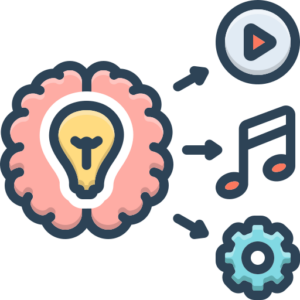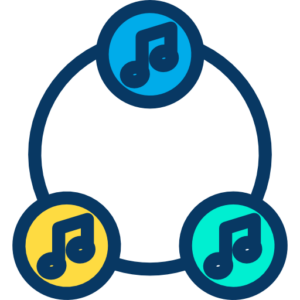For the electronic music producer, the landscape of available software plugins is constantly expanding. From groundbreaking synthesizers to innovative effects, each new release promises to unlock new sonic possibilities and streamline creative workflows. However, navigating this crowded space and deciding which plugins are truly valuable requires a systematic approach. This chapter outlines a comprehensive process for evaluating new plugin releases, ensuring you invest your time and resources wisely to enhance your electronic music productions.

1. The Initial Encounter: Discovery and First Impressions
The journey of evaluating a new plugin begins with discovery. This could be through various channels:
1.1 Staying Informed: Sources of New Releases
- Industry News & Blogs: Websites, magazines, and blogs dedicated to music technology and electronic music production are prime sources for announcements and initial reviews of new plugins.
- Developer Websites & Newsletters: Subscribing to newsletters from your favorite plugin developers ensures you’re among the first to know about their latest offerings.
- Online Communities & Forums: Engaging with online forums, social media groups, and communities focused on music production can provide early buzz and user feedback on new releases.
- Artist & Producer Endorsements: Many artists and producers share their tools and techniques, often highlighting new plugins they are using.
1.2 The Allure of the “New”: Managing Hype
New plugins often arrive with significant marketing hype. It’s crucial to approach these releases with a critical eye, separating genuine innovation from marketing buzz. Don’t be swayed solely by impressive demos or endorsements; focus on the potential practical application in your workflow.
1.3 First Look: Website and Marketing Materials
Before even downloading, examine the developer’s website and marketing materials.
- Clear Value Proposition: Does the plugin clearly state what it does and who it’s for?
- User Interface Previews: Are there screenshots or videos showcasing the user interface? Does it appear intuitive and well-designed?
- Feature Overview: Is there a detailed list of features and capabilities?
- System Requirements: Is it compatible with your operating system and DAW?
2. The Audition: Demoing the Plugin
The most critical stage of evaluation is hands-on testing. Most developers offer free trials or demo versions, which are essential for making an informed decision.
2.1 Installation and Authorization
- Smooth Process: Is the installation straightforward?
- Authorization Method: How is the plugin authorized? Is it a simple serial key, a challenge/response system, or a iLok/cloud-based method? Consider the ease of managing authorizations across your machines.
2.2 Integration into Your DAW
- Compatibility Check: Does the plugin load correctly in your preferred Digital Audio Workstation (DAW)?
- Stability: Does the plugin cause any crashes or instability in your DAW? Test it in various project sizes and complexity.
2.3 Exploring the Presets
- Showcase of Capabilities: Presets are designed to highlight the plugin’s potential. Explore them to get a sense of the sonic range and intended uses.
- Starting Point vs. Final Sound: Do the presets serve as inspiring starting points, or are they polished sounds that might be hard to replicate or adapt?
2.4 Hands-on Sound Design and Processing
This is where you put the plugin through its paces using your own sounds and projects.
- Core Functionality: Does the plugin perform its stated function effectively?
- Sound Quality: How does it sound? Is the audio quality high fidelity? Does it introduce any unwanted artifacts?
- Parameter Range and Responsiveness: How do the controls feel? Do they offer a wide enough range of adjustment? Are they responsive and smooth?
- CPU Usage: How much processing power does the plugin consume? Can your system handle multiple instances? Monitor your CPU meter closely.
- Workflow Integration: How easily does the plugin fit into your existing production workflow? Does it speed things up or slow them down?
2.5 Specific Considerations for Electronic Music
- Synthesizers:
- Oscillator Types and Capabilities: What waveforms are available? Are there advanced features like wavetable scanning, FM, or granular synthesis?
- Filter Types and Sound: How do the filters sound? Are there various filter models? How does resonance behave?
- Modulation Options: What modulation sources and destinations are available? Is the modulation matrix flexible and easy to use?
- Built-in Effects: Does it include high-quality effects relevant to electronic music like distortion, delay, reverb, or chorus?
- Effects:
- Type and Uniqueness: Is it a standard effect (EQ, Compressor, Reverb) or something more experimental? If it’s a standard effect, what makes it stand out from others you own?
- Control and Flexibility: Does it offer precise control over the effect parameters? Can you easily shape the sound to your needs?
- Creative Potential: Does the effect inspire new ideas and possibilities in your sound design?
- Samplers & Romplers:
- Library Quality and Size: How extensive and high-quality is the included sound library? Is it relevant to your genre of electronic music?
- Editing and Manipulation Features: How easy is it to edit, process, and manipulate samples?
- Mapping and Performance Options: How flexible are the options for mapping samples across the keyboard or triggering them?
3. Deeper Analysis: Beyond the Surface
Once you’ve spent some time with the plugin, it’s time to delve deeper and consider its long-term value.
3.1 Reading Reviews and Watching Tutorials
- Gathering External Perspectives: Read reviews from reputable sources and watch video tutorials from experienced users. Do their experiences align with yours?
- Learning Advanced Techniques: Tutorials can reveal hidden features or advanced techniques you might not discover on your own.
3.2 Comparing with Existing Tools
- Filling a Gap: Does this new plugin offer something genuinely new or significantly better than the plugins you already own? Avoid redundancy unless the new plugin is a clear upgrade.
- Workflow Efficiency: Does it offer a more efficient way of achieving a certain sound or process?
3.3 Considering the Developer’s Reputation
- Updates and Support: Does the developer have a history of providing timely updates, bug fixes, and customer support?
- Future Compatibility: Are they likely to maintain compatibility with future operating systems and DAW versions?
4. The Decision Point: Acquisition or Pass
Based on your evaluation, you need to make a decision.
4.1 Assessing the Value Proposition
- Cost vs. Benefit: Does the plugin’s functionality and impact on your music justify its price?
- Return on Investment (Time and Money): Will this plugin genuinely save you time or enable you to create sounds you couldn’t before?
4.2 Waiting for Sales or Bundles
Plugin developers frequently offer sales or include plugins in bundles. If you can wait, you might be able to acquire the plugin at a lower cost.
4.3 Making the Purchase (or Not)
If the plugin has proven to be valuable, stable, and a good fit for your workflow, then it’s likely a worthwhile investment. If not, don’t feel pressured to purchase it just because it’s new or popular.
5. Integration and Mastery: Making the Plugin a Part of Your Workflow
Acquiring a plugin is just the beginning. To truly benefit from it, you need to integrate it effectively into your production process.
5.1 Learning the Ins and Outs
- Reading the Manual: While often overlooked, the manual contains invaluable information about the plugin’s features and functionality.
- Dedicated Practice: Spend dedicated time experimenting with the plugin to fully understand its capabilities and limitations.
5.2 Creating and Saving Presets
- Personalized Sounds: Develop and save your own presets based on sounds you create frequently or find particularly useful.
- Building a Custom Library: This saves time in future projects and helps you develop your signature sound.
5.3 Using the Plugin in Real Projects
The best way to truly evaluate a plugin’s worth is by using it in actual music production projects. Does it consistently deliver the results you need?
Evaluating new plugin releases is an ongoing process. By following a structured approach, electronic music producers can make informed decisions, build a powerful and efficient plugin collection, and continually expand their creative horizons.