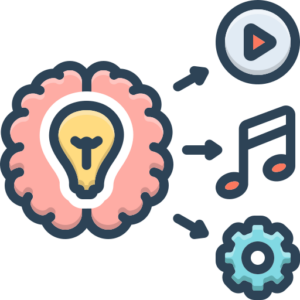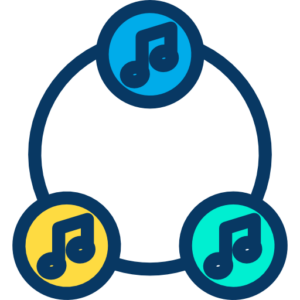Comparing DAWs for Electronic Music Production
The Digital Audio Workstation, or DAW, is the central nervous system of modern music production. For electronic music producers, the choice of DAW is arguably the most critical decision they will make, shaping workflow, creative possibilities, and even the very sound of their music. Unlike acoustic recording which often places emphasis on microphone technique and outboard gear, electronic music production frequently lives and breathes within the digital realm, making the DAW’s internal tools, workflow, and included instruments and effects paramount.

This chapter dives deep into the landscape of popular DAWs favored by electronic music artists, comparing their strengths, weaknesses, and unique approaches to music creation. While many excellent DAWs exist, we will focus on the titans that have significantly shaped the electronic music scene: FL Studio, Ableton Live, and Logic Pro, touching upon others where relevant.
1. What is a DAW and Why Does it Matter for Electronic Music?
A DAW is a software application used for recording, editing, mixing, and mastering audio. Think of it as a virtual recording studio, complete with mixers, effects racks, synthesizers, samplers, and sequencing tools.
For electronic music, the DAW’s importance is amplified because it’s often the primary instrument. Producers are not just recording external sounds; they are creating sounds within the software, arranging sequences of MIDI notes, manipulating samples, and sculpting sounds with virtual synthesizers and effects. The intuitive design of a DAW’s interface, its workflow for beat making and looping, and the quality and variety of its built-in tools can dramatically impact a producer’s creative flow and the final quality of their tracks.
2. The Contenders: An Overview
Before diving into a feature-by-feature comparison, let’s briefly introduce the main DAWs we’ll be examining:
- FL Studio (formerly FruityLoops): Developed by Image-Line, FL Studio has a long history and is particularly renowned for its pattern-based sequencing, intuitive piano roll, and comprehensive suite of tools making it exceptionally popular among beatmakers and electronic producers, especially in genres like Hip Hop, Trap, and EDM. It’s known for its fast workflow and lifetime free updates policy.
- Ableton Live: Created by Ableton, Live revolutionized electronic music production with its unique Session View, designed for improvisation, jamming, and live performance. Its linear Arrangement View is also powerful for traditional song structure. Live is a favorite for genres relying heavily on looping, sampling, and live manipulation, such as Techno, House, Drum & Bass, and performance-oriented electronic music.
- Logic Pro: Developed by Apple, Logic Pro is a comprehensive and powerful DAW available exclusively for macOS. It’s a direct descendant of Emagic Logic and is known for its vast collection of high-quality instruments, effects, and loops, as well as its streamlined interface and excellent value for money. While capable of any genre, it’s widely used in Pop, EDM, and cinematic scoring.
3. Comparing DAWs Across the Production Workflow
Let’s break down how these DAWs handle the various stages of electronic music production.
3.1. Interface and Workflow
The visual layout and how you interact with the software are fundamental to your creative process.
- FL Studio: Features a Channel Rack where you build patterns using step sequencing or by adding VSTs/samples. These patterns are then arranged in the Playlist, which acts as both a linear timeline and a pattern sequencer. Its workflow is heavily centered around creating loops and patterns first, then arranging them. The mixer is a separate window. Its interface is highly customizable and known for its speed once learned.
- Ableton Live: Offers two primary views: the Session View and the Arrangement View. The Session View is a non-linear grid of clips, perfect for experimentation, jamming, and live performance. The Arrangement View is a traditional linear timeline for arranging a song from start to finish. The mixer is integrated into both views. Live’s workflow excels at improvisation and building ideas quickly through looping and combining clips.
- Logic Pro: Uses a more traditional, linear timeline-based interface familiar to users of other DAWs or traditional recording software. Tracks are laid out vertically, and the arrangement unfolds horizontally over time. It combines the arrangement view, mixer, and editors within a single, integrated window system. While not having a dedicated Session View like Live, its workflow is logical and efficient for building complex arrangements.
- Electronic Music Relevance: FL Studio’s pattern-based approach is excellent for building beats and loops quickly. Ableton Live’s Session View is unparalleled for experimenting with loops and preparing live sets. Logic Pro provides a robust and integrated environment for detailed arrangement and mixing.
3.2. Sequencing and MIDI Capabilities
MIDI is the backbone of electronic music, controlling virtual instruments and hardware.
- FL Studio: Possesses one of the most praised Piano Rolls in the industry, known for its intuitive editing tools, stamping features, and precise control over MIDI notes. Its step sequencer in the Channel Rack is also incredibly fast for programming drums and simple rhythmic patterns. MIDI routing and complex setups are highly flexible.
- Ableton Live: Features a capable MIDI editor within the Clip View. While its Piano Roll might not have the same level of advanced features as FL Studio’s, it’s highly functional and integrated with the looping workflow of the Session View. Live excels at MIDI mapping and controlling parameters with external controllers, a key aspect for live performance.
- Logic Pro: Provides a comprehensive MIDI editing environment, including a detailed Piano Roll, score editor, and step editor. Its MIDI transformation tools are powerful for manipulating performance data. Logic’s handling of MIDI is robust and suitable for intricate compositions.
- Electronic Music Relevance: A strong piano roll (FL Studio, Logic Pro) is crucial for detailed melodic and harmonic programming. Efficient step sequencing (FL Studio) is great for drums. Flexible MIDI mapping (Ableton Live) is essential for performance and controller integration.
3.3. Audio Recording and Editing
While electronic music is often MIDI-centric, recording vocals, external synths, or samples is still common.
- FL Studio: Offers competent audio recording capabilities and a functional audio editor (Edison) for sample manipulation and basic editing. While its core strength lies in MIDI and synthesis, its audio features are continuously improving.
- Ableton Live: Handles audio recording and editing seamlessly within both Session and Arrangement Views. Its warping algorithms are industry-leading for time-stretching and manipulating audio loops without losing quality, a critical feature for working with samples and loops in electronic music.
- Logic Pro: Provides a professional-grade audio recording and editing environment inherited from its history as a traditional recording software. Its audio editing tools are powerful and precise, including Flex Time and Flex Pitch for manipulating timing and pitch.
- Electronic Music Relevance: High-quality warping (Ableton Live) is essential for sample-based genres. Efficient audio editing is needed for vocals, field recordings, or external instrument integration.
3.4. Sampling and Manipulation
Sampling is a cornerstone of many electronic genres, from Hip Hop to House to Drum & Bass.
- FL Studio: Features powerful built-in samplers like DirectWave and the Sampler channel within the Channel Rack. Its Edison audio editor is excellent for chopping and preparing samples. The workflow is geared towards quick loading and manipulation of audio snippets.
- Ableton Live: Is arguably the king of sampling for many electronic producers. Its Simpler and Sampler instruments are intuitive and deeply integrated. Crucially, Live’s warping capabilities make manipulating the tempo and timing of samples incredibly easy and musical. The Clip View’s audio editing features are also perfect for working with samples.
- Logic Pro: Includes the powerful Sampler instrument (and its predecessor, EXS24) which is a professional-grade sampler capable of complex multi-sampling. Its quick sampler is great for fast sample playback and manipulation. Logic’s audio editing tools complement its sampling capabilities well.
- Electronic Music Relevance: Intuitive sample loading and manipulation (all), advanced warping (Ableton Live), and powerful dedicated samplers (Logic Pro, FL Studio) are vital.
3.5. Synthesizers and Effects
The included virtual instruments and effects are often the sound palette a producer starts with.
- FL Studio: Comes bundled with a wide array of high-quality synthesizers (Sytrus, Harmor, Serum FX, etc.) and effects. Image-Line’s plugins are generally well-regarded for their sound quality and unique features. The included tools cover a vast sonic territory suitable for various electronic genres.
- Ableton Live: Includes a solid collection of instruments (Wavetable, Operator, Sampler, Simpler, Drum Rack) and effects (Echo, Pedal, Glue Compressor, etc.). Live’s effects are known for their clean sound and usability. While the stock synths are powerful, some users might initially find the included effects less characterful than those in other DAWs, though they are highly functional. The Max for Live environment significantly expands its capabilities.
- Logic Pro: Boasts an extensive and arguably one of the highest-quality collections of included instruments (Alchemy, Retro Synth, ES2, Drum Synth) and effects. Alchemy is a particularly powerful and versatile synthesizer. Logic’s effects cover everything from classic stompboxes to studio-grade compressors and reverbs. The sheer volume and quality of included content provide immense value.
- Electronic Music Relevance: The quality and variety of included synths are crucial for sound design. Powerful and creative effects are needed for sculpting sounds and adding character.
3.6. Mixing and Mastering
The final stages of production involve balancing levels, applying processing, and preparing the track for distribution.
- FL Studio: Features a flexible mixer with a generous number of tracks and routing options. Its included effects are used for mixing. While functional, its mixer layout might feel less traditional to some compared to other DAWs.
- Ableton Live: Has a clean and intuitive mixer integrated into both views. Its included mixing and mastering effects are high quality and perfectly usable for professional results. The layout is logical and easy to navigate.
- Logic Pro: Provides a professional mixing console with a traditional layout. Its included suite of mixing and mastering plugins is exceptional, offering studio-grade tools for EQ, compression, limiting, and more. Logic’s metering tools and analysis features are also very helpful.
- Electronic Music Relevance: A clear mixer layout, good routing options, and high-quality stock mixing/mastering plugins are essential for achieving a polished sound.
3.7. Performance and Live Use
For many electronic artists, the DAW is also an instrument for live performance.
- FL Studio: While capable of live performance through features like Performance Mode, it’s generally less focused on this aspect compared to Ableton Live. Its strength lies more in studio production.
- Ableton Live: Was built with live performance in mind. The Session View is specifically designed for launching clips, improvising arrangements, and remixing tracks on the fly. Its robust MIDI mapping capabilities and stability make it an industry standard for electronic music live sets.
- Logic Pro: While excellent for production, it’s less commonly used as the primary software for live electronic music performance compared to Ableton Live. Its Live Loops feature adds some performance capabilities, but it doesn’t offer the same level of dedicated live workflow as Live’s Session View.
- Electronic Music Relevance: Dedicated features for live performance (Ableton Live) are a major consideration for artists who perform their music.
3.8. Compatibility and Ecosystem
Consider the operating systems supported, plugin compatibility, and hardware integration.
- FL Studio: Available for Windows and macOS. Supports VST plugins (VST2, VST3). Has good support for various MIDI controllers. Known for its lifetime free updates.
- Ableton Live: Available for Windows and macOS. Supports VST (VST2, VST3) and Audio Units (AU) plugins. Has deep integration with Ableton’s Push controllers and excellent support for other MIDI hardware. Updates are paid upgrades.
- Logic Pro: Exclusive to macOS. Supports Audio Units (AU) plugins (as it’s an Apple product, AU is native). Integrates well with Apple’s ecosystem and supports standard MIDI controllers. Updates are typically free after the initial purchase.
- Electronic Music Relevance: OS compatibility is a fundamental constraint. Plugin support (VST, AU) is crucial for expanding your sound palette. Hardware integration is important for tactile control.
3.9. Pricing and Licensing
The cost of entry and ongoing expenses are practical considerations.
- FL Studio: Offers multiple editions with varying feature sets, starting from a relatively affordable level up to a comprehensive Signature Bundle. The lifetime free updates policy is a significant long-term saving.
- Ableton Live: Also available in several editions (Intro, Standard, Suite) at different price points. Suite is the most comprehensive and includes a vast amount of content. Updates are paid upgrades, though often reasonably priced.
- Logic Pro: Available as a single, very affordable purchase on the Mac App Store, including all features and content. Updates are free. This makes it one of the most cost-effective professional DAWs if you are already on macOS.
- Electronic Music Relevance: Budget is always a factor. The lifetime free updates of FL Studio offer great long-term value. Logic Pro’s single purchase price is very attractive.
4. Who Uses Which DAW (and Why)?
While there are no strict rules, certain DAWs tend to be favored by specific communities or for particular workflows:
- FL Studio: Highly popular with beatmakers, Hip Hop producers, Trap artists, and many EDM producers (especially those starting out or valuing a fast, pattern-based workflow). Its strong focus on MIDI and synthesis out-of-the-box, combined with the accessible price point and lifetime updates, makes it a perennial favorite.
- Ableton Live: Dominates the live electronic music performance scene and is extremely popular for genres heavily reliant on sampling, looping, and improvisation like Techno, House, Drum & Bass, and experimental electronic music. Its unique Session View fundamentally changes the creative process for many.
- Logic Pro: A strong choice for producers in Pop, EDM, cinematic music, and those coming from traditional recording backgrounds who are on the macOS platform. Its comprehensive feature set, high-quality included content, and competitive price make it a powerful all-around studio solution.
It’s important to note that skilled producers can create any genre of music with any professional DAW. The choice often comes down to personal preference, workflow, and which interface “clicks” with their way of thinking.
5. Choosing Your Digital Canvas
Selecting the right DAW is a personal journey. Here are some factors to consider:
- Your Operating System: Logic Pro is macOS only. FL Studio and Ableton Live are cross-platform (Windows and macOS).
- Your Workflow Preference: Do you prefer building with patterns and a step sequencer (FL Studio)? Experimenting with loops and jamming (Ableton Live)? Or a more traditional linear arrangement (Logic Pro)?
- Your Genre Focus: While flexible, some DAWs lend themselves more immediately to certain workflows common in specific genres (e.g., Live for loop-based Techno, FL Studio for beat-centric Hip Hop).
- Importance of Live Performance: If playing live is a primary goal, Ableton Live has a significant edge with its Session View.
- Budget: Consider the initial cost and the cost of updates. FL Studio’s lifetime free updates and Logic Pro’s single affordable purchase are very attractive.
- Included Content: Logic Pro excels here with its vast library of high-quality instruments and effects.
- Try the Demos! Most professional DAWs offer free trial versions. This is the absolute best way to see which software resonates with you and your creative process. Spend time with the demos, watch tutorials, and see which environment feels most intuitive.
Ultimately, the “best” DAW is the one you are most comfortable and productive using. Don’t get caught up in debates; choose the tool that helps you translate your musical ideas into reality most effectively. The time spent learning and mastering a DAW will yield far greater rewards than constantly switching software.
Conclusion
FL Studio, Ableton Live, and Logic Pro represent different philosophies in digital audio production, each with its own strengths and a dedicated user base within the electronic music community. FL Studio offers a fast, pattern-based workflow with an excellent piano roll and great value. Ableton Live provides an innovative, performance-oriented environment perfect for loop-based creativity. Logic Pro delivers a comprehensive, high-quality studio package with an exceptional array of included instruments and effects, exclusively on macOS.
Understanding the unique characteristics of each DAW is crucial for any aspiring or established electronic music producer. By evaluating your own workflow preferences, genre interests, and technical needs, you can choose the digital canvas that best empowers your musical vision. The journey of creating electronic music is exciting and ever-evolving, and your DAW will be your most trusted companion on that path.