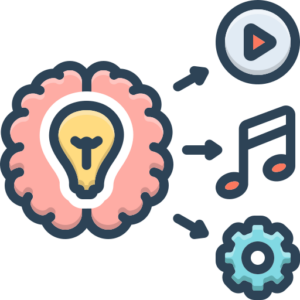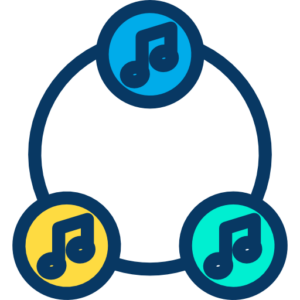Introduction: Beyond Full-Band Control
In the dense and dynamic world of electronic music production, controlling the energy and impact of your tracks is paramount. While standard (single-band) compression is an indispensable tool for shaping the overall dynamic range of a signal, it treats the entire frequency spectrum as one entity. Often, dynamic issues or desired enhancements are specific to certain frequency ranges. A booming kick drum might trigger compression that unnecessarily dulls the shimmering hi-hats, or a resonant synth lead in the upper mids could cause the entire mix to pump unnaturally.
This is where Multiband Compression enters the picture. It’s a sophisticated dynamic processing technique that splits the incoming audio signal into multiple frequency bands, allowing you to apply unique compression settings (threshold, ratio, attack, release, makeup gain) independently to each band. Think of it as having several targeted compressors working simultaneously, each focused on a specific slice of the frequency spectrum.
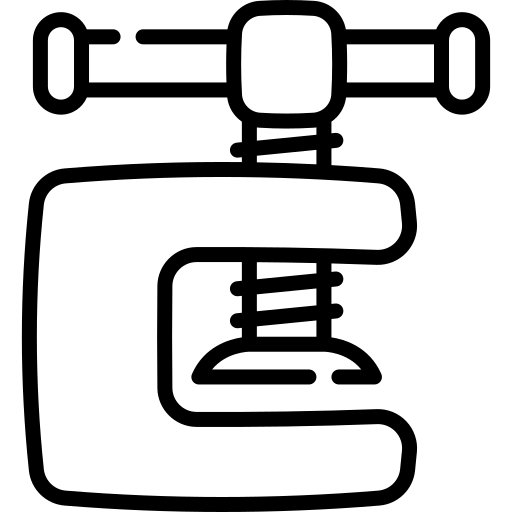
For electronic music – with its often powerful sub-bass, intricate mid-range synth work, and detailed high-frequency elements – multiband compression offers unparalleled control. It allows producers to:
- Tame problematic frequencies without affecting the rest of the mix.
- Enhance punch and clarity in specific areas (like the kick/bass relationship or snare presence).
- Smooth out inconsistencies across the frequency spectrum for a more polished sound.
- Achieve greater perceived loudness and cohesion, particularly on busses and the master channel.
Understanding and mastering multiband compression is a significant step towards achieving professional-sounding electronic music productions. This chapter will guide you through its core concepts, parameters, practical applications, and potential pitfalls.
How Multiband Compression Works: The Core Mechanism
At its heart, a multiband compressor performs three main tasks:
- Signal Splitting (Crossovers): The incoming audio signal first passes through a series of filters, known as crossovers. These filters divide the audio spectrum into distinct frequency bands. Most multiband compressors offer between 3 and 6 bands, although the number can vary. The points where the spectrum is divided are called crossover frequencies. For example, a 4-band compressor might split the signal into:
- Low Band (e.g., 0 Hz – 120 Hz)
- Low-Mid Band (e.g., 120 Hz – 2 kHz)
- High-Mid Band (e.g., 2 kHz – 8 kHz)
- High Band (e.g., 8 kHz – 20 kHz+) The choice of crossover frequencies is critical and directly impacts how the compression behaves. We will delve deeper into setting these later.
- Independent Compression: Once split, the audio signal for each band is sent to its own dedicated compressor module. Here, you can apply standard compression parameters:
- Threshold: The level above which compression begins.
- Ratio: How much the signal is attenuated once it crosses the threshold.
- Attack: How quickly the compressor reacts to signals exceeding the threshold.
- Release: How quickly the compressor stops attenuating after the signal falls below the threshold.
- Knee: (Often available) Controls how gradually the compression kicks in around the threshold (soft knee vs. hard knee).
- Makeup Gain (or Output Gain): Allows you to boost the level of the compressed band to compensate for gain reduction, or to intentionally rebalance the frequency spectrum.
- Signal Recombination: After each band has been independently compressed (or left untouched if desired), the signals from all bands are summed back together to create the final output signal. Modern multiband compressors employ sophisticated filter designs (like Linkwitz-Riley or Linear Phase filters) to minimize phase distortion and artifacts at the crossover points during splitting and recombination, though this is an important consideration.
Key Parameters Explained (Per Band Focus)
While the parameters are the same as a standard compressor, their application in a multiband context requires a more nuanced approach.
- Threshold: Set independently for each band. You might set a low threshold in the low-end to catch and control sub-bass peaks, while setting a much higher threshold in the high-mids, only compressing occasional harsh synth resonances.
- Ratio: Allows varying degrees of control. A low ratio (e.g., 2:1) in the mids might gently glue elements together, while a higher ratio (e.g., 4:1 or more) in the low-mids could be used to firmly control a boomy bassline that clashes with the kick. Extreme ratios can be used for frequency-specific limiting.
- Attack: Crucial for transient shaping within a band. Faster attack times (e.g., < 5ms) in the high frequencies can tame sharp transients like clicks or overly bright hi-hats. Slower attack times (e.g., 20-50ms) in the low-end can let the initial punch of a kick drum through while controlling its sustain.
- Release: Influences the perceived ‘breath’ and ‘groove’ within a band. Short release times can sound transparent but risk introducing distortion on low-frequency material. Longer release times are smoother but can lead to ‘pumping’ if not set carefully or program-dependently. Often, release times are set slightly longer for lower bands compared to higher bands. Auto-release functions can be very useful here.
- Makeup/Output Gain: Beyond compensating for gain reduction, this is a powerful tonal shaping tool. After controlling the dynamics of the low-end, you might slightly boost its output gain to bring the perceived weight back up. Conversely, after taming harshness in the highs, you might leave the gain as is or even slightly reduce it. This allows for dynamic equalization effects.
Setting Crossover Frequencies: The Foundation
The choice of crossover frequencies is perhaps the most critical (and often trickiest) aspect of setting up a multiband compressor. Where you place these directly determines which frequencies are processed by which compression module.
- Listen Critically: Don’t rely solely on presets or fixed numbers. Use the solo function (if available) on your multiband compressor to listen carefully to the content within each band as you adjust the crossovers.
- Target Problem Areas: Are you trying to control the relationship between a sub-bass and a kick drum? Ensure your lowest crossover point effectively separates them (e.g., somewhere between 80Hz and 150Hz is common). Dealing with harshness in synths or vocals? Set crossovers to isolate the problematic mid or high-mid range (e.g., 2kHz – 6kHz).
- Consider Musical Content: The ideal crossover points depend entirely on the track. A track dominated by a deep sub might need a lower first crossover than one centered around a punchy mid-bass kick.
- Minimize Band Interaction (Initially): Try to set crossovers so that distinct elements (kick, bass, snare, main synth melody, hi-hats) fall predominantly into separate bands, at least as a starting point. This gives you more precise control.
- Phase Considerations: Standard minimum-phase crossovers introduce phase shifts around the crossover frequencies, which can potentially alter the tonal character or stereo image. Many modern plugins offer Linear Phase modes.
- Linear Phase: Maintains phase coherence across the spectrum, avoiding the phase shifts of traditional crossovers. This often results in a more transparent sound, especially important during mastering. However, linear phase processing introduces latency and can sometimes suffer from pre-ringing artifacts, particularly on transient material. Use it judiciously and listen for potential downsides.
- Minimum Phase/Analog Mode: Lower latency, no pre-ringing, but introduces phase shifts. Often sounds more ‘musical’ or ‘colored’ and can be perfectly suitable (or even preferable) for processing individual tracks or busses within a mix.
The Process: Applying Multiband Compression Effectively
- Identify the Goal: Why are you reaching for a multiband compressor? Be specific. Are you fixing a problem (boomy bass, harsh highs, resonant snare) or aiming for an enhancement (tightening lows, adding mid-range punch, gluing busses)? Don’t use it just because you can.
- Insert the Plugin: Place the multiband compressor on the relevant track, bus, or the master channel.
- Initial Crossover Setup: Start with default or common crossover points (e.g., 120Hz, 2kHz, 8kHz for a 4-band). Use the solo function to listen to each band and adjust the crossovers to best isolate the frequency ranges you want to control, based on your goal.
- Analyze Dynamics (Band by Band): Solo each band again. Observe the level meters and listen to the dynamics within that band. Is the low-end consistently loud, or does it have huge peaks? Are the highs generally smooth or spiky?
- Set Compression Parameters (Band by Band):
- Start with the band that needs the most attention based on your goal.
- Lower the Threshold until gain reduction starts happening on the problematic peaks/sections.
- Set the Ratio according to how much control you need (start low, e.g., 1.5:1 or 2:1, and increase if necessary).
- Adjust Attack and Release times while listening carefully. Aim for transparent control that achieves your goal without audible artifacts. Use faster attacks for peak control, slower attacks to preserve transients. Match release times to the rhythm and decay of the material in that band (Auto-Release can be helpful).
- Repeat for other bands only if necessary. You don’t need to compress every band.
- Adjust Makeup/Output Gain: Compensate for gain reduction in each band to maintain its relative level, or intentionally boost/cut bands to rebalance the tonal character. Level-match the processed signal’s overall loudness to the unprocessed signal for fair comparison.
- Listen in Context: Crucially, disable the solo modes and listen to the effect in the context of the full track or mix. How does it sound? Does it achieve your original goal? Does it introduce any unwanted side effects?
- Refine Crossovers and Settings: Often, hearing the effect in context reveals the need to tweak crossover points or compression settings further. Small adjustments can make a big difference.
- A/B Comparison: Frequently bypass the plugin to compare the processed sound with the original. Ensure you are actually improving the audio, not just changing it or making it louder. Subtle changes are often the most effective.
Common Applications in Electronic Music
- Kick & Bass Cohesion: A classic use. Set a band covering the fundamental frequencies where kick and bass overlap (e.g., 60Hz – 150Hz). Apply compression to this band, possibly triggered only by the kick drum via sidechain if your plugin supports it, or just general compression to control the combined energy. This can tighten the low-end significantly without affecting higher frequencies.
- Taming Low-End Rumble/Boominess: Compress the sub-bass band (e.g., below 80Hz) to control excessive energy from subs or kick drum tails, making the low-end tighter and less muddy.
- Controlling Mid-Range Mud/Boxiness: Gentle compression in the low-mids (e.g., 200Hz – 500Hz) can clean up clutter from multiple synths, pads, or bass harmonics occupying the same space.
- Reducing Harshness: Target specific upper-mid or high frequencies (e.g., 3kHz – 8kHz) where synths, vocals, or cymbals might sound harsh or overly aggressive. Use fast attack and release times with moderate ratios to quickly catch and attenuate offending peaks. This acts like a dynamic EQ.
- De-Essing: A specialized form of harshness control, focusing compression solely on the sibilant range (often 5kHz – 10kHz) to tame excessive ‘sss’ and ‘t’ sounds in vocals or overly fizzy hi-hats/synths.
- Enhancing Punch (Snare/Kick): Apply moderate compression with a medium attack time to the band where the snare’s body or kick’s beater click resides (e.g., 1kHz – 5kHz for snare impact, slightly higher for kick click) to bring out its attack and presence.
- Bus Compression (“Glue”): On instrument busses (drums, synths) or the master bus, subtle multiband compression (often just 1-2 dB of gain reduction per band with low ratios) can help meld elements together and create a more cohesive, polished sound. It gently controls dynamics across the spectrum, evening out the balance.
- Mastering: Multiband compression is a staple in mastering for final dynamic control, tonal balancing, and maximizing loudness transparently. It allows the mastering engineer to address issues in specific frequency ranges without affecting the overall mix balance negatively. Linear phase mode is often preferred here.
- Creative Effects: Pushing settings harder, especially with fast attack/release times, can create frequency-specific pumping effects for rhythmic interest.
Potential Pitfalls and How to Avoid Them
- Over-Compression: Applying too much gain reduction, too high ratios, or incorrect attack/release times in any band can squash the life out of your music, introduce pumping artifacts, and destroy micro-dynamics. Solution: Use subtlety. Aim for minimal necessary gain reduction. Constantly A/B compare. If it sounds “compressed,” back off.
- Poor Crossover Choices: Setting crossovers inappropriately can lead to phase issues (especially with minimum phase modes), make elements sound disconnected, or cause compression to trigger unnaturally. Solution: Listen carefully while setting crossovers. Solo bands. Consider linear phase mode if phase shift is problematic, but be aware of its own potential downsides (latency, pre-ringing).
- Making Things Worse: It’s easy to get lost tweaking parameters and end up with a sound that’s dynamically controlled but tonally unbalanced or less impactful than the original. Solution: Always level-match the output to the input for fair A/B comparison. Keep your original goal in mind. Take breaks to refresh your ears.
- Using It Unnecessarily: Multiband compression is powerful but complex. Sometimes, a simple single-band compressor or dynamic EQ is a more direct and effective solution. Solution: Diagnose the problem accurately first. Try simpler tools before reaching for the multiband compressor.
Popular Multiband Compression Tools
While many DAWs include capable stock multiband compressors, several third-party plugins are highly regarded in the electronic music world:
- FabFilter Pro-MB: Renowned for its flexibility, excellent sound quality, intuitive interface, and powerful features including customizable band creation and linear phase processing. (https://www.fabfilter.com/products/pro-mb-multiband-compressor-plug-in)
- Waves C4/C6 Multiband Compressor: Industry standards for years, known for their effective results and relatively straightforward operation. The C6 adds two floating bands for more surgical control. (https://www.waves.com/plugins/c6-multiband-compressor, https://www.waves.com/plugins/c4-multiband-compressor)
- iZotope Ozone Dynamics / Neutron Compressor: Both Ozone (mastering suite) and Neutron (mixing suite) contain powerful multiband dynamics modules with advanced features like transient/sustain separation and intelligent analysis tools. (https://www.izotope.com/en/products/ozone.html, https://www.izotope.com/en/products/neutron.html)
- Ableton Live Multiband Dynamics: Live’s stock device is surprisingly powerful, offering three bands with upward/downward compression/expansion and clear visual feedback. (https://www.ableton.com/en/live/ – specific device info within Live’s documentation)
- Logic Pro Multipressor: Logic’s built-in multiband compressor is a solid tool with up to four bands and linear phase options. (https://www.apple.com/logic-pro/ – specific device info within Logic’s documentation)
(Note: Always check the manufacturers’ websites for the most current information and links.)
Conclusion: Precision Dynamic Sculpting
Multiband compression is far more than just multiple compressors in one box; it’s a precision tool for sculpting the dynamics and tone of your electronic music tracks across the entire frequency spectrum. When used judiciously and with critical listening, it can solve complex mix problems, enhance impact and clarity, and add that final layer of professional polish. While it has a steeper learning curve than single-band compression, mastering its application will unlock a new level of control over your sound, allowing you to shape powerful lows, clear mids, and detailed highs with confidence and precision. Remember to start with a clear goal, listen intently at every stage, and always compare your results to ensure you’re truly enhancing your music.