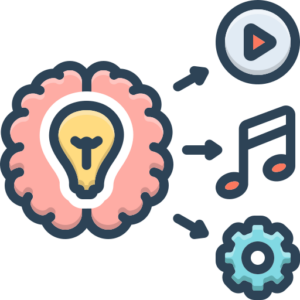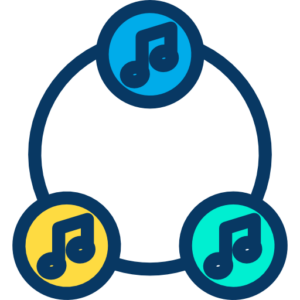1. Introduction: The Pulse of Electronic Music – Understanding Dynamic Range
Electronic music, in all its diverse forms, thrives on energy, impact, and clarity. At the heart of controlling this energy lies the concept of dynamic range.
- 1.1 What is Dynamic Range?Simply put, dynamic range is the difference between the loudest and quietest parts of an audio signal. A live orchestra might have a vast dynamic range, from a whisper-quiet flute passage to a thundering tutti section. A raw, unprocessed synth line or drum machine pattern also has its own dynamic range – the sharp peak of a kick drum versus its decaying tail, or the loud initial transient of a synth pluck compared to its sustained note.
- 1.2 Why Control Dynamics in Electronic Music?While dynamics add life, uncontrolled dynamic range in electronic music production can lead to several problems:
- Lack of Punch and Impact: Peaks might be too loud and brief, while sustained sounds get lost.Inconsistent Levels: Elements like basslines or arpeggios might jump out or disappear in the mix unpredictably.Mixing Challenges: It becomes difficult to make all elements sit together cohesively if their levels fluctuate wildly.Perceived Loudness Issues: Tracks with excessive dynamic range often sound quieter overall than tracks with controlled dynamics, even if their peak levels are similar. This is crucial in a genre often played in clubs and festivals where loudness and consistency matter.Translation Across Systems: Highly dynamic tracks might sound drastically different on various playback systems (earbuds vs. club PAs).

2. The Compressor: Your Primary Dynamics Tool
The most common tool for managing dynamic range is the compressor.
- 2.1 What is Compression?A compressor is an audio processor that automatically reduces the dynamic range of a signal. It does this by turning down the volume of the signal only when it exceeds a certain level (the threshold). Quieter parts below this threshold remain unaffected (or are sometimes boosted later using make-up gain). Essentially, it makes the loud parts quieter, allowing the overall level of the signal to be turned up, making the quiet parts more audible and the whole sound more consistent and impactful.
- 2.2 The Goals of Compression in Electronic MusicCompression isn’t just about fixing problems; it’s a powerful creative shaper. Common goals include:
- Controlling Peaks: Taming overly loud transients (like sharp snare hits or synth stabs) so they don’t clip or dominate the mix.
- Increasing Sustain: Bringing up the quieter tail or body of sounds (like the decay of a kick drum, the resonance of a bass note, or the sustain of a synth pad).
- Adding Punch and Weight: Carefully setting attack and release times can shape the impact of percussive sounds.
- Enhancing Groove: Using compression rhythmically (especially sidechaining) can create the characteristic “pumping” feel common in many electronic genres.
- “Gluing” Tracks Together: Applying gentle compression to groups of instruments (like a drum bus) or the entire mix can help them sound more cohesive, like they belong in the same sonic space.
- Adding Character: Different compressor designs (emulations of vintage hardware) impart distinct sonic characteristics (warmth, saturation, edge).
- Maximizing Loudness: By reducing peak levels, compression allows the overall signal level to be raised closer to 0dBFS without clipping, increasing perceived loudness.
3. Deconstructing the Compressor: Key Parameters Explained
Understanding a compressor’s main controls is crucial for effective use:
- 3.1 Threshold: Setting the Activation Point
- What it is: The level (in dB) above which the compressor starts reducing the signal’s volume. Signals below the threshold pass through unaffected.
- How to use it: Lower the threshold to compress more of the signal (affecting quieter parts too). Raise it to only compress the loudest peaks. Setting the threshold is the first step in deciding what part of the signal you want to affect. For example, to tame only the loudest snare hits, set the threshold just below their peak level. To thicken a bassline, set it lower so more of the sustained note is compressed.
- 3.2 Ratio: Determining the Amount of Reduction
- What it is: Determines how much the signal is reduced once it crosses the threshold. It’s expressed as a ratio, like 2:1, 4:1, 8:1, etc.
- How to use it: A ratio of 4:1 means that for every 4dB the signal goes above the threshold, the output level will only increase by 1dB.
- Low Ratios (e.g., 1.5:1 to 3:1): Gentle compression, often used for subtle dynamic control, adding warmth, or mix bus glue.
- Medium Ratios (e.g., 4:1 to 6:1): More noticeable control, good for individual instruments like bass, synths, or vocals needing moderate dynamic taming.
- High Ratios (e.g., 8:1 to 20:1): Strong compression, often used for aggressive peak control, adding punch to drums, or creative effects.
- Infinite Ratio (∞:1): This turns the compressor into a limiter, preventing the signal from exceeding the threshold level at all.
- 3.3 Attack Time: Shaping the Initial Transient
- What it is: How quickly (in milliseconds, ms) the compressor starts reducing the gain once the signal crosses the threshold.
- How to use it: This is critical for shaping the impact of sounds.
- Fast Attack (e.g., < 5ms): The compressor reacts almost instantly, clamping down on the initial transient. This is useful for taming sharp peaks or creating a smoother sound, but can also dull the impact of percussive elements if set too fast.
- Slow Attack (e.g., 10ms – 50ms+): The compressor allows the initial transient (the “snap” or “punch”) to pass through before it starts reducing the gain. This is key for enhancing the punch of kicks, snares, and synth stabs while still controlling the body/sustain of the sound. Finding the right attack time is crucial for preserving or enhancing the percussive energy vital in electronic music.
- 3.4 Release Time: Controlling the Return to Normal
- What it is: How quickly (in milliseconds, ms, sometimes seconds) the compressor stops reducing the gain after the signal falls back below the threshold.
- How to use it: The release time significantly affects the perceived loudness, groove, and potential artifacts.
- Fast Release (e.g., < 100ms): The compressor recovers quickly. This can increase perceived loudness and add excitement but, if too fast, can cause unnatural “pumping” or distortion artifacts, especially on bass-heavy material.
- Slow Release (e.g., 200ms+): The compressor recovers smoothly. This provides more transparent gain reduction but can squash dynamics too much if held too long, potentially reducing groove and energy.
- Timing to the Track: Often, setting the release time in sync with the track’s tempo (or a subdivision of it) can enhance the groove. Many producers “feel” this setting rather than calculating it precisely. Listen for how the compression “breathes” with the music.
- 3.5 Knee: Smoothing the Transition (Hard vs. Soft)
- What it is: Controls how abruptly the compression kicks in at the threshold.
- Hard Knee: Compression starts immediately and fully at the set ratio once the threshold is crossed. This is more aggressive and obvious.
- Soft Knee: Compression begins gradually before the signal reaches the threshold and fully engages after it crosses the threshold. This provides a smoother, more transparent transition into compression, often preferred for vocals, bass, or mix bus duties where subtlety is desired.
- What it is: Controls how abruptly the compression kicks in at the threshold.
- 3.6 Make-Up Gain: Compensating for Level Reduction
- What it is: Compression reduces the level of peaks, lowering the overall signal volume. Make-up gain allows you to boost the entire compressed signal back up.
- How to use it: The goal is usually to match the perceived loudness of the compressed signal to the uncompressed (bypassed) signal. This allows for accurate A/B comparison – are you actually improving the sound, or just making it louder? Use your ears and level meters (like LUFS meters) to judge. By bringing up the overall level, the quieter parts of the signal are made more audible relative to the now-controlled peaks.
- 3.7 Output Level/Ceiling: Final Output Control
- What it is: Some compressors (especially limiters or those with built-in limiting) have a final output level control or ceiling. This sets the maximum level the output signal will reach, preventing clipping downstream.
- How to use it: Often set slightly below 0dBFS (e.g., -0.1dBFS to -1.0dBFS) as a safety measure, especially during mastering or on the master bus.
4. Flavors of Compression: Common Compressor Types & Emulations
Digital compressors can emulate the behavior and sonic characteristics of classic analog hardware units. Understanding these “flavors” helps in choosing the right tool for the job:
- 4.1 VCA (Voltage Controlled Amplifier):
- Characteristics: Generally clean, fast, and precise. Good for transparent control but can be pushed for punch.
- Common Uses in EDM: Drum bus compression (like the classic SSL Bus Compressor sound for “glue”), controlling synths, basslines, sometimes individual drums needing tight control.
- Plugin Examples: Cytomic The Glue (https://cytomic.com/index.php?q=glue), Waves SSL G-Master Buss Compressor (https://www.waves.com/plugins/ssl-g-master-buss-compressor), Ableton Live’s Glue Compressor (https://www.ableton.com/en/live/ – stock device).
- 4.2 FET (Field Effect Transistor):
- Characteristics: Very fast attack times, capable of adding brightness, aggression, and pleasant saturation/distortion when driven hard. Known for their distinctive “grab.”
- Common Uses in EDM: Adding aggressive punch and character to drums (especially snares and parallel drum buses), edgy vocals, making basslines cut through. Think of the classic Urei 1176 sound.
- Plugin Examples: Waves CLA-76 (https://www.waves.com/plugins/cla-76-compressor-limiter), Universal Audio 1176 Classic Limiter Collection (https://www.uaudio.com/uad-plugins/compressors-limiters/1176-classic-limiter-collection.html), Softube FET Compressor (https://www.softube.com/fet-compressor).
- 4.3 Opto (Optical):
- Characteristics: Uses a light source and a photocell to control gain reduction. Known for smooth, often slower, program-dependent attack and release times (the timing varies slightly depending on the input signal). Can add warmth and musicality.
- Common Uses in EDM: Smoothing out basslines, adding warmth and presence to synth pads or vocals, gentle mix bus duties where transparency and musicality are key. The Teletronix LA-2A is the classic example.
- Plugin Examples: Waves CLA-2A (https://www.waves.com/plugins/cla-2a-compressor-limiter), Universal Audio LA-2A Classic Leveler Collection (https://www.uaudio.com/uad-plugins/compressors-limiters/teletronix-la-2a-collection.html), Logic Pro’s Vintage Opto Compressor (https://www.apple.com/logic-pro/ – stock device).
- 4.4 Variable-Mu (Tube):
- Characteristics: Uses tubes to achieve gain reduction. Generally known for smooth, rich, and often “creamy” or “thick” compression, especially at higher gain reduction amounts. Can be slower reacting than FET or VCA.
- Common Uses in EDM: Adding warmth and density to the mix bus or mastering (like the Fairchild 670), thickening synth pads or bass, adding character to groups.
- Plugin Examples: Universal Audio Fairchild Tube Limiter Collection (https://www.uaudio.com/uad-plugins/compressors-limiters/fairchild-tube-limiter-collection.html), Waves PuigChild 670/660 (https://www.waves.com/plugins/puigchild-compressor).
- 4.5 Digital/Clean:
- Characteristics: Designed for maximum precision and transparency, often with advanced features like lookahead (allowing the compressor to react slightly before a peak occurs), adjustable knee, and detailed metering. They don’t necessarily emulate analog warmth unless specifically designed to.
- Common Uses in EDM: Surgical dynamic control, transparent peak limiting, multiband compression tasks, or any situation where adding analog color is not desired.
- Plugin Examples: FabFilter Pro-C 2 (https://www.fabfilter.com/products/pro-c-2-compressor-plug-in), Stock compressors in DAWs like Ableton Live Compressor, Logic Pro Compressor, Pro Tools Dyn3.
5. Advanced Compression Techniques for Electronic Music
Beyond basic single-band compression, several techniques are staples in electronic music production:
- 5.1 Parallel Compression (New York Compression): Power and Punch
- Concept: Mixing a heavily compressed version of a signal with the original, uncompressed (“dry”) signal.
- Setup: Send the original signal to an auxiliary track (bus). Insert a compressor on the aux track and apply aggressive settings (e.g., high ratio, fast attack, fast release – often FET or VCA style). Blend the level of this compressed aux track back in with the original dry track.
- Benefits: Adds body, density, and sustain from the compressed signal while retaining the sharp transients and natural dynamics of the original signal. Fantastic for making drums sound huge and powerful without completely squashing their initial impact. Also useful on bass, vocals, or even full mixes.
- 5.2 Sidechain Compression: The Rhythmic Heartbeat
- Concept: Using an external audio signal (the “sidechain” or “key” input) to trigger the compressor, instead of the signal passing through the compressor itself. The compressor then reduces the gain of the main signal whenever the sidechain signal is present (or exceeds the threshold).
- Setup: Insert a compressor on the track you want to affect (e.g., a bassline or synth pad). Activate the compressor’s sidechain input and select the trigger source (e.g., the kick drum track). Set the threshold, ratio, attack, and release to achieve the desired effect.
- Common Uses:
- 5.2.1 Kick Drum and Bass Interaction: The absolute classic electronic music use. The kick drum triggers compression on the bassline. Every time the kick hits, the bass level ducks slightly, creating space for the kick’s low-end frequencies and preventing muddiness. This tightens the low end and creates a characteristic rhythmic “pumping” or “breathing” effect. Fast attack and release times synced to the rhythm are common here.
- 5.2.2 Creating Pumping Effects: Applying sidechain compression triggered by a kick (often a muted “ghost” kick playing straight 4/4 notes) to synth pads, atmospheric textures, reverb returns, or even the entire mix (used carefully!) to create a strong, intentional rhythmic pulse synonymous with house, techno, trance, and many other genres.
- 5.2.3 Clearing Space (e.g., Ducking Pads for Vocals/Leads): A more subtle utility use. A lead synth or vocal can trigger gentle compression on background pads or reverb/delay effects, slightly lowering their level whenever the lead element is active, improving clarity without drastic volume changes.
- 5.3 Multiband Compression: Frequency-Specific Control
- Concept: Splits the audio signal into multiple frequency bands (e.g., lows, low-mids, high-mids, highs) and applies separate compression settings to each band.
- Benefits: Allows you to address dynamic issues in one frequency range without affecting others. For example, controlling booming low-end resonance in a synth bass without squashing its midrange presence, or taming harsh high frequencies in cymbals without affecting their body.
- Common Uses: Mastering (to control dynamics across the spectrum and maximize loudness transparently), controlling complex synth patches, taming problematic resonances on individual tracks or buses, de-essing vocals (by compressing only the sibilant frequency range). Requires careful setup to avoid artifacts.
- Plugin Examples: FabFilter Pro-MB (https://www.fabfilter.com/products/pro-mb-multiband-compressor-plug-in), Waves C6 Multiband Compressor (https://www.waves.com/plugins/c6-multiband-compressor), iZotope Ozone Dynamics module (https://www.izotope.com/en/products/ozone.html).
- 5.4 Serial Compression: Subtle Layered Control
- Concept: Using two (or more) compressors in sequence on the same signal, each applying only a small amount of gain reduction.
- Benefits: Can achieve significant overall dynamic control more transparently than using a single compressor with extreme settings. Each compressor handles a smaller task, resulting in a smoother, less artifact-prone sound. Often involves using different compressor types in series (e.g., a fast FET compressor for peak control followed by a smoother Opto or VCA for overall leveling).
- Common Uses: Vocals, basslines, mix bus compression where significant but transparent control is needed.
6. Practical Applications: Compressing Key Elements in Electronic Music
How you apply compression varies greatly depending on the source material and desired outcome:
- 6.1 Drums: Shaping the Groove
- 6.1.1 Kick Drum:
- Goal: Add punch, control length/sustain, ensure consistency.
- Approach: Often medium attack (10-30ms) to let the initial click/thump through, medium to fast release timed to the groove, medium ratio (3:1-6:1). FET or VCA styles are common. Sidechaining from the kick is essential (see 5.2.1).
- 6.1.2 Snare Drum:
- Goal: Enhance snap/crack, control body/ring, add weight.
- Approach: Slow attack (10-40ms) to emphasize the transient, release timed to taste (faster for more aggression, slower for more body), ratio 4:1-8:1. FET compressors (like 1176 emulations) are classic choices for aggressive snares. Parallel compression often works wonders here.
- 6.1.3 Hi-Hats & Cymbals:
- Goal: Control excessive peaks, tame harshness, add sustain/shimmer, sometimes rhythmic shaping.
- Approach: Often fast attack to catch sharp transients, release timed to avoid choking the decay but control the level. Low to medium ratios (2:1-4:1). Can also use sidechaining (triggered by kick/snare) for rhythmic movement. Be careful not to dull them too much.
- 6.1.4 Drum Bus:
- Goal: “Glue” the individual drum elements together, add overall punch and excitement, control overall dynamics.
- Approach: Often gentle compression (1-3dB gain reduction), low ratio (2:1-4:1), medium attack (10-30ms), release timed to the groove (often auto-release works well). VCA style compressors (SSL emulations) are legendary here. Parallel compression is also very common on the drum bus.
- 6.1.1 Kick Drum:
- 6.2 Basslines: Consistency and Power
- Goal: Even out note levels, add sustain, control sub frequencies, ensure consistent low-end foundation.
- Approach: Medium to fast attack (depends if you want to preserve pluck or smooth it out), release timed to the notes/groove, medium ratio (3:1-6:1). Opto compressors can add smooth leveling and warmth. FET can add grit. Sidechaining to the kick is often essential. Multiband compression can be useful for taming specific resonant frequencies.
- 6.3 Synths (Leads, Pads, Arps): Taming Peaks and Adding Presence
- Goal: Control dynamic filter sweeps or resonant peaks, add sustain to pads, even out arp notes, make leads cut through.
- Approach: Highly dependent on the synth sound. Fast attack for peak control, slower attack to enhance pluckiness. Release timed to the sound’s envelope. Ratio depends on the need – gentle for pads (2:1-4:1), potentially higher for aggressive leads (4:1-8:1). Sidechaining pads/arps to the kick or snare can add rhythmic interest.
- 6.4 Mix Bus Compression: Cohesion and Polish
- Goal: Gently “glue” all mix elements together, add subtle punch and density, control overall dynamics slightly before mastering.
- Approach: Very subtle settings are key! Aim for only 1-3dB of gain reduction on the loudest peaks. Low ratio (1.5:1 – 2.5:1), medium to slow attack (30ms+ to let transients through), often auto-release or a release timed to the overall groove. Soft knee often preferred. VCA (SSL style) and Variable-Mu (Fairchild style) emulations are popular choices. Crucial: Avoid making mix decisions based on loudness increase alone; use make-up gain carefully for A/B comparison.
7. Beyond Compression: Related Dynamic Processors
Compression isn’t the only tool for shaping dynamics:
- 7.1 Expanders and Gates: Increasing Dynamics and Reducing Noise
- Expanders: The opposite of compressors. They increase dynamic range by making quiet signals even quieter (downward expansion) or loud signals louder (upward expansion). Used subtly to add punch or more drastically as noise gates.
- Noise Gates: A type of expander with a very high ratio. They drastically reduce or mute signals below a set threshold. Useful for cleaning up noise between drum hits, tightening percussive sounds, or creating stuttering/gated effects (classic 80s gated reverb, trance gates).
- 7.2 Limiters: Maximizing Loudness and Preventing Clipping
- What they are: Compressors with very high (often infinite) ratios and typically very fast attack times. Their primary function is to prevent the audio signal from ever exceeding a set output ceiling (usually just below 0dBFS).
- Uses: Essential in mastering to maximize the final track loudness without digital clipping. Also used on individual tracks or buses as a safety measure or sometimes creatively for aggressive peak control (though careful use is advised to avoid audible distortion).
- Plugin Examples: FabFilter Pro-L 2 (https://www.fabfilter.com/products/pro-l-2-limiter-plug-in), iZotope Ozone Maximizer (https://www.izotope.com/en/products/ozone.html), Waves L2 Ultramaximizer (https://www.waves.com/plugins/l2-ultramaximizer).
8. Common Pitfalls and Best Practices
- 8.1 Avoiding Over-Compression: Too much compression can suck the life out of a track, making it sound flat, lifeless, and fatiguing. Use gain reduction meters as a guide, but trust your ears. Less is often more.
- 8.2 Preserving Transients: Setting attack times too fast on percussive material can kill its impact. Learn to use slower attack times strategically to let the punch through.
- 8.3 Listening Critically: The Most Important Tool: Always A/B compare the compressed signal with the bypassed signal at matched perceived loudness. Are you actually improving the sound, or just making it louder? Listen for unwanted artifacts like pumping (unless intentional), distortion, or loss of high-frequency detail.
- 8.4 Gain Staging Considerations: Be mindful of levels feeding into and coming out of your compressor. Avoid clipping the input, and use make-up gain appropriately to maintain a healthy level for subsequent processing stages.
9. Recommended Tools (Plugins & Hardware Emulations)
While DAWs come with capable stock compressors, exploring third-party plugins can offer different flavors and advanced features. Some highly regarded options (covering various types mentioned above):
- Versatile Digital: FabFilter Pro-C 2 (https://www.fabfilter.com/products/pro-c-2-compressor-plug-in)
- FET (1176-style): Waves CLA-76 (https://www.waves.com/plugins/cla-76-compressor-limiter), Softube FET Compressor (https://www.softube.com/fet-compressor)
- Opto (LA-2A-style): Waves CLA-2A (https://www.waves.com/plugins/cla-2a-compressor-limiter), IK Multimedia White 2A (https://www.ikmultimedia.com/products/trwhite2a/)
- VCA (SSL Bus-style): Cytomic The Glue (https://cytomic.com/index.php?q=glue), Waves SSL G-Master Buss Compressor (https://www.waves.com/plugins/ssl-g-master-buss-compressor)
- Multiband: FabFilter Pro-MB (https://www.fabfilter.com/products/pro-mb-multiband-compressor-plug-in)
- Limiter: FabFilter Pro-L 2 (https://www.fabfilter.com/products/pro-l-2-limiter-plug-in), iZotope Ozone Maximizer (https://www.izotope.com/en/products/ozone.html)
- DAW Stock Compressors: Don’t underestimate the compressors built into Ableton Live (https://www.ableton.com/en/live/), Logic Pro X (https://www.apple.com/logic-pro/), FL Studio (https://www.image-line.com/fl-studio/), etc. They are often highly capable.
10. Conclusion: Mastering Dynamics for Impactful Electronic Music
Dynamic range control through compression is arguably one of the most crucial aspects of modern electronic music production. It’s far more than just turning down loud bits; it’s about shaping energy, enhancing groove, ensuring clarity, achieving competitive loudness, and ultimately, making your tracks hit harder and connect more effectively with the listener.
By understanding the fundamental parameters, exploring different compressor types, mastering advanced techniques like parallel and sidechain compression, and always listening critically, you can wield compression as a powerful creative tool to elevate your electronic music productions from rough ideas to polished, impactful releases. Experiment, listen intently, and find the dynamic character that defines your sound.