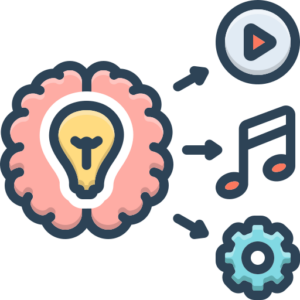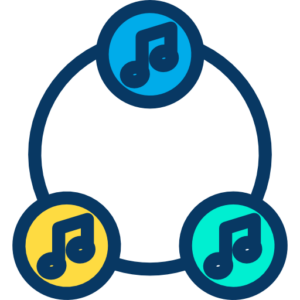Welcome to an in-depth exploration of two of the most crucial elements in crafting compelling electronic music: automation and dynamics. In a genre often characterized by intricate layers and evolving soundscapes, the ability to control and shape these aspects over time is paramount. This chapter will guide you through the concepts, techniques, and creative applications of automation and dynamics, empowering you to breathe life and movement into your productions. We’ll delve into how these tools transform static loops into evolving narratives, ensuring your tracks captivate listeners from the first beat to the final fade.

1. Understanding the Core Concepts
Before we dive into the practical applications, let’s establish a clear understanding of what automation and dynamics mean in the context of electronic music production.
1.1. What is Automation?
Automation, in music production, refers to the process of recording changes to almost any parameter in your Digital Audio Workstation (DAW) over time. Think of it as an invisible hand meticulously adjusting knobs and faders throughout your track. This could be anything from the volume of a synth lead, the cutoff frequency of a filter, the amount of reverb on a vocal, to the panning of a percussion element. By automating these parameters, you can create movement, build tension, introduce variations, and craft intricate sonic evolutions that would be impossible to perform manually in real-time.
1.2. What are Dynamics?
Dynamics, in music, refer to the variations in loudness or intensity throughout a piece of music. In electronic music, this encompasses not only the overall volume changes but also the internal dynamic range of individual sounds and the interplay between different elements. Effective dynamic control ensures clarity, impact, and emotional resonance. While automation can be used to control dynamics (e.g., automating a track’s volume), dynamics also refer to the inherent characteristics of sounds and how they are processed using tools like compressors, limiters, expanders, and gates.
1.3. The Symbiotic Relationship
Automation and dynamics are intrinsically linked. Automation is one of the primary methods for shaping the dynamic contour of a track or individual elements. Conversely, understanding dynamic principles will inform your automation choices, helping you make musically effective decisions. A track with well-managed dynamics, sculpted through thoughtful automation, will sound more polished, engaging, and professional.
2. The Toolkit: Essential Features and Plugins
Most modern DAWs offer robust built-in automation features. Additionally, a plethora of third-party plugins can further enhance your dynamic control.
2.1. DAW-Based Automation
- Track Automation Lanes: Virtually all DAWs (e.g., Ableton Live, Logic Pro X, FL Studio, Cubase, Pro Tools) provide dedicated lanes or views where you can draw, edit, and view automation data for specific parameters.
- Ableton Live: https://www.ableton.com
- Logic Pro X: https://www.apple.com/logic-pro/
- FL Studio: https://www.image-line.com/
- Cubase: https://www.steinberg.net/cubase/
- Pro Tools: https://www.avid.com/pro-tools
- Recording Automation: You can often record automation in real-time by moving a knob or fader on your MIDI controller or on-screen interface while the track is playing.
- Drawing and Editing Automation: Precisely draw automation curves using pencil tools, create breakpoints, and edit their shapes (linear, logarithmic, exponential curves) to achieve smooth or abrupt transitions.
- Clip-Based Automation (or Envelope Editing): Some DAWs allow automation to be tied directly to audio or MIDI clips, making it easier to manage and move automated sections along with the clips themselves.
2.2. Key Dynamic Processing Plugins
- Compressors: Reduce the dynamic range of a signal, making loud parts quieter and/or quiet parts louder. Essential for controlling peaks, adding punch, and gluing sounds together.
- FabFilter Pro-C 2: https://www.fabfilter.com/products/pro-c-2-compressor-plug-in
- Waves SSL G-Master Buss Compressor: https://www.waves.com/plugins/ssl-g-master-buss-compressor
- Xfer Records OTT (Multiband Compressor – often used aggressively in EDM): https://xferrecords.com/freeware/
- Limiters: A type of extreme compressor that prevents a signal from exceeding a set threshold. Primarily used on the master bus to increase overall loudness and prevent clipping.
- FabFilter Pro-L 2: https://www.fabfilter.com/products/pro-l-2-limiter-plug-in
- iZotope Ozone Maximizer: https://www.izotope.com/en/products/ozone.html
- Expanders: Increase the dynamic range of a signal, making quiet parts even quieter. Useful for reducing noise or tightening up percussive sounds.
- Gates (Noise Gates): Attenuate or silence a signal when its level falls below a certain threshold. Effective for cleaning up drum recordings or creating rhythmic gating effects.
- Transient Shapers: Allow you to control the attack and sustain portions of a sound independently. Excellent for adding punch to drums or softening harsh attacks.
- Native Instruments Transient Master: https://www.native-instruments.com/en/products/komplete/effects/transient-master/
- Schaack Audio Technologies Transient Shaper: https://www.schaack-audio.com/transientshaper.shtml
- Multiband Compressors/Dynamic EQs: These tools allow you to apply dynamic processing to specific frequency bands, offering highly targeted control.
- FabFilter Pro-MB: https://www.fabfilter.com/products/pro-mb-multiband-compressor-plug-in
3. The Creative Process: Applying Automation and Dynamics
Now, let’s explore the practical stages and techniques for implementing automation and dynamics throughout your electronic music production workflow.
3.1. Foundational Automation: Structure and Energy
This stage focuses on using automation to define the overall structure and energy flow of your track.
- Volume Automation for Arrangement:
- Build-ups and Drops: The quintessential electronic music dynamic. Automate the master volume, or individual group volumes, to gradually increase intensity leading into a drop, and then bring it back down for a more impactful re-entry.
- Sectional Dynamics: Use volume automation to differentiate between sections (verse, chorus, breakdown, build-up, drop). For instance, slightly lowering the volume of rhythmic elements during a breakdown can create space for melodic or atmospheric elements to shine.
- Fades: Automate volume fades at the beginning (fade-ins) and end (fade-outs) of your track, or for individual elements to smoothly introduce or remove them.
- Filter Automation for Energy and Texture:
- Low-Pass Filters: Gradually opening a low-pass filter on a synth pad or the entire mix is a classic technique for building energy and anticipation. Conversely, closing it can create a sense of distance or transition.
- High-Pass Filters: Automating a high-pass filter to sweep upwards can thin out sounds, creating tension before a drop or transitioning between sections. Often used on drum busses or the master channel during build-ups.
- Band-Pass Filters: Sweeping a band-pass filter can create psychedelic or telephone-like effects, adding momentary textural interest.
- Panning Automation for Width and Movement:
- Subtle Stereo Movement: Automate the panning of hi-hats, percussion, or subtle FX back and forth to create a wider stereo image and a sense of movement without being distracting.
- Dramatic Panning Effects: For specific sound effects or transitional elements, more extreme panning automation can be used for creative impact (e.g., a riser panning quickly from left to right).
3.2. Micro-Automation: Detail and Polish
Once the broader strokes are in place, micro-automation adds detail, polish, and life to individual elements.
- Synth Parameter Automation:
- Filter Cutoff and Resonance: Beyond broad sweeps, automate subtle changes in filter cutoff and resonance on synth lines to make them more expressive and less static. Modulate these in time with the rhythm for evolving timbres.
- Envelope Parameters (ADSR): Automate Attack, Decay, Sustain, or Release times of synth envelopes to change a sound’s character over time. For example, shortening the decay of a pluck sound in a busier section or lengthening the release of a pad during a breakdown.
- Wavetable Position/Shape: For wavetable synths, automating the wavetable position or wave shape can create complex, evolving timbres.
- FM Amount/Operator Levels: In FM synthesis, automating the modulation index or operator levels can produce dynamic, often metallic or bell-like, textural shifts.
- Effects Automation:
- Reverb and Delay:
- Wet/Dry Mix: Automate the wet/dry mix of reverb or delay to bring effects in and out. For instance, increasing reverb on a snare hit before a drop (a “reverb throw”) or automating delay feedback for rising intensity.
- Decay Time/Feedback: Automate reverb decay time to make spaces larger or smaller, or delay feedback for psychedelic trails.
- Pre-Delay: Automating pre-delay can subtly shift the perceived distance of a sound.
- Distortion/Saturation: Automate the drive or mix of distortion plugins to add grit and intensity to specific notes, phrases, or sections.
- Chorus/Phaser/Flanger: Use automation to introduce or intensify modulation effects at key moments to add movement or character. For instance, slowly increasing the depth of a phaser on a pad during a build-up.
- Reverb and Delay:
- Pitch and Modulation Wheel Automation:
- Pitch Bends: Automate pitch bends on synth leads or basslines for expressive slides and glides.
- Modulation Wheel: If your synth patch has parameters mapped to the mod wheel (e.g., vibrato, filter cutoff), automate its movement for dynamic timbral changes.
3.3. Dynamic Processing for Impact and Clarity
This stage involves using dynamic processors, often in conjunction with automation, to shape the impact and clarity of your mix.
- Drums and Percussion:
- Compression for Punch: Use compressors on individual drum hits (kick, snare, claps) to shape their transient and add punch. Automate compressor thresholds or makeup gain if the intensity of the drum performance varies.
- Parallel Compression (New York Compression): Blend a heavily compressed version of your drum bus with the dry signal to add power and fatness without sacrificing transients. Automate the level of the compressed signal for dynamic impact.
- Gating for Tightness: Use noise gates to tighten up drum sounds by removing unwanted tail or bleed, especially in layered drum samples.
- Transient Shaping: Enhance or soften the attack of drum hits. Boost the attack of a kick for more click, or soften the attack of a hi-hat to make it sit better in the mix. Automate these parameters for variation.
- Basslines:
- Sidechain Compression: A cornerstone of electronic music. Compress the bassline using the kick drum as the trigger. This ducks the bass volume every time the kick hits, creating space for the kick and a characteristic pumping groove. Automate the threshold or ratio of the sidechain compressor for different sections (e.g., more pumping during the drop).
- LFO Tool by Xfer Records (for volume shaping/sidechain simulation): https://xferrecords.com/products/lfotool
- Cableguys VolumeShaper: https://www.cableguys.com/volumeshaper.html
- Multiband Compression: Tame unruly bass frequencies or enhance specific tonal characteristics.
- Sidechain Compression: A cornerstone of electronic music. Compress the bassline using the kick drum as the trigger. This ducks the bass volume every time the kick hits, creating space for the kick and a characteristic pumping groove. Automate the threshold or ratio of the sidechain compressor for different sections (e.g., more pumping during the drop).
- Vocals and Leads:
- Serial Compression: Use multiple compressors in series with gentle settings to achieve smooth and controlled dynamics without over-compressing.
- De-Essing: A specific type of frequency-conscious compression to reduce sibilance (harsh ‘s’ and ‘t’ sounds).
- Automated EQ for Dynamics: Instead of (or in addition to) compression, automate EQ bands to control problematic frequencies or enhance desired ones dynamically. For example, slightly boosting high frequencies in a lead synth during a chorus for more presence.
- Group/Bus Processing:
- Bus Compression (“Glue”): Apply subtle compression to instrument groups (e.g., synth bus, drum bus) or the master bus to help elements cohere and create a more unified sound. Automate the compressor’s parameters to react differently to various sections of the song.
- Master Bus Dynamics:
- Limiting for Loudness: Apply a limiter on the master bus as the final stage to increase the overall perceived loudness and prevent clipping. Use sparingly during production and more definitively during mastering.
- Subtle Master Bus Compression: Before limiting, some producers use a touch of bus compression on the master to further glue the mix.
- Automating the Limiter: While generally set and forget, you might automate the limiter’s threshold or ceiling slightly for different sections if the overall dynamic of the track varies significantly and you need to maintain consistent perceived loudness or headroom.
3.4. Advanced Techniques and Creative Applications
- Rhythmic Gating/Volume Shaping:
- Use gates triggered by sidechain inputs or dedicated volume shaping plugins (like LFO Tool or VolumeShaper) to create rhythmic patterns in sustained sounds like pads or even reverb tails. This can add intricate groove elements.
- Parameter Sequencing:
- Automate parameters in a step-sequencer-like fashion to create rhythmic filter changes, panning stutters, or evolving synth textures that are perfectly synced to your project tempo.
- Automation Clips/Patterns:
- Create reusable automation patterns that can be easily copied, pasted, and modified across different parts of your track or even different projects.
- Modulation Sources (LFOs, Envelopes) Driving Automation:
- Many synths and effects have internal LFOs or envelope followers that can modulate parameters. You can then automate the rate or depth of these internal modulators for complex, evolving automation. For example, automating the speed of an LFO that’s controlling a filter cutoff.
- “Breathing” and “Pumping”:
- Beyond typical kick-driven sidechaining, create subtle (or not-so-subtle) pumping effects on pads, synths, or even the entire mix by automating volume or compressor parameters. This can add a sense of organic movement or aggressive energy.
- Creative Use of Dynamic Processors:
- Extreme Compression for Effect: Heavily compress a room mic or a specific sound effect for a crushed, energetic sound.
- “Keying” Effects with Gates: Use a gate on one track (e.g., a reverb send) and trigger it with another track (e.g., a snare) so the reverb only appears when the snare hits.
4. Best Practices and Considerations
- Subtlety is Often Key: While extreme automation can be effective for specific effects, subtle, almost unnoticeable automation often contributes most to a professional and engaging sound.
- Listen Critically: Constantly ask yourself: Does this automation serve the music? Does it enhance the groove, emotion, or energy? Avoid automating for the sake of automation.
- Don’t Over-Automate: Too much automation can make a track sound chaotic or overly busy. Focus on a few key parameters that will make the most impact.
- Keep Your Project Organized: Clearly label your automation lanes. Use groups and busses to manage automation across multiple tracks more efficiently.
- The “A/B” Test: Regularly bypass your automation or dynamic processors to ensure they are actually improving the sound. It’s easy to get used to a processed sound, even if the unprocessed version was better.
- Headroom and Gain Staging: Be mindful of how automation (especially volume automation) and dynamic processing affect your levels. Maintain adequate headroom throughout your mix to avoid clipping and to leave space for mastering.
- Context is Everything: The “right” amount of automation or dynamic processing depends entirely on the specific track, genre, and desired aesthetic. What works for an aggressive dubstep track will be different from a deep house track.
- Performance vs. Programming: Consider recording automation live with a MIDI controller for a more organic, human feel, especially for filter sweeps or expressive synth lines. Then, refine it by editing the breakpoints.
5. Automation and Dynamics in the Mixdown and Mastering Stages
While much automation occurs during the creative production phase, it also plays a role in mixing and even informs the mastering process.
- Mixing with Automation:
- Fine-tuning Balances: After initial static mixing, use subtle volume automation to ensure every element sits perfectly throughout the track, especially as new elements enter or existing ones change.
- Creating Space: Automate EQs or panning to carve out space for conflicting frequencies or to give momentary focus to specific elements.
- FX Throws and Spot Effects: Precisely automate delay throws, reverb swells, or other effects to highlight specific moments.
- Preparing for Mastering:
- A well-automated and dynamically controlled mix provides a better starting point for the mastering engineer.
- Avoid excessive limiting on the master bus before sending it for mastering. Leave headroom for the mastering engineer to apply their own processing.
- If you’ve used master bus automation (e.g., a global filter sweep), ensure it’s intentional and contributes positively to the final sound.
Conclusion: The Art of Movement
Automation and dynamics are not mere technical exercises; they are fundamental artistic tools in the electronic music producer’s arsenal. They transform static loops into living, breathing compositions. By mastering the techniques of automating parameters and shaping dynamics, you unlock the ability to guide the listener’s journey, build and release tension, create intricate sonic details, and ultimately, infuse your music with a sense of continuous evolution and emotional impact. Experiment, listen intently, and never stop exploring the infinite possibilities that automation and dynamics offer to your creative vision. The result will be tracks that are not only technically proficient but also deeply engaging and memorable.