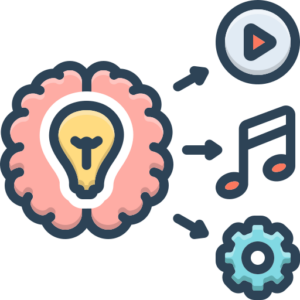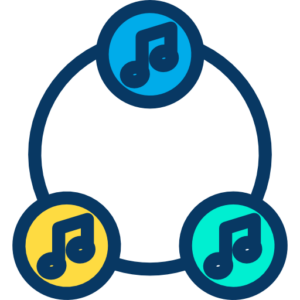In the fast-paced world of electronic music production, a well-organized sample library is not just a convenience; it’s a cornerstone of a fluid and efficient creative workflow. As producers, we amass vast collections of sounds – kicks, snares, hats, synths, atmospheric textures, and more. Without a system, this treasure trove can quickly devolve into a digital junkyard, stifling creativity and wasting precious production time. This chapter will guide you through the essential steps and strategies for building and maintaining a sample library that empowers your music-making process.

The Importance of Organization
Before diving into the “how,” let’s understand the “why.” A disorganized sample library leads to:
- Wasted Time: Searching endlessly for the right sound breaks your creative flow and can be incredibly frustrating.
- Missed Opportunities: You might forget about or simply not find perfect samples hidden within a chaotic folder structure.
- Repetitive Sound Palettes: Relying only on easily accessible samples can lead to your tracks sounding samey.
- Increased Stress: A messy digital workspace can contribute to a cluttered mental space, hindering creativity.
Conversely, a well-organized library promotes:
- Enhanced Workflow: Quickly finding the sounds you need keeps you in the creative zone.
- Increased Creativity: Easy access to your entire sonic palette encourages experimentation and unique sound design.
- Consistency: A standardized system makes it easier to manage and expand your library over time.
- Reduced Frustration: Spending less time searching means more time making music.
Building Your Organizational Framework
The key to an effective sample library lies in establishing a logical and consistent framework. This involves several interconnected steps:
1. Centralizing Your Samples
The first step is to consolidate all your sample collections into a single, dedicated location on your hard drive. Avoid scattering samples across your desktop, downloads folder, or multiple external drives without a master plan. Choose a drive with ample storage space and fast access speeds, ideally an SSD, to ensure quick Browse and loading times within your Digital Audio Workstation (DAW).
- Recommendation: Create a main folder specifically for your sample library (e.g., “My Sample Library,” “Audio Samples”).
2. Designing Your Folder Structure
This is where you define the backbone of your organization. There’s no single “right” way to structure your folders, as it depends on your personal workflow and the types of music you produce. However, common and effective approaches include:
- By Instrument/Sound Type: This is perhaps the most intuitive method for electronic music.
My Sample Library/Drums/Kicks/Snares/Hi Hats/Open Hats/Closed Hats/
Cymbals/Percussion/Drum Loops/
Bass/Bass One Shots/Bass Loops/
Synths/Synth One Shots/Synth Loops/Pads/Leads/
FX/Impacts/Risers/Downsweeps/Atmospheres/
Vocals/Vocal Chops/Vocal Loops/Vocal One Shots/
Field Recordings/Genre Specific/(e.g.,Techno Drums,House Basslines)
- By Genre: If you primarily work within specific genres, organizing by genre first can be efficient.
My Sample Library/Techno/Drums/Synths/FX/
House/Drums/Bass/Vocals/
- By Pack/Source: Keeping samples organized by the original sample pack can be useful, especially if you frequently use sounds from specific designers. However, this can become unwieldy with a large number of packs.
- A Hybrid Approach: Many producers find a combination of these methods works best. For instance, organizing primarily by instrument type but having a top-level folder for “Genre Specific” sounds.
- Tips for Folder Structure:
- Keep it Logical: Structure should reflect how you think about sounds when producing.
- Don’t Go Too Deep: Excessively nested folders increase click count and hinder navigation. Aim for a reasonable depth.
- Be Consistent: Whatever structure you choose, apply it uniformly across your entire library.
- Start Simple and Expand: You can always add more specific subfolders as your library grows and your needs evolve.
3. Implementing a Consistent Naming Convention
Clear and consistent file naming is crucial for quick identification, even within a well-structured folder system. Avoid generic names like “kick1.wav” or “loop.aif.”
- Include Key Information: Embed relevant details directly into the filename. Useful information includes:
- Sound Type: (e.g., Kick, Snare, Hat, Synth Pad)
- Key (for melodic loops and one-shots): (e.g., Am, F#)
- BPM (for loops): (e.g., 128bpm)
- Descriptor/Character: (e.g., Deep, Punchy, Filtered, Reese)
- Source (Optional): (e.g., from_packX)
- Examples:
Kick_Deep_Techno_01.wavSynthPad_Am_Filtered.aifDrumLoop_House_125bpm_03.wavVocalChop_F#m_WetFX.wav
- Tips for Naming Conventions:
- Use Underscores or Hyphens: Separate information within the filename for readability.
- Be Concise but Descriptive: Include enough information to identify the sound without making filenames excessively long.
- Avoid Special Characters: Stick to letters, numbers, underscores, and hyphens to prevent compatibility issues.
- Consistency is Key: Apply the same naming structure to all new samples you add.
4. Leveraging Metadata and Tagging
While folder structure and naming conventions provide a foundational level of organization, metadata and tagging offer a powerful way to add another layer of searchable information. This is where sample management software truly shines, but you can also utilize your operating system’s tagging features.
- What is Metadata/Tagging? This involves adding keywords and descriptive information to the sample files themselves. This information is then searchable within your DAW’s browser or a dedicated sample manager.
- Useful Tags for Electronic Music:
- Genre: Techno, House, Drum & Bass, Ambient, etc.
- Subgenre: Deep House, Melodic Techno, Future Bass, etc.
- Instrument Type: Kick, Snare, HiHat, Synth, Bass, Vocal, FX, etc.
- Character/Mood: Dark, Bright, Aggressive, Ethereal, Clean, Distorted, etc.
- Tempo Range: 120-130bpm, 140-150bpm, etc.
- Key: C, Am, F#, etc.
- Articulation: One-shot, Loop, Riser, Impact, etc.
- Processing: Dry, Wet, Lo-fi, Filtered, etc.
- Rating/Favorites: A system for marking your go-to samples.
- Utilizing Sample Management Software: Dedicated sample managers (like ADSR Sample Manager, Sononym, or Loopcloud) are specifically designed for adding, searching, and managing sample metadata. They often offer features like:
- Automatic BPM and Key detection.
- Advanced search and filtering based on tags and audio characteristics.
- Waveform display and editing.
- Integration with DAWs.
- Cloud sync and library backup.
- Manual Tagging: You can also add tags manually using your operating system’s file properties or within some DAW browsers. While more time-consuming, it can be effective for smaller libraries or specific collections.
- Tips for Tagging:
- Be Thorough: The more relevant tags you add, the easier it will be to find samples.
- Use a Consistent Vocabulary: Decide on a set of tags and stick to them.
- Prioritize Searchability: Think about the terms you’re likely to use when searching for a specific sound.
- Regularly Update: Tag new samples as you add them to your library.
5. Auditioning and Curating Your Collection
Not all samples are created equal. Over time, you’ll accumulate samples that you don’t like, are of poor quality, or are simply duplicates. Regularly going through your library to delete unwanted samples is crucial for maintaining an efficient workflow.
- Be Ruthless: If you haven’t used a sample in a significant amount of time and can’t envision using it in the future, consider deleting it.
- Identify and Remove Duplicates: Duplicate files waste space and clutter your search results. Use duplicate file finder tools if necessary.
- Focus on Quality: Keep the best samples that inspire you and are suitable for your production style.
- Create a “Quarantine” Folder: If you’re unsure about deleting a sample, move it to a temporary folder and revisit it later.
- Listen Critically: Audition samples in the context of your music to determine their usefulness.
6. Backing Up Your Library
Your sample library is a valuable asset. Losing it due to a hard drive failure or other unforeseen event can be devastating. Implement a regular backup strategy.
- Multiple Backups: Store your library in at least two separate locations (e.g., external hard drive, cloud storage).
- Regular Schedule: Back up your library regularly, especially after adding new samples.
- Verify Backups: Periodically check your backups to ensure they are complete and can be restored.
Maintaining Your Organized Library
Organization is not a one-time task; it’s an ongoing process. Develop habits to keep your library tidy as you acquire new samples.
- Process New Samples Immediately: When you download or create new samples, process them according to your established system (naming, tagging, filing) as soon as possible.
- Schedule Regular Cleanups: Set aside dedicated time periodically (e.g., monthly or quarterly) to review and tidy up your library.
- Refine Your System: As your production style evolves, your organizational needs may change. Don’t be afraid to adjust your folder structure or tagging system to better suit your current workflow.
- Be Mindful of Sample Pack Bloat: Be selective about the sample packs you acquire. Avoid downloading everything just because it’s available. Focus on packs that align with your musical direction.
Conclusion
Organizing your sample library is an investment in your electronic music production workflow. While it requires an initial effort, the time saved and the creative freedom gained in the long run are invaluable. By centralizing your samples, designing a logical folder structure, implementing consistent naming conventions and tagging, curating your collection, and maintaining regular backups, you transform a potential source of frustration into a powerful tool for sonic exploration and creation. Take the time to build your sound arsenal thoughtfully, and you’ll find yourself spending less time searching and more time making the music you love.