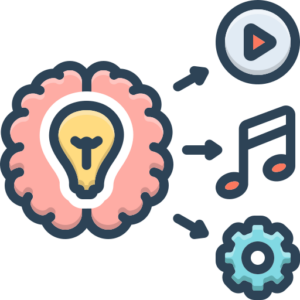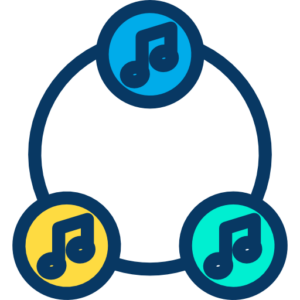Electronic music production offers incredible power and flexibility in crafting rhythms, but with great power comes the challenge of imbuing those rhythms with life, groove, and “feeling.” Unlike a live drummer whose performance is inherently infused with human nuance, programmed drums can easily sound robotic and static if not approached with intention and artistry. This chapter delves into the essential techniques and philosophies behind programming drum lines that resonate with emotion and energy, transforming sterile patterns into vibrant, compelling grooves tailored for the electronic music landscape.

1. Beyond the Grid: Understanding the Foundation of Feel
At its core, programming drums with feeling is about strategically deviating from perfect quantization. While the strict grid provides a necessary framework, real musical performances, even in electronic genres, thrive on subtle imperfections and variations.
1.1 The Limitations of Perfect Quantization
Quantization, the process of aligning MIDI notes precisely to a time grid, is invaluable for creating tight, in-time rhythms. However, relying solely on perfect quantization often results in a rigid, lifeless feel. Every hit lands exactly on the beat with the same intensity, lacking the natural push and pull, the accents and ghost notes, that characterize human performance. Recognizing this limitation is the first step towards programming more expressive drums.
1.2 Deconstructing “Feel” in Electronic Music
“Feel” in electronic music drum programming is a complex interplay of timing, velocity, sound selection, and processing. It’s the subtle swing that makes a house beat infectious, the powerful impact of a well-placed kick and snare in techno, the intricate ghost notes in a shuffled garage rhythm, or the evolving energy of a drum build-up in trance. Understanding the desired feel for your specific genre and track is paramount. Listen analytically to tracks that have the rhythmic feel you admire and try to identify the elements contributing to it.
2. Bringing Drums to Life: Essential Programming Techniques
Several key techniques allow producers to inject human-like feel and dynamic expression into their programmed drum patterns.
2.1 Velocity: The Power of Dynamic Expression
Velocity, the MIDI parameter that typically controls the volume and sometimes the timbre of a drum hit, is one of the most powerful tools for adding feeling.
- Varying Accentuation: Instead of hitting every snare or hi-hat at the same velocity, subtly vary the intensity. Accent key beats to give them more weight and presence, while lowering the velocity of off-beats or ghost notes to create rhythmic texture and complexity. Think of a drummer hitting the backbeat snare harder than the others or playing some hi-hats more softly for a shuffling feel.
- Creating Rhythmic Contours: Use velocity changes to create dynamic contours within a drum pattern. Gradually increasing velocity can build tension towards a key moment, while decreasing it can create a sense of release or transition.
- Simulating Drummer Nuances: Pay attention to how a real drummer might naturally vary their velocity. For example, consecutive hi-hats might have slight variations in intensity, or a fill might have a natural dynamic shape. Replicating these nuances, even subtly, can significantly enhance realism and feel.
2.2 Timing Variations: Swing, Humanization, and Micro-Timing
Perfectly grid-aligned notes can sound unnatural. Introducing controlled timing variations is crucial for groove.
- Swing Quantization: Swing is a fundamental element of groove, particularly in genres like house, hip-hop, and some forms of techno. Swing quantization shifts off-grid notes (typically 8th or 16th notes) slightly later, creating a “galloping” or shuffled feel. Experiment with different swing percentages and timing bases (e.g., 8th notes, 16th notes) to find the right groove for your track.
- Humanization: Many DAWs offer humanization functions that apply subtle, random variations to the timing and velocity of MIDI notes within a specified range. This can quickly break the robotic feel of a perfectly quantized pattern. Use this feature judiciously, as excessive humanization can make the rhythm sound sloppy.
- Manual Micro-Timing Adjustments: For ultimate control, manually nudge individual drum hits slightly off the grid. Shifting a note a few ticks earlier can create a pushing, urgent feel, while shifting it later can create a more laid-back or dragging groove. This requires a keen ear and a good understanding of rhythm. Zoom in on your MIDI editor to make these fine adjustments.
2.3 Groove Quantize: Capturing and Applying Rhythmic DNA
Groove quantization is a powerful feature that allows you to extract the timing and velocity feel from an existing audio loop or MIDI performance and apply it to your programmed drums.
- Analyzing and Extracting Grooves: If you find a drum loop or a section of music with a particularly compelling feel, many DAWs allow you to analyze it and create a “groove template.” This template captures the subtle timing and velocity variations.
- Applying Groove Templates: Once you have a groove template, you can apply it to your own programmed MIDI drum patterns. This instantly imbues your pattern with the rhythmic DNA of the source material, saving you the effort of manually recreating complex timing and velocity nuances. Experiment with the intensity of the applied groove.
3. Sound Selection and Layering: Crafting the Timbre of the Beat
The sounds you choose and how you combine them have a massive impact on the overall feel of your drum line.
3.1 Curating Your Drum Palette
Selecting the right drum samples is fundamental. Consider the genre and mood of your track. Are you aiming for punchy, clean sounds for techno, warm and saturated hits for deep house, or gritty, distorted drums for industrial? A cohesive set of drum sounds will contribute significantly to a unified and compelling feel.
3.2 The Art of Drum Layering
Layering involves combining multiple drum samples to create a single, more complex sound. This is particularly effective for crafting powerful kicks, snares, and claps.
- Enhancing Impact: Layering a punchy transient sample with a sub-heavy sample can create a kick drum with both attack and low-end weight. Combining different snare or clap samples can result in a fatter, more impactful backbeat.
- Adding Texture and Character: Layering can also introduce subtle textures. For example, layering a clean hi-hat with a slightly noisy or metallic hi-hat can add interesting sonic character.
- Phase Alignment is Crucial: When layering, be mindful of phase cancellation, which can weaken the combined sound, especially in the low frequencies. Use phase alignment tools or carefully shift the start times of your layered samples to ensure they reinforce each other.
4. Adding Interest and Dynamics: Fills, Transitions, and Automation
Repetitive drum patterns, even with good feel, can become monotonous. Strategic fills, transitions, and automation keep the listener engaged.
4.1 Crafting Engaging Drum Fills
Drum fills are rhythmic variations that typically occur at the end of a phrase or before a new section, signaling a change and adding energy.
- Varying Density and Rhythm: Fills can range from simple snare rolls to complex percussive patterns. Vary the density and rhythm of your fills to suit the energy of the track.
- Using Different Drum Sounds: Incorporate different drum sounds and percussion elements in your fills to create sonic interest. Toms, cymbals, and
- Building Tension: Fills are excellent for building tension before a drop or a new section. Increase velocity, add rhythmic complexity, or use effects like reverb and delay that cut off abruptly as the new section hits.
4.2 Smooth Transitions
Smooth transitions between different sections of your track are crucial for maintaining flow. Drum programming plays a key role here.
- Subtle Variations: Even subtle changes in the drum pattern, like dropping out a hi-hat for a beat or adding a quick percussive hit, can signal a transition.
- Using Effects: Apply effects like filters, reverb, or delay to the drums leading into a new section to create a sense of movement and anticipation.
4.3 Automation: Bringing Patterns to Life Over Time
Automating parameters like volume, panning, and effects can add dynamic movement and evolution to your drum patterns over the course of the track.
- Volume Swells: Automate the volume of individual drum hits or the entire drum bus to create swells or dips in energy.
- Panning Effects: Automate panning to make certain drum sounds move across the stereo field, adding spatial interest.
- Effect Modulation: Automate parameters of effects like filters, phasers, or distortion to add dynamic sonic changes to your drums.
5. The Role of Effects: Shaping the Sonic Feel
Effects are not just for sound design; they are integral to shaping the feel of your drum line and helping it sit within the mix.
5.1 Compression: Adding Punch and Glue
Compression is essential for controlling the dynamics of your drums, adding punch, and gluing the elements together.
- Individual Drum Compression: Apply compression to individual drum sounds (kick, snare, hats) to control their transients and sustain, shaping their impact and weight.
- Drum Bus Compression: Compressing the entire drum bus can help the different drum elements gel together and feel like a cohesive unit. Experiment with different compressor types and settings to achieve the desired punch and groove.
5.2 EQ: Sculpting the Tonal Balance
EQ is crucial for shaping the tone of your drums and ensuring they sit well in the mix without conflicting with other instruments.
- Clearing Mud: Use EQ to remove unwanted low-frequency rumble from hi-hats or excessive mid-range from kicks that can make the mix sound muddy.
- Enhancing Punch and Clarity: Boost key frequencies to enhance the punch of the kick, the crack of the snare, or the crispness of the hi-hats.
- Creating Space: Use subtle cuts in certain frequency ranges to create space for other instruments in the mix.
5.3 Reverb and Delay: Adding Space and Depth
Reverb and delay can add space, depth, and rhythmic interest to your drums.
- Creating Room and Ambience: Subtle amounts of reverb can give your drums a sense of being in a physical space, adding realism or atmosphere.
- Adding Rhythmic Repeats: Tempo-synced delays can create interesting rhythmic repeats and add a sense of movement.
- Creative Effects: Use more extreme settings for creative effects, such as massive reverbs for dramatic impacts or chaotic delays for transitions. Use sends and returns for reverb and delay to keep the original drum signal clean and control the effect level independently.
5.4 Saturation and Distortion: Adding Warmth, Harmonics, and Grit
Saturation and distortion can add warmth, harmonics, punch, and grit to your drums, contributing to a more powerful and characterful sound.
- Adding Warmth and Body: Subtle saturation can add harmonic richness and perceived loudness to individual drum sounds or the entire drum bus.
- Increasing Punch and Impact: Driving a signal into a subtle distortion can enhance the transients and add punch.
- Creating Gritty Textures: More extreme distortion can create aggressive, gritty drum sounds suitable for certain electronic genres.
6. Workflow and Practice: Developing Your Drum Programming Skills
Developing the ability to program drums with feeling takes practice, experimentation, and a refined ear.
6.1 Listening Analytically
Become an active listener. When you hear a track with great drums, try to analyze what makes them sound good. Is it the timing, the velocity, the sounds themselves, or the processing? Try to reverse-engineer the techniques used.
6.2 Experimentation is Key
Don’t be afraid to experiment with different techniques, settings, and combinations of sounds and effects. There are no strict rules, and finding your own workflow and signature sound is part of the creative process.
6.3 Starting Simple
Begin with simple patterns and gradually introduce complexity. Focus on getting the basic groove right before adding intricate fills or complex automation.
6.4 Using References
Use reference tracks to guide your programming. A/B your drum patterns against tracks with a similar feel to see how you measure up and identify areas for improvement.
6.5 Practice Playing
If you have access to a MIDI keyboard or drum pads, try playing your drum patterns in live. Even if you quantize afterwards, the initial performance will often have a more natural feel that you can then refine.
Conclusion
Programming drum lines with feeling is an essential skill for electronic music producers looking to create rhythms that are not just functional but truly captivating. By moving beyond rigid quantization and strategically employing techniques like velocity variation, timing adjustments, sound selection, layering, fills, transitions, and effects, you can transform your drum patterns from static sequences into dynamic, expressive grooves that drive your music and connect with your listeners on a deeper level. It requires attention to detail, a willingness to experiment, and a constant focus on the overall feel and energy you want to convey. Master these techniques, and your beats will come alive.