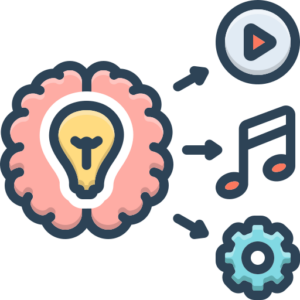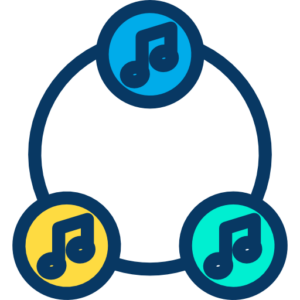Compression is an indispensable tool in the electronic music producer’s arsenal. Far more than just a utility for dynamic range control, it’s a powerful creative effect capable of shaping the punch, groove, and overall feel of a track. In the context of electronic music, where synthesized sounds, programmed beats, and carefully crafted atmospheres reign supreme, understanding how to wield compression musically is key to achieving a professional, impactful, and engaging sound. This chapter will delve deep into the principles and applications of compression, guiding you through its parameters and demonstrating how to use them to sculpt your electronic productions.

Understanding the Fundamentals: What is Compression?
At its core, a compressor is an automatic volume control. It reduces the dynamic range of an audio signal, meaning it makes the loudest parts quieter and/or the quieter parts louder. This results in a more consistent overall level, which is crucial for ensuring all elements of your track are audible and sit together harmoniously in the mix. However, the true power of compression lies in how you manipulate its settings to achieve specific musical results, adding character, punch, sustain, or glue to your sounds.
The Core Parameters of a Compressor
To effectively use compression musically, you must first understand the function of each key parameter:
Threshold
The Threshold (measured in dB) determines the level at which the compressor begins to act on the audio signal. Any signal peaking above the threshold will be subject to compression, while signals below it remain unaffected (unless using upward compression, which is less common).
- Musical Application: Setting the threshold is your first step in targeting specific parts of a sound or performance. A higher threshold will only compress the loudest peaks, useful for catching unruly transients. A lower threshold will engage the compressor more often and affect a larger portion of the signal, leading to a more compressed and potentially “glued” sound. In electronic music, setting the threshold carefully on drums can dictate how much the peaks (like the initial hit of a kick or snare) are controlled versus the body or sustain of the sound.
Ratio
The Ratio (expressed as a ratio, e.g., 2:1, 4:1, 10:1) determines the amount of gain reduction applied once the signal exceeds the threshold. The ratio indicates how much the signal level above the threshold will be reduced. For example, a 4:1 ratio means that for every 4 dB the input signal goes above the threshold, the output signal will only increase by 1 dB.
- Musical Application: The ratio dictates the intensity of the compression.
- Lower Ratios (e.g., 1.5:1 to 3:1): Provide gentle, transparent dynamic control. Useful for subtle leveling of vocals or basslines.
- Medium Ratios (e.g., 4:1 to 8:1): Offer more noticeable compression, adding punch and control. Great for shaping individual drums or buses.
- Higher Ratios (e.g., 10:1 to 20:1): Result in heavy compression, approaching limiting. Can be used for aggressive effects or to severely tame dynamics.
- Infinite Ratio (∞:1): This is limiting. Any signal exceeding the threshold will be prevented from going above it. Useful for peak control.
Attack
The Attack time (measured in milliseconds – ms) determines how quickly the compressor reacts and applies the full amount of gain reduction after the signal crosses the threshold.
- Musical Application: Attack time is crucial for shaping the transients of a sound.
- Fast Attack (e.g., 0.1 ms to 10 ms): Clamps down on the initial transient very quickly. This reduces the initial punch but can make the overall sound more controlled and bring up the sustain. Often used on aggressive basses or to smooth out sharp percussive hits.
- Slow Attack (e.g., 20 ms to 100+ ms): Allows the initial transient to pass through before the compressor engages fully. This preserves or even enhances the punch and impact of the transient. Essential for making drums sound punchy and for retaining the attack of synths or plucky sounds.
Release
The Release time (measured in milliseconds or seconds – ms or s) determines how quickly the compressor stops applying gain reduction and returns the signal to its uncompressed state after it falls back below the threshold.
- Musical Application: Release time is critical for controlling the sustain and avoiding pumping or breathing artifacts.
- Fast Release (e.g., 20 ms to 100 ms): The compressor quickly disengages. This can lead to a “pumping” effect, where the volume noticeably rises and falls with the signal’s dynamics. This can be an undesirable artifact or a desirable rhythmic effect in electronic music (especially with sidechain compression).
- Slow Release (e.g., 200 ms to 1 second+): The compressor releases slowly and smoothly. This provides more sustained compression and can make the compression feel more transparent. Useful for smoothing out a performance or adding sustain to sounds. Timing the release to the tempo of your track can create a sense of groove and movement.
Knee
The Knee setting determines how the compressor transitions between the uncompressed and compressed states around the threshold.
- Musical Application:
- Hard Knee: The compression ratio is applied abruptly once the signal hits the threshold. This results in a more noticeable and often more aggressive compression effect.
- Soft Knee: The compression ratio is gradually increased as the signal approaches the threshold. This provides a smoother, less abrupt, and often more transparent compression. Soft knee is often preferred for subtle dynamic control or on sources like vocals or pads where a smooth response is desired.
Make-up Gain
The Make-up Gain (or Output Gain) control allows you to compensate for the overall volume reduction caused by compression. Since compression turns down the loud parts, the overall perceived loudness might decrease. Make-up gain boosts the entire signal after compression to bring the level back up.
- Musical Application: Make-up gain is essential for level matching and ensuring that the compressed signal is at an appropriate level in the mix. It also allows you to make A/B comparisons between the compressed and uncompressed signal at the same perceived loudness, helping you evaluate whether the compression is truly improving the sound.
Musical Applications of Compression in Electronic Music
Compression is applied to various elements in electronic music to achieve specific sonic characteristics:
Drums
Compression on drums is fundamental for shaping their punch, sustain, and overall tightness.
- Kick Drum: Compression can add weight and punch to the kick. A fast attack allows the initial click to pass, while a medium to slow release can enhance the body and sustain. Sidechaining other elements to the kick is a classic electronic music technique for creating rhythmic “pumping.”
- Snare Drum: Compression can make the snare crack and sit firmly in the mix. Fast attack for controlling the initial transient, and a release timed to the groove can enhance the snare’s impact and sustain.
- Hi-Hats/Cymbals: Subtle compression can help control rogue peaks and provide a more consistent shimmering sound. Be careful with fast attack and release, which can make cymbals sound thin or unnatural.
- Drum Bus: Applying compression to the entire drum bus can “glue” the individual drum sounds together, making them sound like a cohesive unit. Medium attack and release times with a moderate ratio are common starting points for drum bus compression.
Bass
Compression is vital for creating a consistent and powerful bassline that anchors the track.
- Sub Bass: Gentle compression with a low threshold and low-to-medium ratio can help smooth out the level variations and ensure the sub-bass is felt consistently. Slow attack can preserve the initial weight, while the release can be timed to the rhythm.
- Mid Bass/Basslines: More aggressive compression might be used to add sustain, punch, and harmonic richness. Experiment with attack and release times to control the note’s envelope. Sidechaining the bass to the kick drum is a staple technique for creating space and rhythmic interplay.
Synths
Compression on synthesizers can be used for shaping their dynamics, adding sustain, or bringing out specific textures.
- Pads: Gentle compression with a soft knee can smooth out the evolving dynamics of pads, making them sit consistently in the background.
- Leads/Plucks: Compression can add punch and sustain to lead synths or emphasize the attack of plucked sounds. Fast attack for taming sharp transients, or slower attack for enhancing the pluck.
- Arpeggios: Compression can help level out the individual notes of an arpeggio, ensuring they are all heard clearly.
Vocals (If Applicable)
Even in electronic music, vocals (sampled or live) often require compression for consistency and presence.
- Compression helps to control the dynamic range of a vocal performance, ensuring that both quiet and loud passages are audible. Multiple stages of subtle compression (serial compression) are often used for smoother results.
Master Bus
Applying subtle compression to the master bus is a common practice for “gluing” the entire mix together and adding a final touch of cohesion and energy. This is often referred to as “bus compression.”
- Musical Application: Master bus compression typically involves low ratios (1.5:1 to 4:1) and careful tuning of attack and release times to enhance the groove and make the mix sound more cohesive and powerful without crushing the dynamics. The goal is often subtle gain reduction (1-3 dB).
Advanced Compression Techniques
Beyond standard insertion-based compression, several advanced techniques are widely used in electronic music:
Parallel Compression
Also known as “New York style” compression, this technique involves sending an audio signal to two separate channels: one with the dry (uncompressed) signal and one with a heavily compressed version of the same signal. These two signals are then blended together.
- Musical Application: Parallel compression allows you to achieve the punch and density of heavy compression without sacrificing the natural dynamics of the original signal. It’s particularly effective on drums, adding weight and impact without sounding overly squashed. By blending the compressed signal, you bring up the quieter details and sustain while the transients of the dry signal maintain the punch.
Sidechain Compression
Sidechain compression uses the signal from one track to trigger the compressor on another track. The most common application in electronic music is “sidechaining the bass to the kick.”
- Musical Application: When the kick drum hits (the trigger signal), it tells the compressor on the bass track (the target track) to reduce its volume. This creates space for the kick drum to cut through the mix and produces a rhythmic “ducking” or “pumping” effect on the bass, which is a signature sound of many electronic genres like house, techno, and trance. Sidechaining can also be used to create space for vocals or other key elements.
The Process: A Step-by-Step Approach to Musical Compression
While there are no strict rules, a systematic approach can help you achieve better results with compression:
- Identify the Goal: What are you trying to achieve with compression? More punch? More sustain? Leveling? Glue? Understanding your objective will guide your parameter settings.
- Insert the Compressor: Place the compressor plugin on the individual track or bus you want to process.
- Set the Ratio: Start with a moderate ratio (e.g., 4:1) as a starting point.
- Lower the Threshold: Slowly lower the threshold until you see the gain reduction meter showing that the compressor is engaging on the parts of the signal you want to affect. Aim for a few dBs of gain reduction initially.
- Adjust the Attack: Listen to how the compression is affecting the transients. Adjust the attack time to either preserve/enhance the punch (slower attack) or control/smooth the transients (faster attack).
- Adjust the Release: Listen to how the sound behaves after the compressor has engaged. Adjust the release time to control the sustain and avoid unwanted pumping. Try timing the release to the rhythm of the track for a musical feel.
- Refine the Ratio and Threshold: Go back and adjust the ratio and threshold based on how the attack and release settings are interacting with the signal. Aim for the desired amount of gain reduction and the right level of compression intensity.
- Adjust the Knee: Experiment with the knee setting (if available) to choose between a more abrupt (hard knee) or smoother (soft knee) transition into compression.
- Apply Make-up Gain: Use the make-up gain to bring the compressed signal back to roughly the same perceived loudness as the uncompressed signal. This is crucial for making objective comparisons.
- A/B Compare: Bypass and engage the compressor to hear the effect it’s having. Is it improving the sound and helping you achieve your goal? Don’t be afraid to turn the compression off if it’s not helping or is making things worse.
- Listen in Context: Finally, listen to the compressed track within the full mix to ensure it’s sitting well with other elements. You may need to readjust settings based on how the track interacts with the rest of the production.
Common Pitfalls to Avoid
- Over-compressing: Excessive compression can suck the life out of a sound, making it sound flat, lifeless, and unnatural. Use your ears and aim for the minimum amount of compression needed to achieve your goal.
- Using compression as a fix-all: Compression is a powerful tool, but it can’t fix poor recording or sound design. Start with a good source sound.
- Setting parameters in isolation: All compressor parameters interact. Adjusting one will likely require tweaking others.
- Not using make-up gain: Failing to level match makes it difficult to objectively assess the effect of compression.
- Compressing simply because “you should”: Every sound and mix is different. Compression is not always necessary.
Conclusion: Compression as a Creative Tool
In electronic music production, compression is far more than just dynamic range control; it’s a creative effect that shapes the energy, groove, and texture of your tracks. By mastering the core parameters – Threshold, Ratio, Attack, Release, Knee, and Make-up Gain – and understanding their musical implications, you can sculpt individual sounds, glue buses together, and create rhythmic movement through techniques like sidechain compression. Experimentation is key. Listen critically to how compression affects the transients, sustain, and overall feel of your sounds within the context of your mix. With practice, you’ll develop an intuitive understanding of how to use compression not just technically, but musically, to bring your electronic music productions to life.