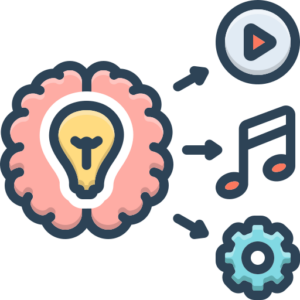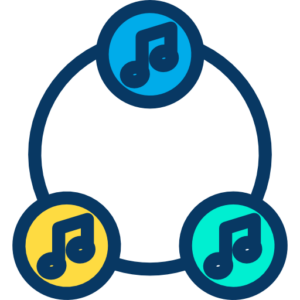Vocals in electronic music are far more than just a melodic element; they are often the emotional core, the hook, and the driving force behind a track. Unlike traditional genres where vocals might sit prominently atop a more organic instrumental bed, electronic music often features dense, sculpted soundscapes where the vocal must be carefully treated and placed to cut through and complement the surrounding synthetic and percussive elements. This chapter delves into the essential techniques and creative approaches for mixing vocals within the context of electronic music production, transforming raw recordings into polished, impactful performances that integrate seamlessly into your electronic productions.

1. The Foundation: Preparing Your Vocals
Before reaching for processors, the quality of the raw vocal recording is paramount. Even the most sophisticated mixing techniques cannot fully salvage a poorly recorded or performed vocal.
1.1. Recording Quality and Preparation
- Microphone Selection and Technique: The choice of microphone significantly impacts the vocal’s character. Large-diaphragm condenser microphones are popular for their detail and sensitivity, capturing the nuances of a performance. Dynamic microphones can offer a different flavor, often more colored and potentially better suited for aggressive or energetic vocals. Proper microphone technique, including consistent distance and angle, is crucial for a stable and even recording. Using a pop filter is essential to minimize plosives (“P” and “B” sounds) that can cause undesirable low-end thumps.
- Acoustic Environment: The recording space plays a vital role. Ideally, a well-treated room with minimal reflections and background noise is preferred. If recording in an untreated space, techniques like using a reflection filter or recording in a makeshift vocal booth can help.
- Gain Staging: Setting appropriate input levels during recording is critical. Aim for a healthy signal that avoids clipping (distortion from overloading the input) while still being strong enough to minimize the impact of the preamplifier’s noise floor.
- Comping and Editing: Often, the best vocal performance is a composite of multiple takes. Carefully “comping” involves selecting the strongest phrases, words, or even syllables from different takes to create a seamless master vocal track. Precise editing to remove breaths (or reduce their volume), mouth clicks, and other unwanted noises is also a crucial preparatory step. Ensure timing and pitch are addressed at this stage to the best of your ability, potentially using pitch correction software subtly if needed.
1.2. Noise Reduction and Cleanup
- Eliminating Background Noise: Even in a relatively quiet recording environment, some level of background noise or room tone can be present. Noise reduction tools can help attenuate consistent hums, hisses, or ambient sounds. Care must be taken not to apply excessive processing, which can result in artifacts or a ” પાણી ” sound.
- De-Essing: Sibilance (harsh “S” sounds) is a common issue that can be exacerbated by compression and other processing. A de-esser is a dynamic processor specifically designed to attenuate these frequencies when they exceed a certain threshold. Placing a de-esser early in the vocal chain is often beneficial to prevent sibilance from triggering subsequent processors.
- Addressing Plosives and Mouth Noises: While a pop filter helps, some plosives might still occur. These can often be manually edited out or reduced in level. Similarly, mouth clicks and other transient noises can be precisely removed or attenuated in the audio editor.
2. Shaping the Tone: Equalization (EQ)
EQ is a fundamental tool for shaping the spectral balance of a vocal, allowing it to sit correctly within the mix and possess clarity and presence.
2.1. Subtractive EQ: Cleaning Up
- High-Pass Filtering: A high-pass filter (HPF) is almost always the first EQ move on a vocal track. It removes unwanted low-frequency rumble, vibrations, and proximity effect (an increase in low frequencies when a vocalist is very close to the microphone). The cutoff frequency will vary depending on the vocalist and microphone, but starting around 80-100 Hz is common. Sweep the HPF upwards until you hear it start to affect the vocal’s body, then back it off slightly.
- Identifying and Cutting Resonances: Vocals can have resonant frequencies that sound boxy, nasal, or harsh. Use an EQ with a narrow Q (bandwidth) to sweep through the frequency spectrum and identify these problematic areas. Once found, apply a cut with a moderate Q to reduce their prominence. Common areas for cuts include the low-mids (200-500 Hz) for boxiness and the upper-mids/highs (2-5 kHz) for harshness.
- Addressing Mud and Clutter: Frequencies in the lower midrange can often contribute to a muddy or cluttered sound in the mix, especially when competing with basslines and other instruments. Gentle cuts in this region (e.g., 250-400 Hz) can help create space.
2.2. Additive EQ: Enhancing and Adding Presence
- Adding Warmth and Body: For vocals that sound thin, a gentle boost in the fundamental frequency range (100-200 Hz for male vocals, slightly higher for female vocals) can add warmth and fullness. Be cautious not to add too much, which can make the vocal sound boomy.
- Enhancing Clarity and Definition: The upper-midrange (2-5 kHz) is crucial for vocal clarity and intelligibility. Gentle boosts in this area can help the vocal cut through the mix. The exact frequency will depend on the vocalist and the desired character.
- Adding Air and Sparkle: A high-shelf boost above 10 kHz can add a sense of “air” and sparkle to the vocal, making it sound more open and present. This is often effective but can also exaggerate sibilance, so use it judiciously and potentially after a de-esser.
2.3. Dynamic EQ
Dynamic EQ combines the precision of EQ with the responsiveness of a compressor. It allows you to apply cuts or boosts only when a specific frequency range exceeds a certain threshold. This is particularly useful for controlling problematic resonances or sibilance that are inconsistent throughout the performance.
3. Controlling Dynamics: Compression
Compression is essential for controlling the dynamic range of a vocal, making it more consistent in level and helping it sit steadily in the mix. In electronic music, compression can also be used creatively to add punch, character, and energy.
3.1. Understanding Compressor Parameters
- Threshold: Determines the level at which the compressor begins to act. Signals above the threshold are compressed.
- Ratio: Defines the amount of gain reduction applied to signals above the threshold. A 2:1 ratio means that for every 2 dB the signal goes above the threshold, the output only increases by 1 dB. Higher ratios result in more aggressive compression.
- Attack: Sets how quickly the compressor engages once the signal crosses the threshold. Fast attack times can tame transients (the initial punch of a sound), while slower attack times allow transients to pass through before compression is applied.
- Release: Determines how quickly the compressor returns to its inactive state after the signal drops below the threshold. Release time affects the sustain and can influence the groove of the vocal.
- Knee: Controls how gradually the compression is applied as the signal approaches the threshold. A “soft knee” provides a smoother, more transparent compression, while a “hard knee” results in a more abrupt and noticeable compression.
- Makeup Gain: As compression reduces the overall level of the signal, makeup gain is used to bring the perceived loudness back up.
3.2. Applying Compression to Vocals
- Leveling and Consistency: The primary goal of vocal compression is often to reduce the difference between the loudest and quietest parts of the performance, making the vocal more consistent in volume. Use a moderate ratio (2:1 to 4:1) and set the threshold so that the compressor is engaging on the louder phrases. Adjust attack and release to sound natural and avoid pumping artifacts.
- Adding Punch and Presence: Faster attack times and slightly higher ratios can add punch and presence to the vocal, helping it cut through a dense electronic mix. Experiment with attack times to find the sweet spot where the initial transients are controlled without sounding squashed.
- Parallel Compression: A powerful technique involving sending the vocal to an auxiliary track with heavy compression applied, and then blending this compressed signal back in with the original dry vocal. This allows you to achieve significant compression and density without losing the natural dynamics and transients of the original performance.
- Multiband Compression: Useful for controlling dynamics in specific frequency ranges. For example, multiband compression can be used to tame sibilance dynamically or control uneven low-mid energy.
4. Adding Character: Saturation and Distortion
Saturation and distortion can inject warmth, harmonics, and grit into a vocal, helping it to stand out and blend with the often harmonically rich textures of electronic music.
4.1. Subtle Saturation
- Analog Modeling: Plugins emulating analog tape machines or tube preamplifiers can add subtle harmonic richness and a gentle form of compression, warming up the vocal and adding character.
- Harmonic Exciters: These processors generate upper harmonics based on the input signal, which can increase the perceived brightness and presence of the vocal without simply boosting existing high frequencies.
4.2. Creative Distortion
- Adding Edge and Aggression: More overt distortion can be used to give a vocal an edgy, aggressive, or lo-fi character, often suitable for genres like industrial techno, gabber, or certain types of bass music.
- Parallel Distortion: Similar to parallel compression, sending the vocal to an auxiliary track with distortion and blending it in can add grit and presence without completely destroying the dynamics and clarity of the original vocal.
- Distortion on Specific Sections: Automating distortion to affect only certain words, phrases, or sections (like a chorus) can add impact and variation.
5. Creating Space and Depth: Time-Based Effects
Reverb and delay are crucial for placing the vocal within a sonic space and adding depth, atmosphere, and rhythmic interest.
5.1. Reverb
- Simulating Acoustic Spaces: Reverb can simulate various environments, from small rooms to vast halls. The type of reverb (plate, hall, room, spring) and its parameters (decay time, pre-delay, size, damping) significantly influence the perceived space.
- Adding Depth and Dimension: Shorter, subtle reverbs can push the vocal back slightly in the mix and add a sense of dimension without being overly noticeable.
- Creative and Atmospheric Reverb: Longer, more prominent reverbs can create ethereal textures, build tension, or contribute to the overall atmosphere of the track, particularly in ambient or downtempo electronic music.
- Using Send Effects: It is almost always preferable to use reverb as a send effect rather than an insert. This allows you to control the wet/dry balance precisely and send multiple tracks to the same reverb space, creating a cohesive sonic environment.
5.2. Delay
- Adding Rhythmic Repeats: Delays can create echoes that are synced to the track’s tempo, adding rhythmic patterns and a sense of movement. Different delay types (mono, stereo, ping-pong) offer various spatial and rhythmic effects.
- Creating Slapback Echo: A short delay (typically 50-150 ms) with minimal feedback can add thickness and a classic vintage vibe to the vocal.
- Adding Depth and trails: Longer delays with more feedback can create atmospheric tails and a sense of depth.
- Creative and Effect-Oriented Delays: Experimenting with feedback, modulation, and distortion within delay lines can lead to unique and evolving vocal textures, often used in more experimental electronic genres.
- Using Send Effects: Like reverb, delay is typically used as a send effect for greater control and flexibility.
6. Movement and Expression: Automation
Automation is key to bringing a vocal mix to life, adding dynamic movement and emphasizing specific moments.
6.1. Volume Automation
- Fine-Tuning Levels: While compression handles overall dynamic range, volume automation allows for precise level adjustments on a word-by-word or phrase-by-phrase basis, ensuring every part of the vocal is audible and sits perfectly in the mix. This is crucial for maintaining clarity in busy sections or adding impact to key lyrics.
- Creating Builds and Drops: Automating vocal volume can enhance the energy of a track’s build-ups and create impactful drops.
6.2. Effect Parameter Automation
- Dynamic Effects: Automating the parameters of EQ, compression, saturation, reverb, delay, and other effects can create dynamic and evolving vocal processing. For example, automating the wet/dry mix of a reverb or delay can make the effect more prominent in certain sections.
- Creative Transitions: Automating filter sweeps, distortion levels, or other dramatic effects can create exciting transitions and add interest to the vocal performance.
6.3. Panning Automation
While lead vocals are typically kept in the center for focus, automating panning on ad-libs, harmonies, or processed vocal elements can add width and spatial interest to the mix.
7. Placing the Vocal in the Mix
Integrating the processed vocal seamlessly into the instrumental track is the final and arguably most critical step.
7.1. Creating Space for the Vocal
- Instrumental EQ and Panning: Analyze the frequency spectrum of your instrumental tracks, particularly those that compete with the vocal (synths, pads, certain percussive elements). Use subtractive EQ on these instruments to create “holes” in the frequencies where the vocal resides. Panning instrumental elements away from the center can also help clear space for the lead vocal.
- Sidechain Compression: A common technique in electronic music is to sidechain compress instrumental elements (like synths or basslines) to the vocal. This means that when the vocal is present, the competing instrument’s volume is automatically reduced, allowing the vocal to cut through effortlessly.
7.2. Balancing and Leveling
- Listening in Context: Constantly listen to the vocal in the context of the full mix. Adjust the vocal’s overall level to ensure it sits appropriately – not too loud that it overpowers the music, and not too quiet that it gets lost.
- Referencing: Compare your mix to commercially released tracks in a similar genre to get a sense of how vocals are typically balanced and placed.
7.3. Mono Compatibility
Periodically check your mix in mono to ensure that the vocal doesn’t disappear or lose its impact when collapsed to mono. This is important for playback on various systems, including club sound systems and some mobile devices.
By systematically approaching vocal mixing with these techniques and considerations, electronic music producers can transform raw vocal recordings into powerful, expressive elements that elevate their tracks and connect with listeners on a deeper level. Experimentation and creative application of these tools are key to developing your unique vocal mixing style.
Tags: .