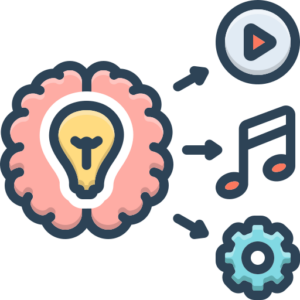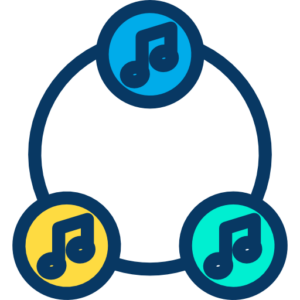Welcome, aspiring electronic music producer, to the exciting and dynamic world of sound creation! This chapter is your compass, designed to guide you through the fundamental stages of bringing your musical ideas to life in the realm of electronic music. Whether you dream of crafting pulsating techno, ethereal ambient soundscapes, or driving drum and bass, the journey begins with understanding the core process. We will break down each stage, providing you with the knowledge and initial tools to start building your sonic universe.

1. Laying the Foundation: Understanding the Basics
Before you dive headfirst into complex software and hardware, it’s crucial to grasp the foundational concepts of music production, specifically as they apply to electronic music.
1.1 What is Electronic Music Production?
At its heart, electronic music production is the art and science of creating music using electronic instruments, digital audio workstations (DAWs), and various signal processing techniques. Unlike traditional acoustic music production, the emphasis is often on synthesized sounds, sampled audio, rhythmic programming, and precise manipulation of sonic elements. It’s a field where technology and creativity intertwine intrinsically.
1.2 Core Components of a Production Setup
To begin your journey, you’ll need a few essential pieces of equipment and software. Don’t feel pressured to acquire everything at once; start with the basics and expand as you grow.
1.2.1 The Computer: Your Production Hub
Your computer is the central nervous system of your electronic music studio. Its processing power and memory will determine how complex your projects can become.
- Requirements: A reasonably modern computer (desktop or laptop) with a good processor (Intel Core i5 or higher, or equivalent AMD), sufficient RAM (8GB minimum, 16GB or more recommended), and ample storage space (SSDs are highly recommended for faster loading times).
1.2.2 Digital Audio Workstation (DAW): Your Creative Canvas
The DAW is the software where you will compose, record, arrange, mix, and master your music. Choosing the right DAW is a personal decision, as each has its workflow and strengths. Many offer free trials, so experiment to find one that resonates with you.
- Popular DAWs for Electronic Music:
- Ableton Live: (Often favored for its session view, ideal for live performance and jamming) – https://www.ableton.com/
- FL Studio: (Known for its pattern-based workflow, popular in hip-hop and electronic genres) – https://www.image-line.com/flstudio/
- Logic Pro (Mac only): (A powerful and comprehensive DAW at a competitive price) – https://www.apple.com/logic-pro/
- cubase: (A long-standing DAW with powerful MIDI and audio capabilities) – https://www.steinberg.net/cubase/
- PreSonus Studio One: (A modern DAW with a user-friendly interface) – https://www.presonus.com/products/Studio-One
- Reaper: (Highly customizable and affordable) – https://www.reaper.fm/
1.2.3 Audio Interface: Connecting Your Gear
An audio interface is an external device that connects your microphones, instruments, and monitors to your computer. It provides higher quality audio conversion and lower latency than your computer’s built-in sound card.
- Purpose: Converts analog audio signals to digital for your computer and digital audio back to analog for your speakers/headphones. Reduces latency (the delay between playing a note and hearing it).
- Examples: Focusrite Scarlett series, Universal Audio Volt series, PreSonus AudioBox.
1.2.4 Studio Monitors or Headphones: Hearing Accurately
Accurate monitoring is crucial for making informed decisions about your sound. Consumer speakers and headphones often color the sound, making it difficult to judge the true balance and frequencies of your track.
- Studio Monitors: Speakers designed for a flat frequency response, allowing you to hear your music as it truly is.
- Studio Headphones: Provide isolation and a detailed listening experience, useful for checking mixes and working in less-than-ideal acoustic environments.
- Recommendation: Ideally, have both if possible. If starting with one, a good pair of studio headphones is a great starting point.
1.2.5 MIDI Controller (Optional but Recommended): Playing Virtual Instruments
A MIDI controller (like a keyboard or drum pad) allows you to play and record virtual instruments in your DAW. While you can program notes with your mouse, a MIDI controller offers a more expressive and intuitive way to create melodies and rhythms.
- Types: MIDI keyboards (various sizes), drum pads (like Akai MPCs or Native Instruments Maschine), and other specialized controllers.
2. The Creative Process: From Idea to Arrangement
Once you have your basic setup, you can begin the exciting process of turning your musical ideas into a full track.
2.1 Inspiration and Idea Generation
Where do musical ideas come from? Everywhere!
- Listening: Analyze tracks you love. What elements stand out? What is the structure?
- Experimentation: Play with synths, samples, and effects without a specific goal in mind. Happy accidents can lead to brilliant ideas.
- Concepts: Base a track on a feeling, a story, a sound, or a rhythmic pattern.
2.2 Starting with a Foundation: Rhythm and Groove
In most electronic music genres, the rhythm section is the backbone of the track.
- Drums: Program drum patterns using drum machines (software or hardware), samples, or drum synths. Focus on kick and snare placement first, then add hi-hats and percussion.
- Bassline: Create a bassline that complements the drums and provides harmonic grounding. This can be a simple, driving pattern or a more complex melodic element.
- Rhythm Programming Techniques: Learn about velocity, swing, and quantization to add life and human feel to your rhythms.
2.3 Building Harmonic and Melodic Elements
With the rhythm established, you can start adding musical depth.
- Synthesizers: Electronic music heavily relies on synthesizers to create a vast range of sounds – pads, leads, basses, textures, and more. Learn the basics of subtractive synthesis, wavetable synthesis, and sampling.
- Sampling: Using pre-recorded audio snippets (samples) is a cornerstone of electronic music. Samples can be anything from drum hits and vocal snippets to atmospheric textures and melodic phrases. Learn how to manipulate and integrate samples creatively.
- Chords and Melodies: Even in genres that seem purely rhythmic, harmonic and melodic elements are crucial for adding emotional weight and memorability.
2.4 Arranging Your Track: Giving it Structure
Arrangement is the process of organizing your musical ideas over time to create a compelling narrative. A typical electronic track often follows a structure with an intro, verses, choruses (or drops), breakdowns, and an outro, but experimentation is key.
- Sections: Define clear sections within your track.
- Transitions: Create smooth or dramatic transitions between sections using effects, automation, and build-ups/downs.
- Tension and Release: Build and release tension throughout the track to keep the listener engaged.
- Repetition and Variation: Electronic music often utilizes repetition, but subtle variations are essential to prevent monotony.
3. Sculpting Your Sound: Mixing
Mixing is the process of balancing and enhancing all the individual elements of your track to create a cohesive and powerful whole. This is where you sculpt the sonic space.
3.1 Levels and Panning
- Leveling: Adjusting the volume of each track so they sit well together and the most important elements (like the kick drum and lead melody) cut through.
- Panning: Positioning sounds in the stereo field (left to right) to create width and separation.
3.2 EQ (Equalization)
EQ is used to adjust the frequency content of individual sounds or the entire mix.
- Purpose: Boost desirable frequencies, cut unwanted or clashing frequencies, and shape the tone of sounds.
- Techniques: Subtractive EQ (cutting frequencies) is often more effective than additive EQ (boosting frequencies) for cleaning up a mix.
3.3 Compression
Compression is a dynamic processor that reduces the difference between the loudest and quietest parts of a sound.
- Purpose: Control dynamics, increase perceived loudness, add punch and glue elements together.
- Parameters: Threshold, Ratio, Attack, Release, Make-up Gain.
3.4 Effects (Reverb, Delay, etc.)
Effects add space, depth, and character to your sounds.
- Reverb: Simulates the reflections of sound in a physical space, adding depth and atmosphere.
- Delay: Creates echoes, adding rhythm and space.
- Other Effects: Chorus, flanger, distortion, saturation, filters, etc. Use effects purposefully to enhance your track, not just for the sake of it.
3.5 Referencing
Regularly compare your mix to commercially released tracks in a similar genre. This helps you identify areas where your mix might be lacking in terms of balance, dynamics, or frequency content.
4. The Final Polish: Mastering
Mastering is the final step in the production process, preparing your finished mix for distribution. It’s about making your track sound as good as possible on a wide variety of playback systems and ensuring it meets industry standards for loudness.
4.1 The Goal of Mastering
- Maximize Loudness: Bring the overall level of the track up to a competitive level without crushing the dynamics.
- Enhance Overall Tone: Make subtle EQ adjustments to improve the overall balance and clarity.
- Control Dynamics: Use compression or limiting to control the overall dynamics of the track.
- Prepare for Distribution: Ensure the track is in the correct format and sample rate for its intended release.
4.2 Key Mastering Tools
- Limiter: A crucial tool for mastering, used to prevent the audio level from exceeding a certain point (typically 0 dBFS) and to increase the overall perceived loudness.
- Mastering EQ: Often a high-quality EQ used for subtle adjustments to the overall frequency balance.
- Multiband Compressor: Allows for compression of specific frequency ranges independently.
- Metering Tools: Essential for monitoring levels, dynamics, and stereo field.
4.3 Mastering Process
While mastering can be a complex art form, the basic steps often involve:
- Applying subtle EQ: Address any final frequency balance issues.
- Applying compression (if needed): To glue the track together and control dynamics.
- Applying limiting: To achieve the desired loudness while minimizing distortion.
- Checking on different systems: Listen to the mastered track on various speakers, headphones, and playback devices.
5. Beyond the Basics: Continued Learning and Growth
The world of electronic music production is constantly evolving. To continue growing, embrace a mindset of continuous learning.
5.1 Learn Music Theory (Optional but Recommended)
While not strictly necessary for all forms of electronic music, understanding basic music theory (scales, chords, progressions) can significantly expand your creative options and help you make more intentional musical choices.
5.2 Dive Deeper into Sound Design
Explore advanced synthesis techniques, learn how to create your own unique sounds from scratch, and experiment with different effects chains.
5.3 Understand Acoustics
The acoustics of your listening environment significantly impact how you perceive sound. Learn about basic room treatment to improve the accuracy of your monitoring.
5.4 Practice Consistently
Like any skill, music production requires practice. Set aside dedicated time to work on your music regularly.
5.5 Seek Feedback
Share your music with trusted friends or online communities and be open to constructive criticism.
5.6 Stay Inspired
Listen to a wide range of music, attend live shows, and connect with other producers.
Conclusion
Embarking on the journey of electronic music production is a rewarding and creative endeavor. This guide has provided you with a roadmap of the essential stages. Remember to start simple, focus on understanding each step, and most importantly, have fun experimenting and creating your unique sound. The electronic music landscape is vast and full of possibilities – go forth and make some noise!