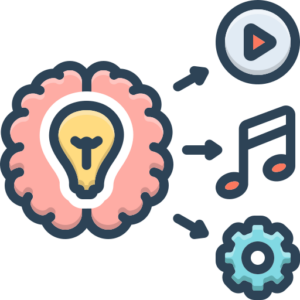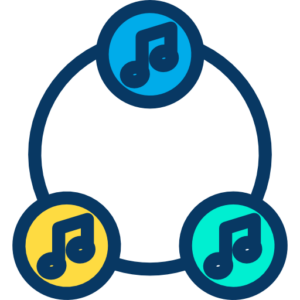Choosing a Digital Audio Workstation (DAW) is one of the most crucial decisions you’ll make on your music production journey. It’s the central hub where your creative ideas take shape, from initial spark to final polished track. With a plethora of options available, each boasting unique features and workflows, finding the “best” DAW can feel overwhelming.
The truth is, the “best” DAW is subjective and highly dependent on your individual needs, musical style, operating system, and budget. However, some DAWs consistently stand out due to their power, flexibility, included tools, and impact on the music industry.
In this post, we’ll explore the top 10 DAWs dominating the landscape in 2025. We’ll break down their core strengths and weaknesses to help you make an informed decision and find the digital audio environment where your creativity can truly flourish.
Here are our picks for the Top 10 DAWs in 2025:
1. Ableton Live
Often lauded as the king of electronic music production and live performance, Ableton Live’s unique Session View revolutionized how many artists create and perform. Its intuitive clip-based workflow is perfect for improvisation, jamming, and building tracks piece by piece.
Pros:
- Innovative Session View: Excellent for non-linear composition, live performance, and creative improvisation.
- Powerful Warping and Audio Manipulation: Effortlessly change the tempo and pitch of audio in real-time.
- Extensive Included Instruments and Effects: Comes with a wide array of high-quality synths, samplers, and audio effects.
- Seamless Hardware Integration: Designed to work intuitively with Ableton’s Push controller and many other MIDI devices.
- Regular Updates with New Features: Ableton consistently introduces innovative features and improvements.
Cons:
- Traditional Recording Workflow Can Feel Less Intuitive: While capable, its linear Arrangement View is not as universally praised as its Session View.
- Higher Price Point: The full Suite version is a significant investment.
- Steep Learning Curve for Some: The unique workflow can take time to master if you’re coming from a more traditional DAW.
Official Website: https://www.ableton.com/
2. Logic Pro
Apple’s flagship DAW remains a powerhouse for macOS users, offering incredible value for its one-time purchase price. It’s a comprehensive solution favored by songwriters, producers, and film composers alike, packed with a vast library of sounds and powerful features.
Pros:
- Exceptional Value: A professional-grade DAW with a huge amount of content for a very competitive one-time cost.
- Massive Sound Library: Includes a vast collection of loops, samples, virtual instruments, and patches.
- High-Quality Stock Plugins: The included effects and instruments are top-notch and highly usable.
- Intuitive Interface for macOS Users: Feels familiar and well-integrated within the Apple ecosystem.
- Powerful MIDI Capabilities: Excellent tools for MIDI editing and composition.
Cons:
- Mac Only: Not available for Windows users.
- Can Be Resource-Intensive: Requires a reasonably powerful Mac to run smoothly, especially with large projects.
- Less Emphasis on Live Performance: While possible, its design is more focused on traditional studio production compared to Ableton Live.
Official Website: https://www.apple.com/logic-pro/
3. Pro Tools
Still considered the industry standard in many professional recording studios, Pro Tools is renowned for its robust audio editing, mixing, and post-production capabilities. If you plan to work in professional audio environments, familiarity with Pro Tools is often essential.
Pros:
- Industry Standard for Professional Studios: Essential if you plan to work in many commercial recording and post-production houses.
- Excellent Audio Editing and Manipulation: Precise and powerful tools for working with audio waveforms.
- Robust Mixing Environment: A console-style mixer that is familiar to engineers.
- Strong for Post-Production: Widely used for audio in film and television.
- Reliable Performance with Avid Hardware: Designed for tight integration with Avid’s audio interfaces and control surfaces.
Cons:
- Subscription-Based Pricing: Can be more expensive over time compared to DAWs with one-time purchases.
- Less Intuitive for MIDI and Beatmaking: While improved, its workflow is traditionally less geared towards electronic music production and MIDI sequencing compared to other DAWs.
- Can Be Hardware Dependent: Historically, achieving optimal performance often required specific Avid hardware.
Official Website: https://www.avid.com/pro-tools
4. FL Studio
A favorite among beatmakers and hip-hop producers, FL Studio is known for its pattern-based workflow and user-friendly interface, making it particularly accessible for beginners. Its lifetime free updates policy is a significant draw.
Pros:
- Intuitive Pattern-Based Sequencer: Excellent for quickly building beats and loops.
- User-Friendly Interface: Relatively easy for beginners to pick up and start creating.
- Lifetime Free Updates: Purchase FL Studio once and get all future updates for free.
- Strong Community and Resources: A large and active user base means plenty of tutorials and support are available.
- Includes a Wide Range of Instruments and Effects: Comes with a good selection of tools to get started.
Cons:
- Traditional Audio Recording and Editing Workflow Can Be Less Developed: While capable, it’s not as renowned for multi-track audio recording as some other DAWs.
- Can Get Cluttered with Many Windows: The interface can become busy in complex projects.
- Historically More Windows-Centric: While macOS support has improved significantly, its roots are on Windows.
Official Website: https://www.image-line.com/fl-studio/
5. Steinberg Cubase
A long-standing player in the DAW market, Cubase is a deep and powerful DAW with a strong focus on MIDI sequencing, scoring, and professional audio production. It’s a versatile choice for a wide range of musical genres.
Pros:
- Excellent MIDI Sequencing and Editing: Powerful tools for composing and manipulating MIDI data.
- Comprehensive Feature Set: Offers a wide range of tools for recording, editing, mixing, and scoring.
- Strong for Film Scoring and Composition: Includes features specifically geared towards
- High-Quality Audio Engine: Known for its pristine sound quality.
- Stable and Reliable: A mature and dependable platform.
Cons:
- Can Be Complex: The extensive feature set can be overwhelming for newcomers.
- User Interface Can Feel Less Modern to Some: While functional, some users find the interface less immediately inviting than newer DAWs.
- Dongle Copy Protection (Historically): While changing with newer versions, this has been a point of criticism in the past.
Official Website: https://www.steinberg.net/cubase/
6. PreSonus Studio One
Gaining significant popularity in recent years, Studio One is praised for its intuitive drag-and-drop workflow and integrated mastering and distribution tools. It offers a modern approach to music production that is both powerful and easy to use.
Pros:
- Streamlined Drag-and-Drop Workflow: Makes arranging and experimenting with ideas very fast.
- Integrated Mastering and Project Page: Allows you to master and prepare your tracks for distribution within the same software.
- Intuitive User Interface: Clean and easy to navigate.
- Includes Useful Stock Plugins and Instruments: A good collection of included creative tools.
- ARA Integration: Seamlessly integrates with compatible audio plugins like Melodyne.
Cons:
- Smaller User Base Compared to Some Competitors: Can mean fewer third-party tutorials and resources compared to more established DAWs.
- Included Content Library is Smaller than Some: While the quality is good, the sheer quantity of included sounds might be less than Logic Pro, for example.
Official Website: https://www.presonus.com/products/Studio-One
7. Reaper
REAPER (Rapid Environment for Audio Production, Engineering, and Recording) is a highly customizable and affordable DAW with a loyal following. It’s known for its efficiency, flexibility, and relatively low cost.
Pros:
- Extremely Affordable with a Generous Trial: Very cost-effective, especially for independent musicians and home studios.
- Highly Customizable: Nearly every aspect of the interface and workflow can be tailored to your preferences.
- Efficient Performance: Known for being lightweight and running well on less powerful computers.
- Flexible Routing Options: Powerful and versatile audio and MIDI routing capabilities.
- Regular and Responsive Updates: The developers are active and frequently release updates.
Cons:
- Steep Learning Curve Due to Customization: The sheer number of options can be daunting for beginners.
- Minimalist Included Instruments and Effects: While functional, the stock plugins are not as numerous or visually polished as in some other DAWs; relies more on third-party plugins.
- Interface Can Appear Dated to Some: The default look is very functional but not as visually modern as some competitors.
Official Website: https://www.reaper.fm/
8. Bitwig Studio
Developed by former Ableton engineers, Bitwig Studio shares some similarities with Ableton Live, particularly its focus on a flexible workflow and electronic music production. Its key strength lies in its innovative modular environment and modulation capabilities.
Pros:
- Innovative Modular System (“The Grid”): Extremely powerful for sound design and creating unique effects and instruments.
- Flexible and Unified Interface: Seamlessly switches between different views.
- Advanced Modulation System: Easily modulate almost any parameter with a variety of sources.
- Cross-Platform Compatibility: Available on Windows, macOS, and Linux.
- Regular Feature-Rich Updates: Actively developed with a focus on innovation.
Cons:
- Smaller Sound Library Compared to Some: Relies more on its synthesis and modulation capabilities than a vast collection of pre-recorded sounds.
- Newer Entrant (Historically): While mature now, it has a shorter history than some established DAWs.
- Can Be Complex to Fully Utilize: Harnessing the full power of the modular system requires dedication and learning.
Official Website: https://www.bitwig.com/
9. Reason Studios
Reason offers a unique virtual rack-mount metaphor, simulating a studio full of hardware synths, drum machines, and effects units. It’s a powerful environment for electronic music production and sound design, with a focus on creative exploration.
Pros:
- Unique Rack-Mount Interface: A visually inspiring workflow that simulates patching hardware.
- Excellent Included Instruments and Effects: Renowned for its high-quality built-in synths, samplers, and effects.
- Powerful for Sound Design: The flexible routing allows for complex signal chains.
- Stable and Optimized Performance: Generally runs very smoothly.
Cons:
- Linear Recording Workflow Can Feel Less Flexible: While it has improved, its traditional audio recording and editing are not as universally praised as its rack environment.
- Can Be More Insular: While VST support was added, its strength lies in its integrated ecosystem.
- Interface Can Be Dauntng for Beginners: The hardware simulation can be confusing if you’re new to studio concepts.
Official Website: https://www.reasonstudios.com/
10. GarageBand
While often seen as an entry-level DAW, GarageBand is a surprisingly powerful and accessible option, especially for those starting on macOS and iOS. It’s an excellent free introduction to music production within the Apple ecosystem.
Pros:
- Completely Free for Apple Users: An incredible value for the features it provides.
- Extremely User-Friendly Interface: Easy for beginners to understand and start making music quickly.
- Includes a Good Selection of Instruments, Loops, and Effects: Provides enough tools to create complete songs.
- Seamless Integration with iOS: Easily start projects on an iPhone or iPad and continue on a Mac.
- Gateway to Logic Pro: Projects can be easily opened in Logic Pro for more advanced work.
Cons:
- Limited Advanced Features: Lacks the depth and flexibility of professional-grade DAWs.
- Mac and iOS Only: Not available on Windows or Android.
- Less Control Over Mixing and Mastering: Offers fewer detailed options compared to professional DAWs.
Official Website: https://www.apple.com/garageband/
Choosing the right DAW is a personal journey. We highly recommend trying out free trials or free versions (like GarageBand, or the limited versions offered by some DAWs) to get a feel for the workflow and see which one resonates most with your creative process. Consider your primary goals – are you focused on recording live instruments, creating electronic music, scoring films, or just starting out? The answers to these questions will help guide you to your perfect music production partner in 2025 and beyond. Happy music making!