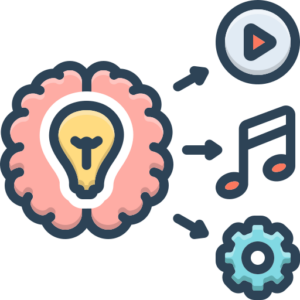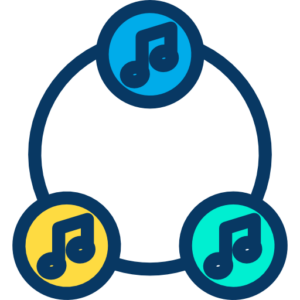Welcome to a crucial chapter in your journey through electronic music production. As a producer, your tools are an extension of your creativity. Understanding the vast landscape of available hardware and software, knowing how to evaluate their suitability for your needs, and making informed decisions through comparisons are fundamental skills. This chapter will guide you through the process, transforming you from a passive consumer into a discerning architect of your sonic environment.
1. Understanding Your Needs: The Foundation of Tool Selection
Before diving into the myriad of tools available, the most critical first step is a thorough self-assessment. What kind of electronic music do you want to create? What is your budget? What is your current skill level? Answering these questions honestly will significantly narrow down your options and prevent you from investing in tools that aren’t right for you.
1.1 Defining Your Genre and Workflow
Different electronic music genres often lean on specific tools or workflows. Are you producing techno that relies on hypnotic loops and hardware synthesizers? Or perhaps bass music that demands powerful digital sound design and intricate software effects? Understanding the typical tools and techniques of your chosen genre will provide valuable clues. Furthermore, consider your preferred way of working. Do you prefer a hands-on approach with physical knobs and faders, or are you comfortable working entirely within a computer environment? This preference will heavily influence your hardware and software choices.
1.2 Budgeting Your Investment
Electronic music production can range from incredibly affordable, utilizing free software and minimal hardware, to exceptionally expensive, involving high-end synthesizers, studio monitors, and acoustically treated rooms. Establish a realistic budget from the outset. This will help you filter options and focus on tools that offer the best value within your financial constraints. Remember that your initial setup can be basic and expanded over time as your skills and needs grow.
1.3 Assessing Your Current Skill Level
Are you a complete beginner or an experienced producer looking to upgrade your setup? Beginner-friendly tools often have simpler interfaces and shallower learning curves. Advanced tools might offer more complex features and greater flexibility but can be overwhelming for newcomers. Be honest about your technical proficiency and choose tools that will empower, not frustrate, your creative process.
2. Exploring the Landscape: A Panorama of Electronic Music Tools
The world of electronic music production tools is vast and constantly evolving. It encompasses both hardware (physical equipment) and software (computer programs). A basic understanding of the different categories is essential for effective evaluation.
2.1 Digital Audio Workstations (DAWs)
The DAW is the central hub of most modern electronic music production setups. It’s a software application that allows you to record, edit, mix, and arrange audio and MIDI. Popular DAWs in the electronic music world include Ableton Live, FL Studio, Logic Pro X, Cubase, and Studio One. Each has its strengths and workflow, so exploring demos is highly recommended.
2.2 Software Instruments (VSTs, AUs, etc.)
Software instruments are virtual versions of synthesizers, samplers, drum machines, and other sound-generating devices. They come in various formats (VST, Audio Units, AAX) and offer immense sonic possibilities without requiring physical hardware. Understanding different types of synthesis (subtractuve, additive, FM, wavetable) will help you choose instruments that can create the sounds you need.
2.3 Software Effects (Plugins)
Software effects are used to process audio signals, shaping their tone, dynamics, and spatial characteristics. This category includes EQs, compressors, reverbs, delays, distortion units, and a plethora of creative effects. Plugins are essential for mixing and sound design, allowing you to sculpt your sounds and create depth and movement in your tracks.
2.4 Audio Interfaces
An audio interface is a piece of hardware that connects your computer to microphones, instruments, and studio monitors. It typically includes microphone preamps, line inputs, and line outputs, and often headphone jacks. A good audio interface is crucial for achieving high-quality audio input and output with low latency.
2.5 Studio Monitors and Headphones
Accurate monitoring is paramount for making informed decisions about your mix. Studio monitors are speakers designed for critical listening, providing a flat frequency response so you can hear your music without coloration. Studio headphones offer an alternative or supplementary monitoring solution, useful for checking details and working in environments where loud playback is not possible.
2.6 MIDI Controllers
MIDI controllers are hardware devices that send MIDI data to your computer, allowing you to play software instruments, trigger samples, and control parameters within your DAW. They come in various forms, including keyboard controllers, pad controllers, and fader/knob surfaces. A MIDI controller can make the production process more tactile and expressive.
2.7 Hardware Synthesizers and Drum Machines
While software offers incredible flexibility, hardware synthesizers and drum machines provide a distinct sonic character and a hands-on workflow that many producers prefer. They can be a significant investment but offer a unique connection to the sound creation process.
3. The Art of the Review: Evaluating Potential Tools
Once you have an idea of the types of tools you need, the next step is to research specific products. This is where reviews become invaluable. However, not all reviews are created equal. Learning to critically evaluate reviews will save you time and money.
3.1 Identifying Reputable Sources
Look for reviews from established music technology websites, magazines, and reputable YouTube channels with a focus on electronic music production. These sources often have experienced reviewers with in-depth knowledge of the tools they are evaluating. Be wary of reviews on online retail sites, which can sometimes be biased or lack technical detail.
3.2 Understanding Review Criteria
Good reviews typically cover several key areas:
- Features and Functionality: What does the tool do? What are its capabilities?
- Ease of Use: How intuitive is the interface? Is it easy to learn and integrate into your workflow?
- Sound Quality (for instruments and effects): How does it sound? Is it clean, warm, punchy, or something else?
- Build Quality (for hardware): How well is it constructed? Does it feel durable?
- Value for Money: Is the price justified by the features and performance?
- Stability and Reliability: Does the software crash frequently? Does the hardware have known issues?
3.3 Looking for Demos and Tutorials
Beyond written reviews, seek out video demos and tutorials. Seeing and hearing the tool in action can provide a much better understanding of its capabilities and how it might fit into your workflow. Many companies offer trial versions of their software, which is the best way to truly test a tool before purchasing.
3.4 Considering User Feedback
Read user forums and communities to get a sense of real-world experiences with a tool. Pay attention to recurring issues or common praises. This can provide valuable insights that might not be covered in professional reviews.
4. The Power of Comparison: Making Your Final Decision
Once you have a shortlist of potential tools, the final stage involves comparing them head-to-head. This process helps you weigh the pros and cons and make the most informed decision for your specific needs.
4.1 Creating a Comparison Matrix
A useful technique is to create a simple comparison matrix. List the tools you are considering down one side and the key criteria (from Section 3.2) across the top. Fill in the matrix with notes from your research, allowing you to easily compare features, pros, and cons side-by-side.
4.2 Identifying Key Differentiators
Focus on the aspects that truly differentiate the tools. Does one DAW have a workflow that aligns better with your creative process? Does a particular synthesizer offer a unique sound that is essential for your genre? Identifying these key differentiators will help you prioritize features that are most important to you.
4.3 Considering Future Needs
Think beyond your immediate needs. Will the tool grow with you as your skills develop? Does the software have a good update history and a supportive community? Does the hardware offer connectivity options for future expansion? Choosing tools with longevity in mind can save you from needing to replace them too soon.
4.4 Trusting Your Instincts (After Research)
While research and comparison are crucial, don’t discount your intuition. If a particular tool excites you and inspires you to create, that is a significant factor. However, ensure this is based on informed excitement from your research, not just hype.
Conclusion: Building Your Unique Arsenal
Selecting the right tools is an ongoing process in electronic music production. By understanding your needs, exploring the available options, critically evaluating reviews, and making informed comparisons, you can build a personalized arsenal of tools that empowers your creativity and helps you achieve your sonic vision. Remember that the most expensive or feature-rich tool isn’t always the best; the best tool is the one that allows you to make the music you want to make.